Common issues
The most common problems you may need to troubleshoot include:
- Data fails to transfer
- Data did not get indexed
The following sections describe some of the causes of these issues and provides steps you can follow to resolve these problems. There are a few tasks you can perform to monitor the progress of Couchbase Plug-in for Elasticsearch. These tasks will help you determine if data is successfully transferred and indexed. It will help insure you resolve the most common problems that occur using the plug-in:
Check outbound XDCR operations
In Couchbase Web Console under Data Buckets, Click | Bucket-name | Outbound XDCR to view information about data replication via XDCR to Elasticsearch. The statistics in this section will indicate the rate of data transfer between Couchbase Server and Elasticsearch. .
Check Couchbase Plug-in for Elasticsearch log files
The plug-in logs to the same directory and file that Elasticsearch uses at the root of a Elasticsearch node. For production systems the log is at /var/log/elasticsearch.
Compare document count
You can compare the number of documents in Couchbase Server with the number of documents in your Elasticsearch cluster. Be aware that this assumes your Couchbase Server has a static number of items, for instance your cluster is in a test environment where the number of documents is set and you do not add more during replication. In Couchbase Web Console, click on Data Buckets. The number of documents for a named bucket appears under Item Count :
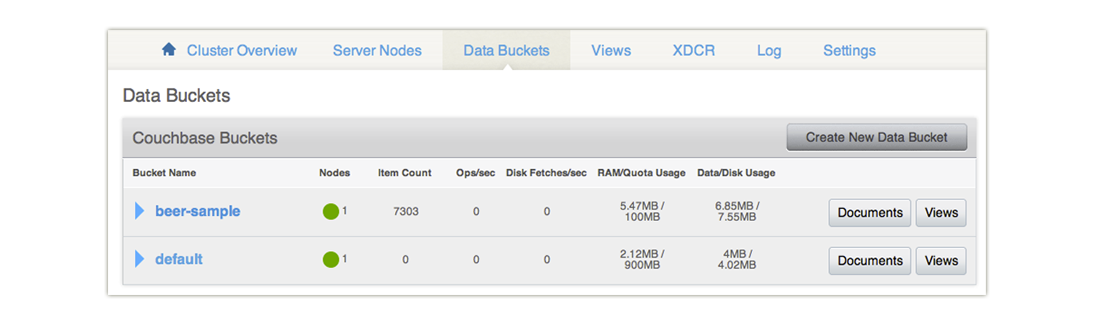
In this example we have 7303 items. Then we get the number of documents indexed by Elasticsearch:
curl http://[elasticsearch_host]:9200/[index-name]/couchbaseDocument/_count
Upon success, you get the following result:
{"count":7303,"_shards":
{
"total":5,"successful":5,"failed":0
}
}
So the count result is the same number as the number of items from Couchbase Web Console; this provides assurance that all items from Couchbase are transferred and indexed.