Security
User Creation
The required demo user is created in the Travel sample web app.
When a user is created, a corresponding user profile document is created on Couchbase Server associated with the user. In addition, the web app automatically registers the user with the Sync Gateway via the Sync Gateway user admin REST endpoint.
| The Sync Gateway user corresponds to users who are authenticated to replicate with the Sync Gateway and are different from the RBAC users created on Couchbase Server. |
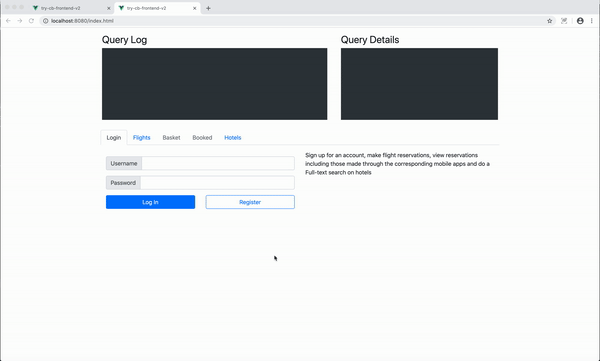
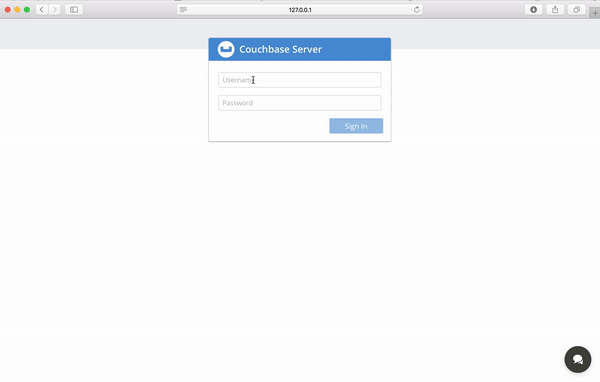
Access Control
In this lesson you’ll be introduced to Sync Gateway, our secure web gateway.
Couchbase Sync Gateway is an Internet-facing synchronization mechanism that exposes a web interface which provides:
-
Data Synchronization and Routing
-
Authorization
-
Access Control
In this chapter, we will focus on authorization and Access Control.
We will discuss Data Synchronization and Routing in the Sync lesson.
In the Installation guide, we walked you through the steps to launch Sync Gateway with a specific config file. The Sync Gateway configuration file determines the runtime behavior of Sync Gateway.
Open the sync-gateway-config-travelsample.json file located at https://github.com/couchbaselabs/mobile-travel-sample/blob/master/sync-gateway-config-travelsample.json.
The users section defines the hardcoded list of sync gateway users who are granted access to replicate with the Sync Gateway.
Hard-coding list of users is an alternative to creating Sync Gateway users dynamically as discussed in the User Creation section.
In the config file, we have a hardcoded user named "admin" with password of "password" that is granted access to the "*" channel .
"users": {
"admin": {"password": "password", "admin_channels": ["*"]}
}The Sync Function in the config file is a JavaScript function which implements the access control logic.
The access method is used to grant the current user access to specific channel.
We will discuss channels in detail in the
Sync
section.
For now, it is sufficient to note that documents are associated with channel(s).
So access to a document is controlled by controlling the access rights to a channel.
// Give user read access to channel
if (!isDelete()) {
// Deletion of user document is essentially deletion of user
access(username,"channel." + username)
}