Introduction
Application Features
This step-by-step tutorial describes a Couchbase Lite Travel application for mobile platforms, which supports the following capabilities:
-
Users can search and make flight reservations using the application and-or the Python web application.
Flight reservations made in the app are available even when the app is disconnected from the server. -
Flight reservations made using any of the client apps are automatically synced with other clients through Sync Gateway.
-
Users can access Couchbase Lite’s Full Text Search features to find hotels using either the app or the Python web application.
The following functionality is also available:
-
Users can fetch listing of hotels from the Python web backend via a REST endpoint.
-
Users can add and remove bookmarks for 'favorite' hotels.
The bookmarked hotels are stored locally and are available even when the app is disconnected from the server.
Architecture Diagram
This is the high level architecture of the system that we will be running.
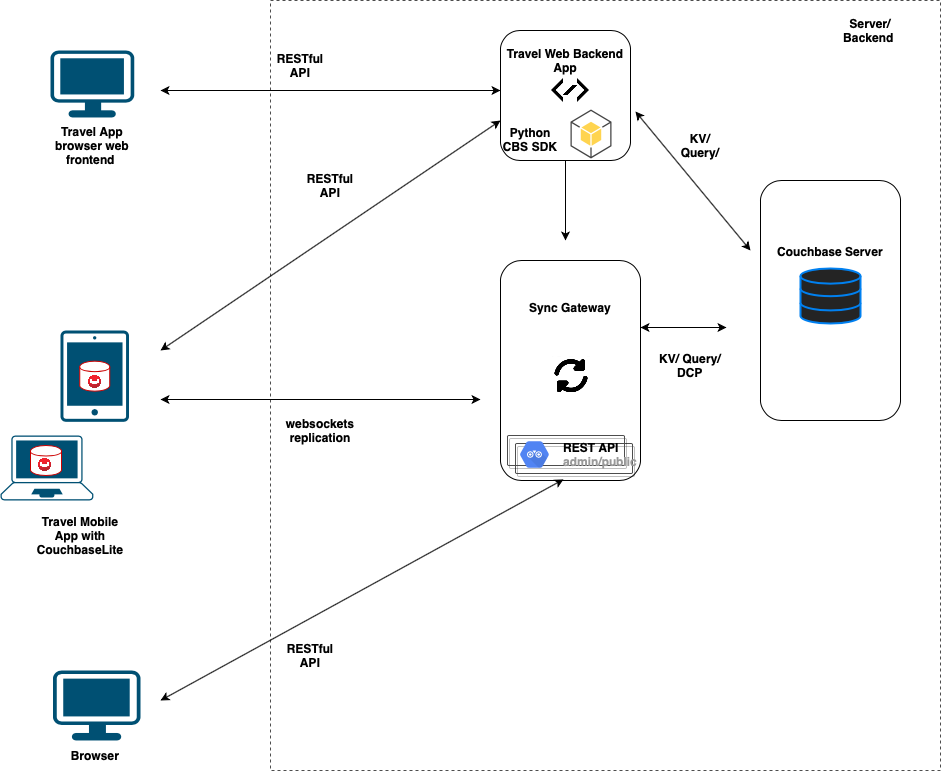
It includes the following components:
-
Client Side
Couchbase Lite enabled Travel app running on mobile device or desktop.
Supports iOS, Android, UWP, Xamarin (iOS and Android) and Java Swing App. -
Backend/Server Side
-
Couchbase Server Enterprise v7.0.0
-
Sync Gateway Enterprise v3.0.0
-
Travel web app
The Travel Sample web app includes a Python based web backend integrated with Couchbase Python SDK 3.0.x as well as a vue.js based web frontend
-