WITH RECURSIVE Clause
- reference
- Couchbase Server 7.6
Use the WITH RECURSIVE clause to enable recursive referencing in common table expressions.
Purpose
The common table expressions (CTEs) created by the WITH clause simplify complex queries and create temporary result sets which can be used as data sources or as expressions for queries.
The WITH RECURSIVE clause is an extension of the WITH clause which enables you to create recursive queries. You can use recursive queries with hierarchical data, or data in a tree structure. In these cases, the data may have an arbitrary number of levels, and you won’t know in advance how deeply you need to traverse the data.
The CTE for a recursive query includes a UNION or UNION ALL set operator.
-
The left arm of UNION/UNION ALL contains an anchor clause, which is non-recursive. The anchor clause produces an initial set of documents as an intermediate result set for the CTE keyspace.
-
The right arm of UNION/UNION ALL contains the recursive clause. The recursive clause produces a new set of documents.
The recursive clause is executed again, with the CTE keyspace now referring to the result produced by the initial recursive clause. This process repeats until it results in an empty intermediate result set. The intermediate result sets are appended to produce a final output.
Syntax
with-recursive-clause ::= 'WITH' 'RECURSIVE' alias 'AS' '(' ( recursive-select | select | expr ) ')' cycle-clause? options-clause?
( ',' alias 'AS' '(' ( recursive-select | select | expr ) ')' cycle-clause? options-clause? )*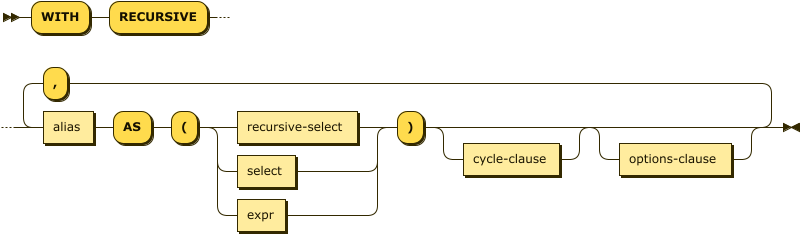
Recursive SELECT
recursive-select ::= anchor-select ('UNION' | 'UNION ALL') recursive-select-term
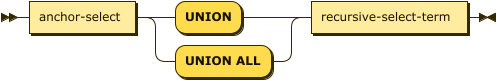
The definition for a recursive CTE must be a SELECT statement that includes a UNION or UNION ALL set operator. If it isn’t, the CTE is treated as a non-recursive CTE.
- anchor-select
-
A SELECT query that represents the anchor clause of the CTE.
- recursive-select-term
-
A select term that represents the recursive clause of the CTE.
CYCLE Clause
cycle-clause ::= 'CYCLE' expr ( ',' expr )* 'RESTRICT'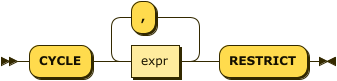
The optional CYCLE clause provides one method for avoiding infinite recursions. It enables you to specify one or more fields whose values are likely to repeat.
- expr
-
(Required) An identifier representing a field.
OPTIONS Clause
options-clause ::= 'OPTIONS' expr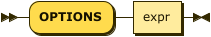
The optional OPTIONS clause provides another method for avoiding infinite recursions. It enables you to specify that the recursion should exit after a specified level, or after accumulating a specified number of documents.
- expr
-
(Required) An object with the following properties.
| Name | Description | Schema |
|---|---|---|
levels |
Recursion should exit after reaching this level. This assumes the anchor is at level 0. |
Integer |
documents |
Recursion should exit after accumulating this many documents. |
Integer |
Limitations
-
The recursive reference is only allowed once in the FROM clause. It’s not allowed anywhere else.
-
ORDER BY, LIMIT, and OFFSET clauses are not allowed in the SELECT statement in the subquery used to define the anchor and the recursive clause.
-
The DISTINCT quantifier is not allowed in anchor and recursive clauses.
-
GROUP BY, WINDOW, and AGGREGATE functions are not allowed in recursive clauses.
-
OUTER JOINS are not allowed in recursive clauses because they can lead to potential infinite recursion.
-
Recursive clauses do not support NEST and UNNEST clauses.
-
If there is no UNION/UNION ALL separation for the recursive CTE, the query defaults to a normal CTE.
-
A syntax error is returned when optional subclauses are used without the RECURSIVE keyword.
-
In general, recursion is also limited by:
-
The logic in the recursive statement.
-
The stop in the options argument.
-
Breaching the request timeout, if configured.
-
Breaching the request memory quota, if configured.
-
Exceeding the implicit document limit (10000) when a memory quota is not in use and when no explicit document limit is set in the options.
-
Exceeding the implicit level limit (1000) when the level option is not in use.
-
Examples
The following examples follow linear recursion. Only one recursive reference is allowed in the FROM clause. Self-joins or set-ops are not allowed in the recursive reference.
WITH RECURSIVE cte AS (
SELECT 1 AS r
UNION
SELECT cte.r+1 AS r
FROM cte
WHERE cte.r<4
)
SELECT cte.r FROM cte;[
{
"r": 1
},
{
"r": 2
},
{
"r": 3
},
{
"r": 4
}
]WITH RECURSIVE cte AS (SELECT 1 r) ,
rcte AS (
SELECT cte.r FROM cte
UNION
SELECT rcte.r+2 r FROM rcte WHERE rcte.r<7
)
SELECT * FROM rcte;[
{
"rcte": {
"r": 1
}
},
{
"rcte": {
"r": 3
}
},
{
"rcte": {
"r": 5
}
},
{
"rcte": {
"r": 7
}
}
]WITH RECURSIVE similar_items AS (
SELECT p.*, 0 as lvl FROM products p WHERE p.id=1
UNION
SELECT p1.*, similar_items.lvl+1 as lvl FROM products p1,
similar_items WHERE p1.id IN similar_items.related_items
)
SELECT * FROM similar_items;WITH RECURSIVE similar_items AS (
SELECT p.*, 0 as lvl FROM products p WHERE p.id=1
UNION
SELECT p1.*, similar_items.lvl+1 as lvl FROM products p1,
similar_items WHERE p1.id IN similar_items.related_items
)
OPTIONS {"levels:2"}
SELECT * FROM similar_items;WITH RECURSIVE similar_items AS (
SELECT p.*, 0 as lvl FROM products p WHERE p.id=1
UNION
SELECT p1.*, similar_items.lvl+1 as lvl FROM products p1,
similar_items WHERE p1.id IN similar_items.related_items
)
CYCLE id RESTRICT
SELECT * FROM similar_items;CREATE INDEX srcdestidx ON `travel-sample`.inventory.route( sourceairport, destinationairport );
WITH RECURSIVE recroute AS (
SELECT sourceairport, destinationairport, 0 as depth,
[ sourceairport, destinationairport ] as route
FROM `travel-sample`.inventory.route
WHERE sourceairport="TLV"
UNION
SELECT r.sourceairport, r.destinationairport,
ARRAY_APPEND ( recroute.route, r.destinationairport ) as route,
recroute.depth+1 as depth
FROM `travel-sample`.inventory.route r JOIN recroute ON
recroute.destinationairport = r.sourceairport
WHERE r.sourceairport!="TLV" and recroute.depth<2
)
SELECT * FROM recroute LIMIT 2000;[
{
"recroute": {
"depth": 0,
"destinationairport": "BSL",
"route": [
"TLV",
"BSL"
],
"sourceairport": "TLV"
}
},
{
"recroute": {
"depth": 0,
"destinationairport": "CDG",
"route": [
"TLV",
"CDG"
],
"sourceairport": "TLV"
}
},
// ...
{
"recroute": {
"depth": 1,
"destinationairport": "AGP",
"route": [
"TLV",
"BSL",
"AGP"
],
"sourceairport": "BSL"
}
},
{
"recroute": {
"depth": 1,
"destinationairport": "AJA",
"route": [
"TLV",
"BSL",
"AJA"
],
"sourceairport": "BSL"
},
// ...
{
"recroute": {
"depth": 2,
"destinationairport": "BFS",
"route": [
"TLV",
"BSL",
"AGP",
"BFS"
],
"sourceairport": "AGP"
}
},
{
"recroute": {
"depth": 2,
"destinationairport": "BHD",
"route": [
"TLV",
"BSL",
"AGP",
"BHD"
],
"sourceairport": "AGP"
}
},
// ...
]