Pause a Replication
Pausing an XDCR replication temporarily suspends the replication of data from the source bucket to the target.
Examples on This Page
The examples in the subsections below show how to pause the same replication; using the UI, the CLI, and the REST API respectively. As their starting-point, the examples assume the scenario that concluded the page Create a Replication.
Pause an XDCR Replication with the UI
Step 1: Access Couchbase Web Console. Left-click on the XDCR tab, in the right-hand navigation menu.

This displays the XDCR Replications screen. The lower part of the main panel, entitled Outgoing Replications, currently has the following appearance:
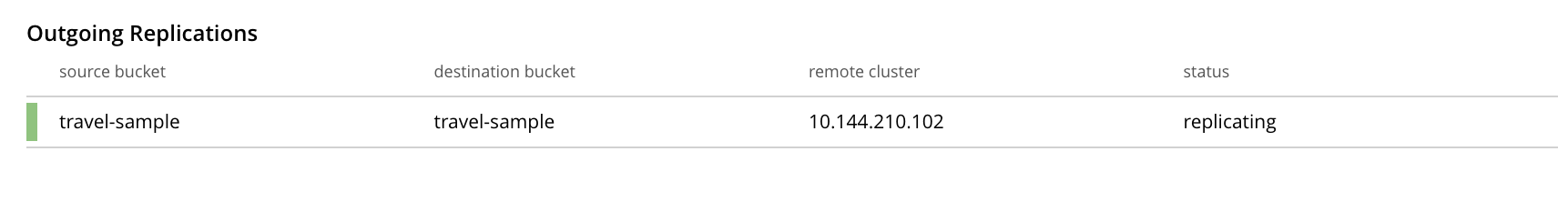
This shows the single replication that is in progress.
Note that the status column displays a status of replicating.
Step 2: To pause replication, left-click on the row for the replication. The row is redisplayed, as follows:
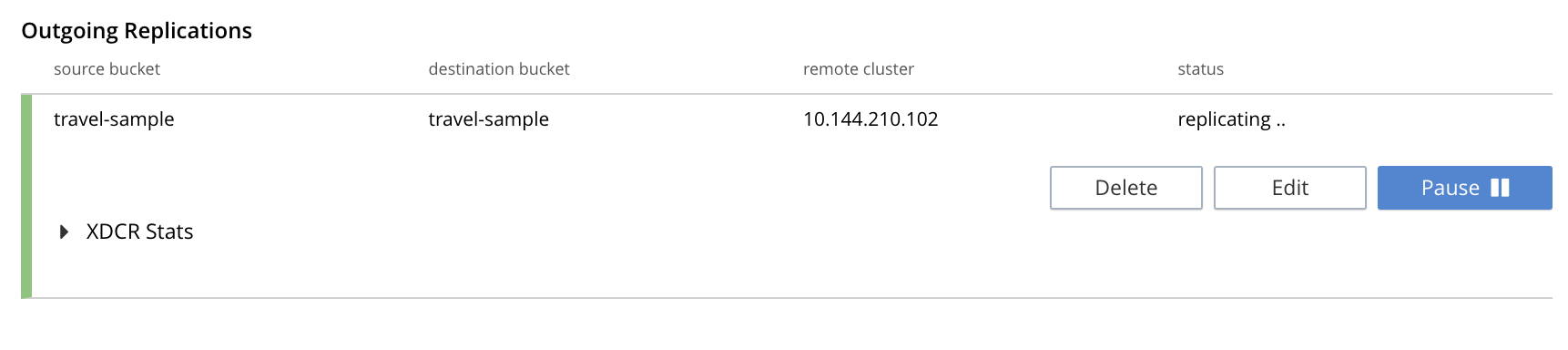
Three interactive buttons are now displayed. These respectively allow you to Delete, Edit, or Pause the replication. To pause, left-click on the Pause button:

Initially, a notification declares that the replication is in the process of being paused:
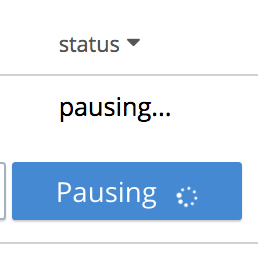
Subsequently, the notification changes to indicate that the replication has been paused:
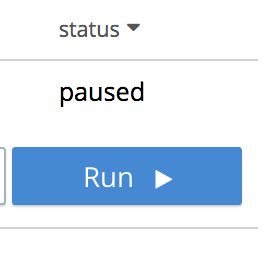
The Pause button has duly become a Run button.
Pause an XDCR Replication with the CLI
From the starting-point defined above, in Examples on This Page, use the CLI xdcr-replicate command to pause an XDCR replication as follows.
First, determine the stream-id of the replication that you wish to pause.
Use xdcr-replicate with the --list option, in order to list all ongoing replications from the source cluster:
couchbase-cli xdcr-replicate -c 10.142.180.101 -u Administrator -p password \ --list
This produces the following output:
stream id: 570d0ca2db3b1e128e2fafd362a1bfd4/travel-sample/travel-sample status: paused source: travel-sample target: /remoteClusters/570d0ca2db3b1e128e2fafd362a1bfd4/buckets/travel-sample
The stream-id consists of three components, which are, in sequence:
-
570d0ca2db3b1e128e2fafd362a1bfd4: Theuuidof the reference. -
travel-sample: The name of the source bucket. -
travel-sample: The name of the target bucket.
With this information, to pause the replication, use the xdcr-replicate command with the --pause and --xdcr-replicator options, as follows:
couchbase-cli xdcr-replicate -c 10.142.180.101 \ -u Administrator \ -p password \ --pause \ --xdcr-replicator=570d0ca2db3b1e128e2fafd362a1bfd4/travel-sample/travel-sample
If successful, this returns the following:
SUCCESS: XDCR replication paused
The replication is now paused.
Pause an XDCR Replication with the REST API
From the starting-point defined above, in Examples on This Page, use the REST API to pause an XDCR replication as follows.
First, determine the id of the replication that you wish to pause.
Use the /pools/default/tasks endpoint, to produce a list of tasks for the source cluster:
curl -i -X GET -u Administrator:password http://10.142.180.101:8091/pools/default/tasks
Formatted, the output is as follows:
[
{
"type": "rebalance",
"status": "notRunning",
"statusIsStale": false,
"masterRequestTimedOut": false
},
{
"cancelURI": "/controller/cancelXDCR/570d0ca2db3b1e128e2fafd362a1bfd4%2Ftravel-sample%2Ftravel-sample",
"settingsURI": "/settings/replications/570d0ca2db3b1e128e2fafd362a1bfd4%2Ftravel-sample%2Ftravel-sample",
"status": "running",
"replicationType": "xmem",
"continuous": true,
"filterExpression": "",
"id": "570d0ca2db3b1e128e2fafd362a1bfd4/travel-sample/travel-sample",
"pauseRequested": false,
"source": "travel-sample",
"target": "/remoteClusters/570d0ca2db3b1e128e2fafd362a1bfd4/buckets/travel-sample",
"type": "xdcr",
"recommendedRefreshPeriod": 10,
"changesLeft": 0,
"docsChecked": 3111,
"docsWritten": 0,
"maxVBReps": null,
"errors": []
}
]
The value associated with the id key is the stream-id for the replication: featuring, in sequence, the id (570d0ca2db3b1e128e2fafd362a1bfd4) of the reference, the name of the source bucket (travel-sample), and the name of the target bucket (travel-sample).
Secondly, use the settings/replications URI with the pauseRequested flag set to true, to pause the replication:
curl -X POST -u Administrator:password \ > http://10.142.180.101:8091/settings/replications/570d0ca2db3b1e128e2fafd362a1bfd4%2Ftravel-sample%2Ftravel-sample \ > -d pauseRequested=true
Note the encoded form of the endpoint, which is required. Formatted, the output is as follows:
{
"checkpointInterval": 600,
"compressionType": "Auto",
"docBatchSizeKb": 2048,
"failureRestartInterval": 10,
"filterExpression": "",
"logLevel": "Info",
"networkUsageLimit": 0,
"optimisticReplicationThreshold": 256,
"pauseRequested": true,
"sourceNozzlePerNode": 2,
"statsInterval": 1000,
"targetNozzlePerNode": 2,
"type": "xmem",
"workerBatchSize": 500
}
The replication is now paused.
For more information, see Pausing and Resuming a Replication.
Next Steps
Once a replication has been paused, you can opt to resume it. See Resume a Replication.