Expressions
- Capella Analytics
- reference
A description of SQL++ for Capella Analytics expressions.
An expression is a language fragment that SQL++ evaluates to return a value. For example, the expression 2 + 3 returns the value 5. You use expressions as building blocks for constructing queries. SQL++ for Capella Analytics supports nearly all of the kinds of expressions in SQL, and adds some new kinds as well.
SQL++ is an orthogonal language, which means that expressions can serve as operands of higher-level expressions. By nesting expressions inside other expressions, you can build up complex queries. You can enclose any expression in parentheses to establish operator precedence.
This topic introduces the SQL++ for Capella Analytics expressions.
Expr
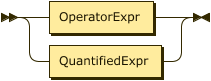
Operator Expressions
Operators perform a specific operation on the input values or expressions. The syntax of an operator expression follows.
OperatorExpr
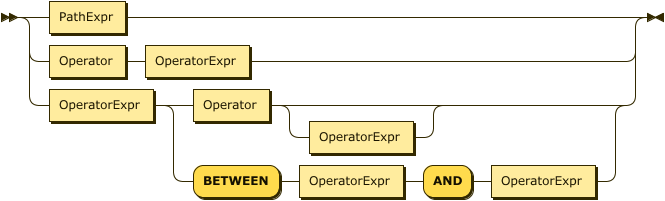
SQL++ for Capella Analytics provides a full set of operators that you can use in statements. Operators are categorized as follows:
-
Arithmetic Operators perform basic mathematical operations
-
Collection Operators evaluate expressions on collections or objects
-
Comparison Operators compare two expressions
-
Logical Operators combine operators using Boolean logic
The following table summarizes the precedence, in descending order, of the major unary and binary operators:
| Operator | Operation |
|---|---|
EXISTS, NOT EXISTS |
Collection emptiness testing |
^ |
Exponentiation |
*, /, DIV, MOD (%) |
Multiplication, division, modulo |
+, - |
Addition, subtraction |
|| |
String concatenation |
IS NULL, IS NOT NULL, IS MISSING, IS NOT MISSING, IS UNKNOWN, IS NOT UNKNOWN, IS VALUED, IS NOT VALUED |
Unknown value comparison |
BETWEEN, NOT BETWEEN |
Range comparison (inclusive on both sides) |
=, !=, <>, <, >, <=, >=, LIKE, NOT LIKE, IN, NOT IN, IS DISTINCT FROM, IS NOT DISTINCT FROM |
Comparison |
NOT |
Logical negation |
AND |
Conjunction |
OR |
Disjunction |
In general, if any operand evaluates to a MISSING value, the enclosing operator returns MISSING.
If none of the operands evaluates to a MISSING value but there is an operand that evaluates to a NULL value, the enclosing operator returns NULL.
For information about exceptions to these results, see comparison operators and logical operators.
Arithmetic Operators
You use arithmetic operators to add, subtract, multiply, divide, and exponentiate numeric values, or to concatenate string values.
| Operator | Purpose | Example |
|---|---|---|
+, - |
As unary operators, denote a positive or negative expression |
|
+, - |
As binary operators, add or subtract |
|
* |
Multiply |
|
/ |
Float division, returns a value of type |
|
DIV |
Integer division, returns a value of type |
|
MOD (%) |
Modulo, returns the remainder of a division |
|
^ |
Exponentiation |
|
|| |
String concatenation |
|
Collection Operators
You use collection operators for membership tests (IN, NOT IN) or empty collection tests (EXISTS, NOT EXISTS).
| Operator | Purpose | Example |
|---|---|---|
IN |
Membership test |
FROM customers AS c |
NOT IN |
Non-membership test |
FROM customers AS c |
EXISTS |
Check whether a collection is not empty |
FROM orders AS o |
NOT EXISTS |
Check whether a collection is empty |
FROM orders AS o |
Comparison Operators
You use comparison operators to compare values. The comparison operators fall into one of two sub-categories: missing value comparisons and regular value comparisons.
In an object, SQL++ for Capella Analytics can represent missing information in two different ways:
-
The presence of the field with a NULL for its value, as in SQL.
-
The absence of the field, as permitted by JSON.
For example, the first of the following objects represents Jack, who has a friend, Jill.
In the other objects, Jake is friendless in SQL fashion, with a friend field with a value of NULL, while Joe is friendless in JSON fashion: by not having a friend field at all.
{"name": "Jack", "friend": "Jill"}
{"name": "Jake", "friend": NULL}
{"name": "Joe"}
The following table lists all of the comparison operators available in SQL++ for Capella Analytics.
| Operator | Purpose | Example | |
|---|---|---|---|
IS NULL |
Test if a value is NULL |
FROM customers AS c |
|
IS NOT NULL |
Test if a value is not NULL |
FROM customers AS c |
|
IS MISSING |
Test if a value is MISSING |
FROM customers AS c |
|
IS NOT MISSING |
Test if a value is not MISSING |
FROM customers AS c |
|
IS UNKNOWN |
Test if a value is NULL or MISSING |
FROM customers AS c |
|
IS NOT UNKNOWN |
Test if a value is neither NULL nor MISSING |
FROM customers AS c |
|
IS KNOWN (IS VALUED) |
Test if a value is neither NULL nor MISSING |
FROM customers AS c |
|
IS NOT KNOWN (IS NOT VALUED) |
Test if a value is NULL or MISSING |
FROM customers AS c |
|
BETWEEN |
Test if a value is between a start value and an end value, inclusive of both the start and end values. |
FROM customers AS c WHERE c.rating BETWEEN 600 AND 700 SELECT *; |
|
= |
Equality test |
FROM customers AS c |
|
!= |
Inequality test |
FROM customers AS c |
|
<> |
Inequality test |
FROM customers AS c |
|
< |
Less than |
FROM customers AS c |
|
> |
Greater than |
FROM customers AS c |
|
<= |
Less than or equal to |
FROM customers AS c |
|
>= |
Greater than or equal to |
FROM customers AS c |
|
LIKE |
Test if the left side matches a pattern defined on the right side; in the pattern, |
FROM customers AS c WHERE c.name LIKE "%Dodge%" SELECT *; |
|
NOT LIKE |
Test if the left side does not match a pattern defined on the right side; in the pattern, |
FROM customers AS c WHERE c.name NOT LIKE "%Dodge%" SELECT *; |
|
IS DISTINCT FROM |
Inequality test that treats NULL values as equal to each other and MISSING values as equal to each other |
FROM orders AS o |
|
IS NOT DISTINCT FROM |
Equality test that treats NULL values as equal to each other and MISSING values as equal to each other |
FROM orders AS o |
The following table summarizes how the missing value comparison operators work.
| Operator | Non-NULL/Non-MISSING value | NULL value | MISSING value |
|---|---|---|---|
IS NULL |
FALSE |
TRUE |
MISSING |
IS NOT NULL |
TRUE |
FALSE |
MISSING |
IS MISSING |
FALSE |
FALSE |
TRUE |
IS NOT MISSING |
TRUE |
TRUE |
FALSE |
IS UNKNOWN |
FALSE |
TRUE |
TRUE |
IS NOT UNKNOWN |
TRUE |
FALSE |
FALSE |
IS KNOWN (IS VALUED) |
TRUE |
FALSE |
FALSE |
IS NOT KNOWN (IS NOT VALUED) |
FALSE |
TRUE |
TRUE |
Logical Operators
Logical operators perform logical NOT, AND, and OR operations over Boolean values (TRUE and FALSE) plus NULL and MISSING.
| Operator | Purpose | Example |
|---|---|---|
NOT |
Returns true if the following condition is false, otherwise returns false |
SELECT VALUE NOT 1 = 1; |
AND |
Returns true if both branches are true, otherwise returns false |
SELECT VALUE 1 = 2 AND 1 = 1; |
OR |
Returns true if one branch is true, otherwise returns false |
SELECT VALUE 1 = 2 OR 1 = 1; |
The truth table for AND and OR follows.
| A | B | A AND B | A OR B |
|---|---|---|---|
TRUE |
TRUE |
TRUE |
TRUE |
TRUE |
FALSE |
FALSE |
TRUE |
TRUE |
NULL |
NULL |
TRUE |
TRUE |
MISSING |
MISSING |
TRUE |
FALSE |
FALSE |
FALSE |
FALSE |
FALSE |
NULL |
FALSE |
NULL |
FALSE |
MISSING |
FALSE |
MISSING |
NULL |
NULL |
NULL |
NULL |
NULL |
MISSING |
MISSING |
NULL |
MISSING |
MISSING |
MISSING |
MISSING |
The following table demonstrates the results of NOT on all possible inputs.
| A | NOT A |
|---|---|
TRUE |
FALSE |
FALSE |
TRUE |
NULL |
NULL |
MISSING |
MISSING |
Quantified Expressions
QuantifiedExpr
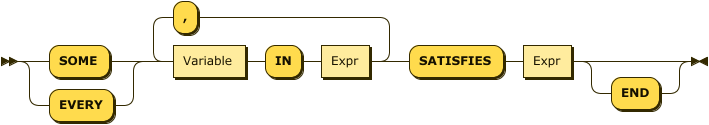
Synonym for SOME: ANY
You use quantified expressions to express existential or universal predicates involving the elements of a collection.
In the following examples, quantified expressions test whether every element in a set of integers is less than 3, and then whether some of the elements are less than 3.
EVERY x IN [ 1, 2, 3 ] SATISFIES x < 3 -- ➊ SOME x IN [ 1, 2, 3 ] SATISFIES x < 3 -- ➋
➀ Returns FALSE
➁ Returns TRUE
If the set in these examples is empty [ ], the first expression yields TRUE because every value in an empty set satisfies the condition of less than 3.
The second expression yields FALSE because there are no values in the set, there aren’t some, or any, values that are less than 3.
To express a universal predicate that yields FALSE with the empty set, you use the quantifier SOME AND EVERY in place of EVERY.
A quantified expression returns NULL or MISSING if the first expression in it evaluates to NULL or MISSING.
Otherwise, a type error results if the first expression in a quantified expression does not return a collection.
Path Expressions
PathExpr
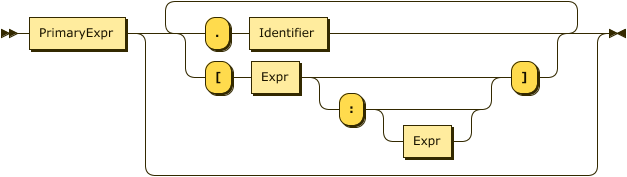
You use path expressions to access the components of complex types in the data model. You can apply path access to the result of a query expression that yields an instance of a complex type, for example, an object or an array instance.
For objects, path access is based on field names, and it accesses the field with the specified name.
For arrays, path access is based on zero-based array-style indexing. You can use array indexes to retrieve either a single element from an array or a whole subset of an array.
-
To access a single element you provide a single index argument (zero-based element position).
-
To obtain a subset of an array, you provide the
startandend(zero-based) index positions. The returned subset is from positionstartto positionend - 1. Theendposition argument is optional. If you supply a negative position argument, SQL++ for Capella Analytics counts the element position from the end of the array:-1addresses the last element,-2next to last, and so on.
Multisets have similar behavior to arrays, except for retrieving arbitrary items as the order of items is not fixed in multisets.
Attempts to access non-existent fields or out-of-bound array elements produce the special value MISSING.
Inappropriate use of a path expression, such as applying a field accessor to a numeric value, results in a type error.
The following examples show field access for an object, index-based element access or subset retrieval of an array, and also a composition thereof.
({"name": "MyABCs", "array": [ "a", "b", "c"]}).array -- ➊
(["a", "b", "c"])[2] -- ➋
(["a", "b", "c"])[-1] -- ➌
({"name": "MyABCs", "array": [ "a", "b", "c"]}).array[2] -- ➍
(["a", "b", "c"])[0:2] -- ➎
(["a", "b", "c"])[0:] -- ➏
(["a", "b", "c"])[-2:-1] -- ➐
➀ Returns [["a", "b", "c"]]
➁ Returns ["c"]
➂ Returns ["c"]
➃ Returns ["c"]
➄ Returns [["a", "b"]]
➅ Returns [["a", "b", "c"]]
➆ Returns [["b"]]
Primary Expressions
PrimaryExpr
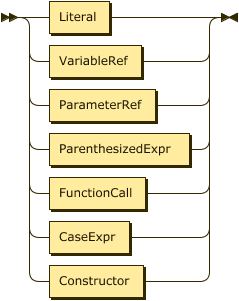
The most basic building block for any expression in SQL++ for Capella Analytics is Primary Expression. This can be a simple literal (constant) value, a reference to a query variable that is in scope, a parenthesized expression, a function call, or a newly constructed instance of the data model (such as a newly constructed object, array, or multiset of data model instances).
Literals
Literal
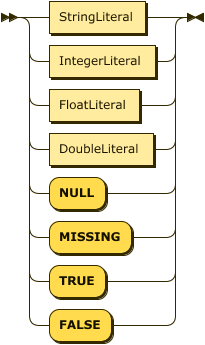
The simplest kind of expression is a literal that directly represents a value in JSON format. Examples follow.
-42 "Hello" true false null
Numeric literals can include a sign and an optional decimal point. You can also write them in exponential notation, like this:
5e2 -4.73E-2
You enclose string literals in either single ' ' or double " " quotes.
For a string literal that includes single or double quote characters, you must escape the character with a backward slash \, as in these examples:
"I read \"War and Peace\" today." 'I don\'t believe everything I read.'
The table that follows shows how to escape characters in SQL++ for Capella Analytics.
| Character Name | Escape Method |
|---|---|
Single Quote |
|
Double Quote |
|
Backslash |
|
Slash |
|
Backspace |
|
Formfeed |
|
Newline |
|
CarriageReturn |
|
EscapeTab |
|
Identifiers and Variable References
Like SQL, SQL++ makes use of a language construct called an identifier.
See the Requirements for Identifiers.
To use an identifier that is the same as a reserved keyword in a query, you must escape that identifier with backtick (``) characters.
Identifiers enclosed by backticks are known as delimited identifiers.
You use identifiers in variable names, path expressions, and in other places in SQL++ for Capella Analytics syntax. Examples of identifiers follow.
X customer_name `SELECT` `spaces in here` `@&#`
A very simple kind of SQL++ for Capella Analytics expression is a variable, which is simply an identifier. As in SQL, a variable can be bound to a value, which can be an input dataset, some intermediate result during processing of a query, or the final result of a query. For more information about variables, see sqlpp:3_query.adoc#Select_clauses.
| SQL++ for Capella Analytics has different rules for delimiting strings and identifiers than the SQL rules. In SQL, you use single quotes to enclose strings, and double quotes to enclose delimited identifiers. |
Parameter References
A parameter reference is an external variable. You provide its value using the query options feature in the UI. See Set Query Options.
Parameter references come in two forms, named parameter references and positional parameter references.
-
Named parameter references consist of the
$symbol followed by an identifier or delimited identifier. -
Positional parameter references can be either a
$symbol followed by one or more digits or a?symbol. If numbered, positional parameters start at 1. SQL++ for Capella Analytics interprets?parameters as $1 to $N based on the order in which they appear in the statement.
Parameter references can appear as shown in the following examples:
$id $1 ?
An error results if the parameter is not bound at query execution time.
Parenthesized Expressions
ParenthesizedExpr
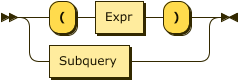
Subquery

You can parenthesize an expression to control the precedence order or otherwise clarify a query. You can also enclose a subquery (nested selection) in parentheses.
The following expression evaluates to the value 2.
( 1 + 1 )
Function Calls
FunctionCall
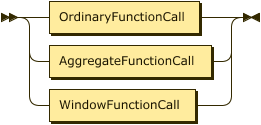
OrdinaryFunctionCall
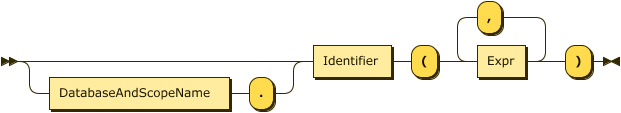
AggregateFunctionCall
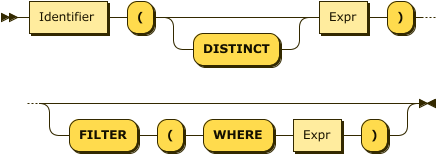
DatabaseAndScopeName
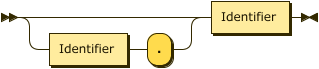
SQL++ for Capella Analytics, like most languages, provides functions to package or componentize complicated or reusable computations. A function call is a legal query expression that represents the value resulting from the evaluation of its body expression with the given parameter bindings. The parameter value bindings can themselves be any expressions in SQL++ for Capella Analytics.
-
Window functions, and aggregate functions used as window functions, have a more complex syntax. See Window Queries.
-
You can only specify FILTER expressions when calling Aggregation Pseudo-Functions.
In the following example, the value of the function call expression is 8.
length('a string')
Case Expressions
CaseExpr
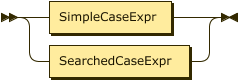
SimpleCaseExpr
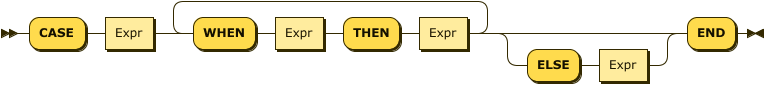
SearchedCaseExpr
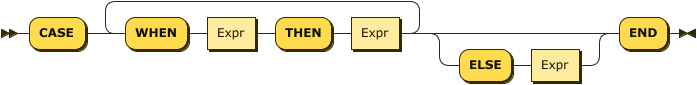
In an uncomplicated CASE expression, the query evaluator searches for the first WHEN … THEN pair in which the WHEN expression is equal to the expression following CASE and returns the expression following THEN.
If none of the WHEN … THEN pairs meet this condition, and an ELSE branch exists, it returns the ELSE expression.
Otherwise, it returns NULL.
In a searched CASE expression, the query evaluator searches from left to right until it finds a WHEN expression that evaluates to TRUE, and then returns its corresponding THEN expression.
If no condition evaluates to TRUE, and an ELSE branch exists, it returns the ELSE expression.
Otherwise, it returns NULL.
The following example illustrates the form of a case expression.
CASE (2 < 3) WHEN true THEN "yes" ELSE "no" END
Constructors
Constructor
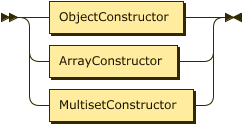
ObjectConstructor
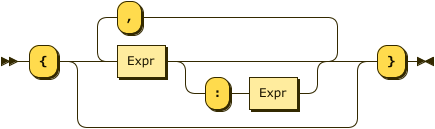
ArrayConstructor
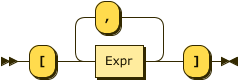
MultisetConstructor
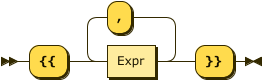
You can use constructors to represent structured JSON values, as in these examples:
{ "name": "Bill", "age": 42 } -- ➊
[ 1, 2, "Hello", null ] -- ➋
➀ An object
➁ An array
In a constructed object:
-
The names of the fields must be either literal strings or computed strings
-
An object cannot contain any duplicate names
Structured literals can be nested, as in this example:
[ {"name": "Bill",
"address":
{"street": "25 Main St.",
"city": "Cincinnati, OH"
}
},
{"name": "Mary",
"address":
{"street": "107 Market St.",
"city": "St. Louis, MO"
}
}
]
You can use expressions to represent the array items in an array constructor and the field-names and field-values in an object constructor.
For example, suppose that the variables firstname, lastname, salary, and bonus are bound to appropriate values. You might construct structured values by the following expressions:
An object:
{
"name": firstname || " " || lastname,
"income": salary + bonus
}
An array:
["1984", lastname, salary + bonus, null]
If only one expression is specified instead of the field-name/field-value pair in an object constructor then this expression is supposed to provide the field value. The field name is then automatically generated based on the kind of the value expression as in the example that follows:
-
If it is a variable reference expression then the generated field name is the name of that variable.
-
If it is a field access expression then the generated field name is the last identifier in that expression.
-
For all other cases, a compilation error results.
Example
FROM customers AS c
WHERE c.custid = "C47"
SELECT VALUE {c.name, c.rating};
This query returns:
[
{
"name": "S. Logan",
"rating": 625
}
]