Travel Sample Data Model
- reference
An overview of the travel sample application data model and documents.
The tutorial introduction to using the SDK uses the Travel Sample data bucket.
The Travel Application Data Model
The data model for the travel application uses several distinct document types: airline, route, airport, and hotel.
The model for each kind of document contains:
-
A key that acts as a primary key
-
An
idfield that identifies the document -
A
typefield that identifies the kind of document
The following figure illustrates the relationship between the different kinds of documents in the Travel App. It shows the primary key, ID, and type fields that each document has, plus some other representative fields in each type of document.
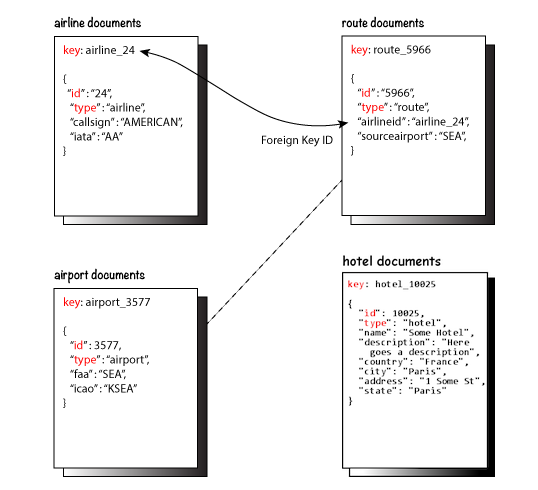
Landmark documents aren’t used in the travel-sample application, which focuses on a more specific subset of point of interests that have their own type: hotels.
Hotels, like landmarks, don’t have relations to other types.
Airline Documents
Airline documents contain details about airlines such as the name of the airline, International Air Transport Association (IATA) two-character airline designator, International Civil Aviation Organization (ICAO) three-character airline designator, and the airline call sign.
For airline documents, the value of the type field is airline.
airline_24 ←This is the key, which also acts as a primary key
{
"id": 24,
"type": "airline", ←This is the type identifier for the document
"name": "American Airlines",
"iata": "AA",
"icao": "AAL",
"callsign": "AMERICAN",
"country": "United States"
}Route Documents
Route documents contain details about flights such as the name of the airline, departure airport, destination airport, number of stops during the flight, type of aircraft, flight number, and flight schedule.
Route documents also contain a foreign key identifier, airlineid, that’s used to retrieve the document that contains information about the airline that flies the route.
The value of the airlineid field is identical to the key for the corresponding airline document.
For route documents, the value of the type field is route.
route_5966 ←This is the key, which also acts as a primary key
{
"id": "5966",
"type": "route", ←This is the type identifier for the document
"airline": "AA",
"airlineid": "airline_24", ←This is the foreign key identifier to an airline document
"sourceairport": "MCO",
"destinationairport": "SEA",
"stops": "0",
"equipment": "737",
"schedule": [
{"day": 1, "utc": "13:25:00", "flight": "AA788"},
{"day": 4, "utc": "13:25:00", "flight": "AA419"},
{"day": 5, "utc": "13:25:00", "flight": "AA519"}
]
}Airport Documents
Airport documents contain details about airports such as name, location, time zone, ICAO four-character alphanumeric airport code, and Federal Aviation Administration (FAA) location identifier.
For airport documents, the value of the type field is airport.
airport_3577 ←This is the key, which also acts as a primary key
{
"id": 3577,
"type": "airport", ←This is the type identifier for the document
"airportname": "Seattle Tacoma Intl",
"city": "Seattle",
"country": "United States",
"faa": "SEA",
"icao": "KSEA",
"tz": "America/Los_Angeles",
"geo": {
"lat": 47.449,
"lon": -122.309306,
"alt": 433
}
}Hotel Documents
Hotel documents are all about a specific type of point of interests: hotels. They include information such as a name, description, location (country, state, city and address), price, and services, and even customer reviews.
For hotel documents, the value of the type field is hotel.
hotel_10180 ←This is the key, which also acts as a primary key
{
"address": "8301 Hollister Ave",
"checkin": "12PM",
"checkout": "4PM",
"city": "Santa Barbara",
"country": "United States",
"description": "Located on 78 acres of oceanfront property, this resort is an upscale experience that caters to luxury travelers. There are 354 guest rooms in 19 separate villas, each in a Spanish style. Property amenities include saline infinity pools, a private beach, clay tennis courts, a 42,000 foot spa and fitness center, and nature trails through the adjoining wetland and forest. The onsite Miro restaurant provides great views of the coast with excellent food and service. With all that said, you pay for the experience, and this resort is not for the budget traveler. In addition to quoted rates there is a $25 per day resort fee that includes a bottle of wine in your room, two bottles of water, access to fitness center and spa, and internet access.",
"free_breakfast": true,
"free_internet": false,
"free_parking": false,
"geo": {
"accuracy": "ROOFTOP",
"lat": 34.43429,
"lon": -119.92137
},
"id": 10180,
"name": "Bacara Resort \u0026 Spa",
"pets_ok": false,
"price": "$300-$1000+",
"reviews": [
{
"author": "Orval Lebsack",
"content": "I stayed there with a friend for a girls trip around St. Patricks Day. This was my third time to NOLA, my first at Chateau Lemoyne. The location is excellent....very easy walking distance to everything, without the chaos of staying right on Bourbon Street. Even though its a Holiday Inn, it still has the historical feel and look of NOLA. The pool looked nice too, even though we never used it. The staff was friendly and helpful. Chateau Lemoyne would be hard to top, considering the price.",
"date": "2013-10-26 15:01:39 +0300",
"ratings": {
"Cleanliness": 5,
"Location": 5,
"Overall": 4,
"Rooms": 4,
"Service": 4,
"Sleep Quality": 5,
"Value": 4
}
}
],
"state": "California",
"type": "hotel", ←This is the type identifier for the document
"url": "http://www.bacararesort.com/",
"vacancy": true
}
}Query Anatomy
The Couchbase SQL++ query language (formerly N1QL) is a powerful tool for efficient retrieval of information from a document data store. Here’s an example of a query that finds flights between Seattle-Tacoma International Airport (SEA) and Orlando International Airport (MCO), followed by a description of what’s happening in the query:
SELECT a.name, s.flight, s.utc, r.sourceairport, r.destinationairport, r.equipment
FROM `travel-sample`.inventory.route r
UNNEST r.schedule s
JOIN `travel-sample`.inventory.airline a ON KEYS r.airlineid
WHERE r.sourceairport='SEA' AND r.destinationairport='MCO' AND s.day=6
ORDER BY a.nameSQL++ provides the JOIN feature, something previously not possible in a document database. To join two documents in a SELECT statement, one of them must contain a field whose value is equal to the key of the other document. The following example shows two documents that demonstrate that requirement and a SELECT statement that joins them:
"keyA" is the Couchbase KV key for Doc A.
Doc A: { some fields }
Doc B: { some fields "joinField": "keyA" }
SELECT * FROM default b JOIN default a ON KEYS b.joinField
The data model for the travel application includes an airlineid field in each route document.
That airlineid field is used as a foreign key identifier and corresponds to the key for an airline document.
To select the airline name a.name, the query uses the following clause: JOIN `travel-sample`.inventory.airline AS a ON KEYS r.airlineid.
One of the powerful features available in the SQL++ query language is the ability to UNNEST or flatten, the results returned in the SELECT statement.
This is frequently needed when working with JSON documents, which may have rich heirarchies.
In the data model for the travel application, each route document contains a nested collection of schedule documents.
To alleviate a complicated JSON parsing code pattern for the return results, you can have the query execution UNNEST the schedule documents, so they become the root-level fields in the returned results.
Standard SQL syntax is used in the WHERE clause for the SELECT statement.
The result set is ordered by the a.name field, which contains the airline name.
Refer to the Querying with SQL++ section for more information about using SQL++ with the SDKs.
Collections
The new version of the Travel Sample application utilises Collections, introduced in the 7.0 release of Couchbase Server. The application showcases the use of collections and scopes to represent a multi-tenant approach to organizing user and flight data.
To try this out you need Couchbase Server 7.0 or later and the travel-sample bucket configuration.
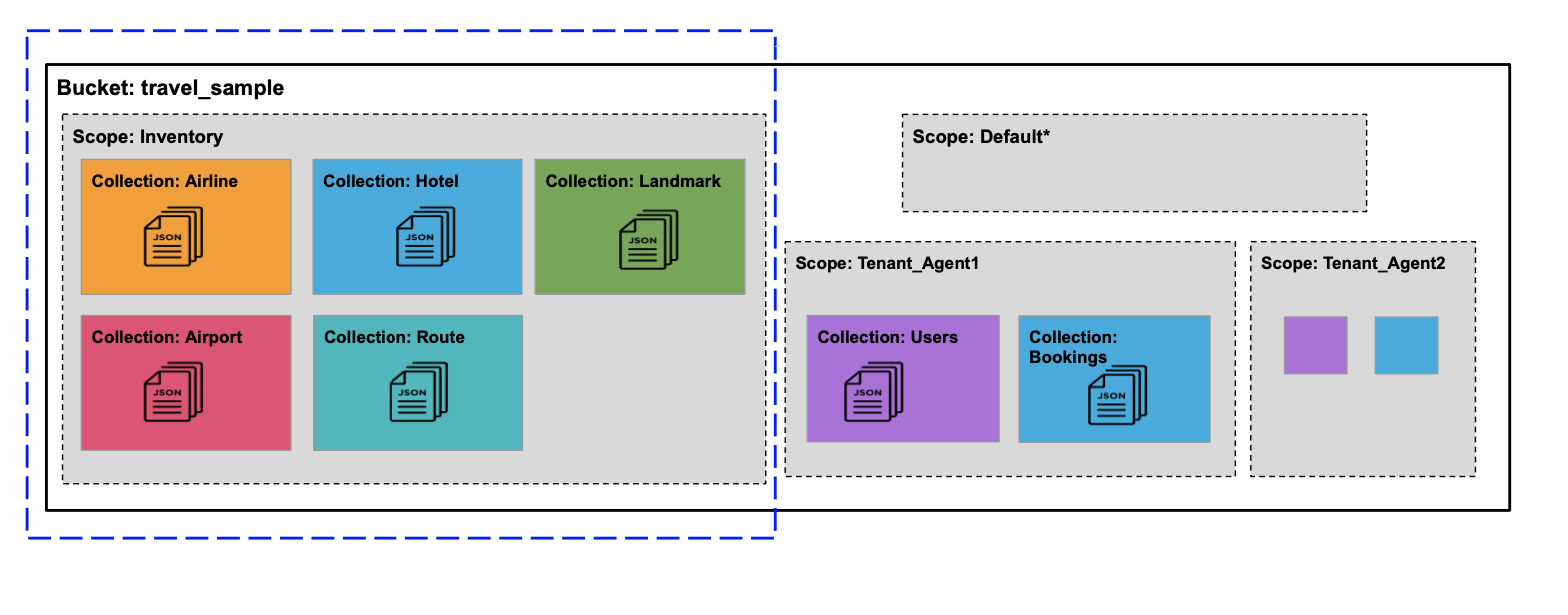
The updated bucket introduces tenant agent scopes, users and bookings collections to allocate data into more logical groupings.
the inventory scope isn’t multi-tenanted as it shares its collection data across the tenant agents.
|
Following is a brief overview of the collections within the new tenant scopes.
The following documents are for example only and don’t exist by default in the travel-sample bucket.
The travel sample application creates/updates documents within these new collections when using the flight planner.
|
The users collection stores user related data such as login details and flights booked:
test_user ←This is the key, which also acts as a primary key
{
"username": "test_user",
"password": "5f4dcc3b5aa765d61d8327deb882cf99",
"bookings": [
"bf7ad6fa-bdb9-4099-a840-196e47179f03",
"c4fb6f98-76c8-489f-8fae-b0039cd4d2b8",
"2bccc103-4f80-4cac-8faf-e7d2336cd113",
"3503b353-7401-4fcc-bbdd-afe290764b68"
]
}And the bookings collection stores the actual flight information for each booking:
bf7ad6fa-bdb9-4099-a840-196e47179f03 ←This is the key, which also acts as a primary key
{
"destinationairport": "SFO",
"equipment": "73W 73C 733",
"flight": "WN533",
"flighttime": 7713,
"name": "Southwest Airlines",
"price": 964.13,
"sourceairport": "LAX",
"utc": "11:21:00",
"date": "07/24/2021"
}Each booking is represented by a UUID primary key to make sure the documents are uniquely identifiable.
Further Reading
Most examples utilise the Travel Sample dataset.
-
Manage the sample bucket installations with the REST API.