Developer Preview Mode and Features
Developer Preview mode (“Preview Mode”), provides early access to features which may become generally available (“GA”) in future releases and enables you to play with these features to get a sense of how they work. Preview Mode features and their use are subject to Couchbase’s “Non-GA Offering Supplemental Terms” set forth in the License Agreement. Preview Mode features may not be functionally complete and are not intended for production use. They are intended for development and testing purposes only.
The Developer Preview Mode is disabled by default. You can enable it using the CLI or REST API.
It is important to note that when Preview Mode is enabled, the cluster is converted to a Developer Preview cluster and cannot be switched back. Preview Mode features are under development and as such Couchbase cannot guarantee the stability of these features. Additionally, clusters in Preview Mode cannot be upgraded to subsequent releases.
Developer Preview Mode can be enabled using the CLI or REST API, however, as noted above, once enabled, it cannot be disabled.
Note that the commands on this page assume a Ubuntu Linux environment. For the appropriate command-paths, see CLI Reference.
How do I know if my cluster is in Developer Preview Mode?
If your cluster is in Developer Preview Mode, the Web Console displays the following banner:
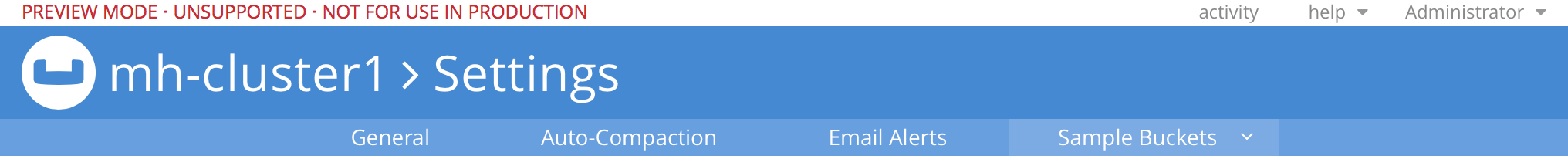
You can also verify whether Preview Mode has been enabled on your cluster by running the couchbase-cli enable-developer-preview command with the --list flag, and specifying the cluster-address, and the Full Administrator username and password as shown:
/opt/couchbase/bin/couchbase-cli enable-developer-preview \ --list -c localhost:8091 -u Administrator -p password
If the cluster is not in Preview Mode, the following output is displayed:
Cluster is NOT in developer preview mode
If the cluster is in Preview Mode, the output is as follows:
Cluster is in developer preview mode
How do I enable the Developer Preview Mode?
To enable the Developer Preview Mode, run the couchbase-cli enable-developer-preview command with the --enable flag, and specify the cluster-address, and the Full Administrator username and password as shown below.
/opt/couchbase/bin/couchbase-cli enable-developer-preview \ --enable -c localhost:8091 -u Administrator -p password
The following notification and prompt are provided:
Developer preview cannot be disabled once it is enabled. If you enter developer preview mode you will not be able to upgrade. DO NOT USE IN PRODUCTION. Are you sure [y/n]:
To enter Developer Preview Mode, enter y against the prompt, and hit return:
Are you sure [y/n]: y
The following confirmation is now displayed:
SUCCESS: Cluster is in developer preview mode
Developer Preview Features
The following feature is provided as a part of the Developer Preview for this release.
Continuous Backup and Point-in-Time Recovery (PITR)
Point-in-Time Recovery (PITR) allows you to restore data to a specific timestamp, HH:MM:SS, either in the same cluster or to a different cluster.
This capability helps reduce potential data loss resulting from accidental modification, deletion, or data corruption.
Using continuous backup and PITR, you can do the following:
-
Minimize data loss: Reduce the potential data loss window from hours or days to mere minutes or seconds by rolling back to the backup that occurred just before data corruption.
-
Increase reliability: Get granular control and faster recovery options compared to conventional full or incremental backups.
-
Enhance compliance: Support industries with strict data audit, data integrity, and regulatory requirements; allowing precise and timestamp-based recovery.
To try this feature, submit a Couchbase Support ticket.