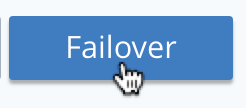Perform Graceful Failover
Graceful failover allows a node to be removed from a cluster proactively, when the cluster is healthy, and all data is available.
Understanding Graceful Failover
Graceful failover allows a Data Service node to be removed from the cluster proactively, in an orderly and controlled fashion (say, for the purposes of system-maintenance). It is manually initiated when the entire cluster is in a healthy state, and all active and replica vBuckets on all nodes are available.
A complete conceptual description of failover and its variants (including graceful) is provided in Failover.
Examples on This Page
The examples in the subsections below fail the same node over gracefully, from the same two-node cluster; using the UI, the CLI, and the REST API respectively. The examples assume:
-
A two-node cluster already exists; as at the conclusion of Join a Cluster and Rebalance.
-
The cluster has the Full Administrator username of
Administrator, and password ofpassword.
Graceful Failover with the UI
Proceed as follows:
-
Access the Couchbase Web Console Servers screen, on node
10.142.181.101, by left-clicking on the Servers tab in the left-hand navigation bar. The display is as follows: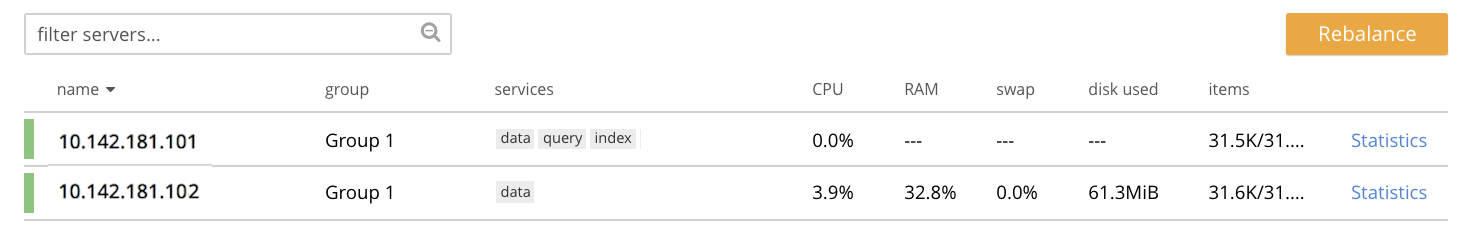
-
To see further details of each node, left-click on the row for the node. The row expands vertically, as follows:
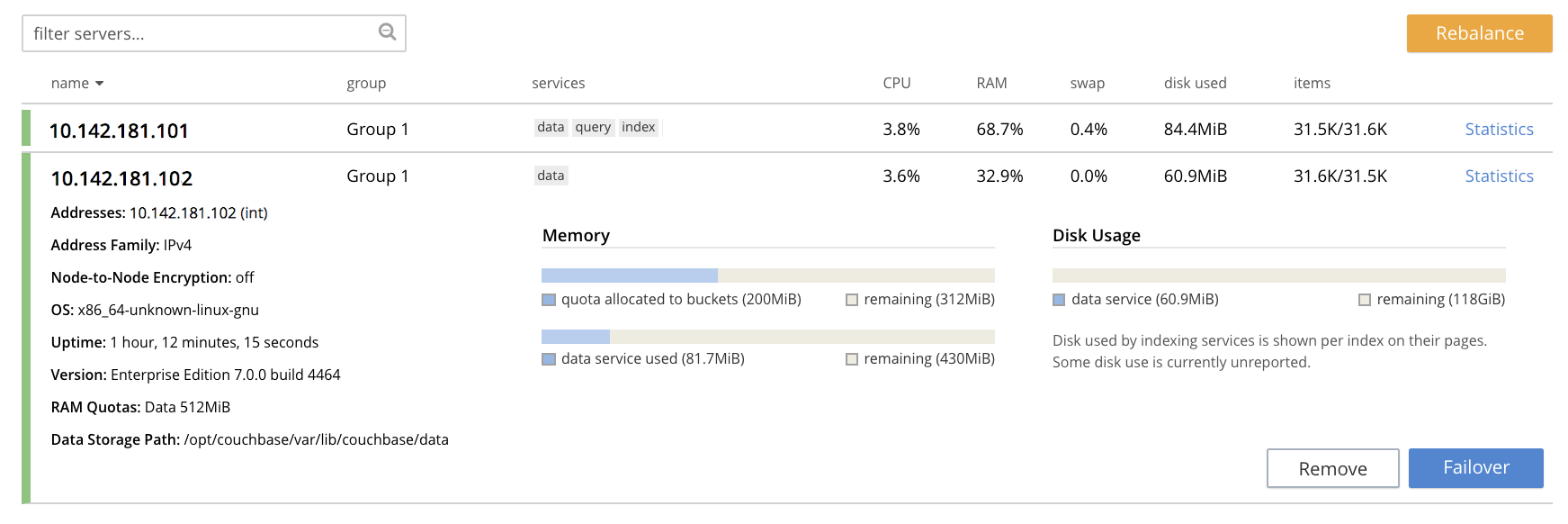
-
To initiate failover, left-click on the Failover button, at the lower right of the row for
101.142.181.102:The Confirm Failover Dialog now appears:
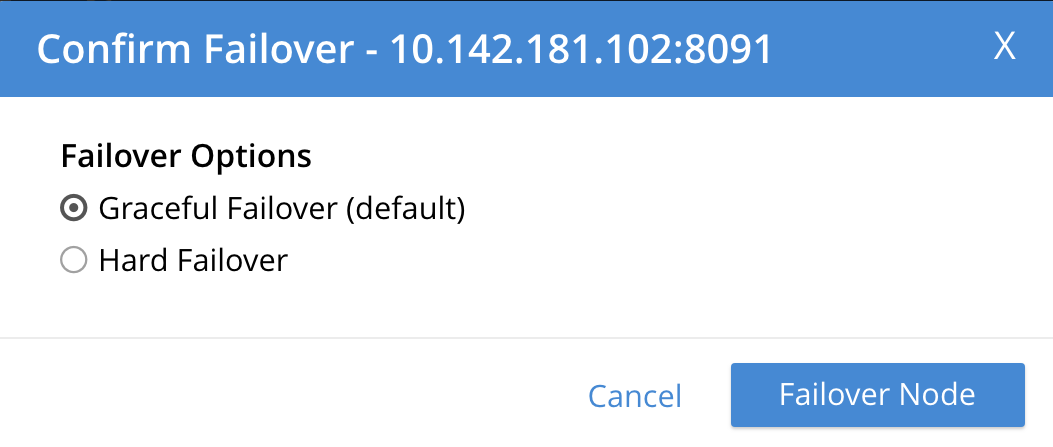
Two radio buttons are provided, to allow selection of either Graceful or Hard failover. Graceful is selected by default.
-
Confirm graceful failover by left-clicking on the Failover Node button.
Graceful failover is now initiated, and a rebalance occurs as part of the procedure. A progress dialog appears, summarizing overall progress:
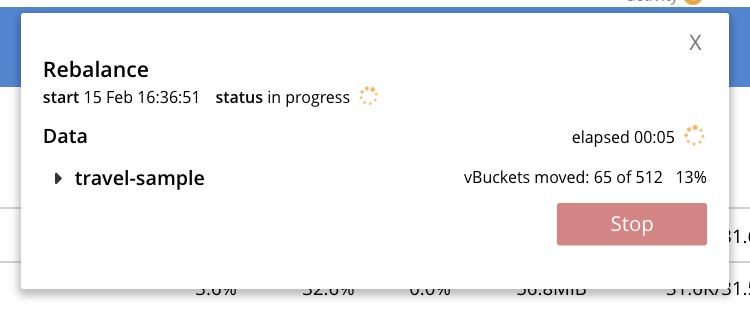
For server-level details of the graceful failover process, see the conceptual overview provided in Graceful Failover.
When the process ends, the display is as follows:
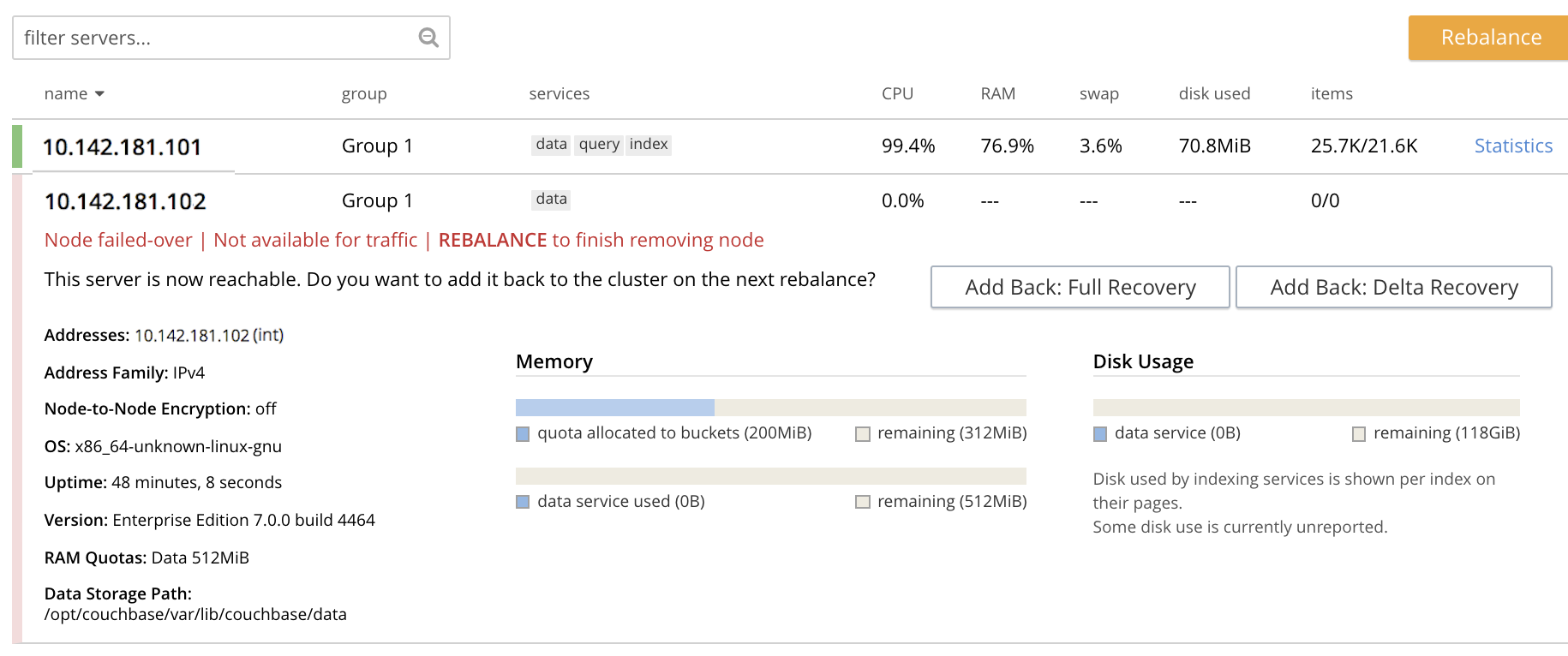
This indicates the graceful failover has successfully completed, but an additional rebalance is required to complete the reduction of the cluster to one node.
-
Left-click the Rebalance button, at the upper right, to initiate a further rebalance. When the process is complete, the Server screen appears as follows:
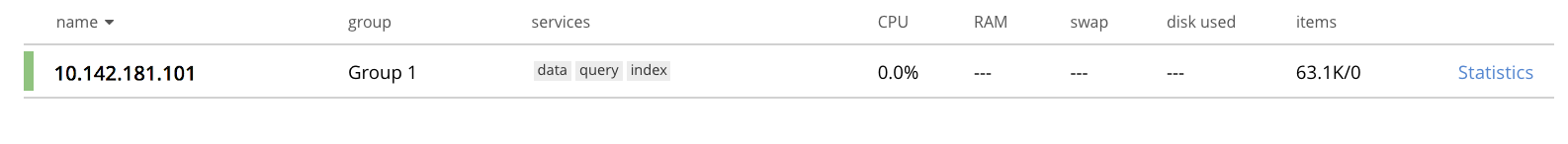
Node
10.142.181.102has successfully been removed.
Note that if rebalance fails, notifications are duly provided. These are described in Rebalance Failure Notification. See also the information provided on Automated Rebalance-Failure Handling, and the procedure for its set-up, described in Rebalance Settings.
Graceful Failover with the CLI
To fail a node over gracefully, use the failover command, as follows:
couchbase-cli failover -c 10.142.181.101:8091 \ --username Administrator \ --password password \ --server-failover 10.142.181.102:8091
The --server-failover flag specifies the name and port number of the node to be gracefully failed over.
Progress is displayed as console output:
Gracefully failing over Bucket: 00/00 () 0 docs remaining [====================== ] 17.77
When the progress completes successfully, the following output is displayed:
SUCCESS: Server failed over
The cluster can now be rebalanced with the following command, to remove the failed-over node:
couchbase-cli rebalance -c 10.142.181.101:8091 \ --username Administrator \ --password password \ --server-remove 10.142.181.102:8091
If successful, the operation gives the following output:
SUCCESS: Rebalance complete
Graceful Failover with the REST API
To fail a node over gracefully with the REST API, use the /controller/startGracefulFailover URI, specifying the node to be failed over, as follows:
curl -v -X POST -u Administrator:password \ http://10.142.181.101:8091/controller/startGracefulFailover \ -d 'otpNode=ns_1@10.142.181.102'
Subsequently, the cluster can be rebalanced, and the failed-over node removed, with the /controller/rebalance URI:
curl -u Administrator:password -v -X POST \ http://10.142.181.101:8091/controller/rebalance \ -d 'knownNodes=ns_1@10.142.181.101,ns_1@10.142.181.102&ejectedNodes=ns_1@10.142.181.102'
For more information on /controller/startGracefulFailover, see Setting Graceful Failover.
For more information on /controller/rebalance, see Rebalancing Nodes.
Next Steps
A hard failover can be used when a node is unresponsive. See Hard Failover.