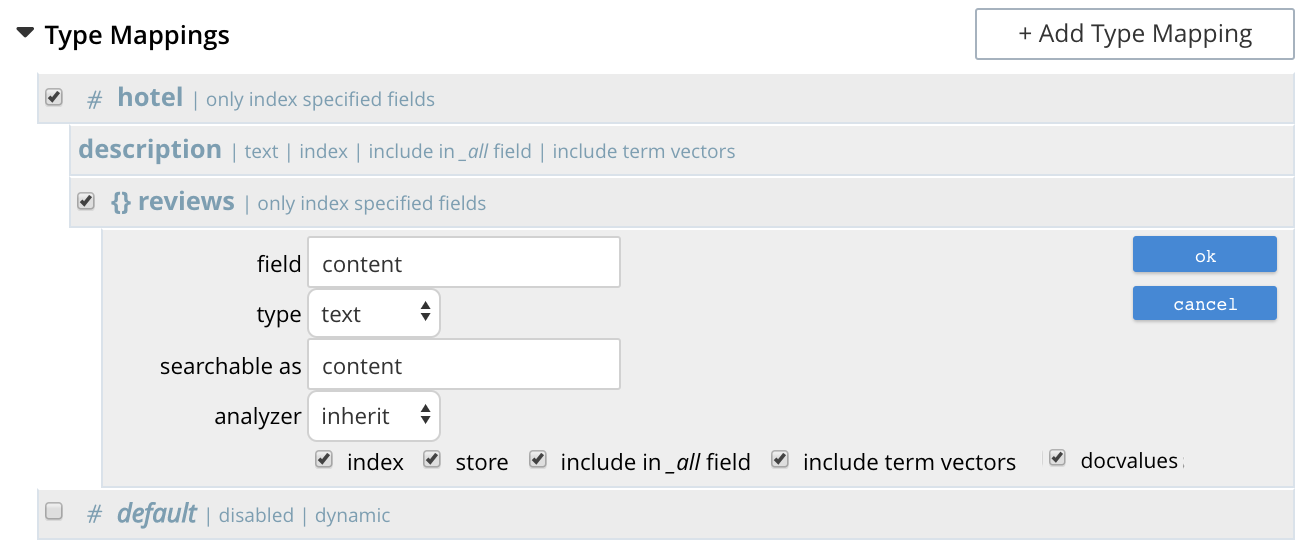Add Child Mapping
The option insert child mapping specifies a document-field whose value is a JSON object. Selecting this option displays the following:
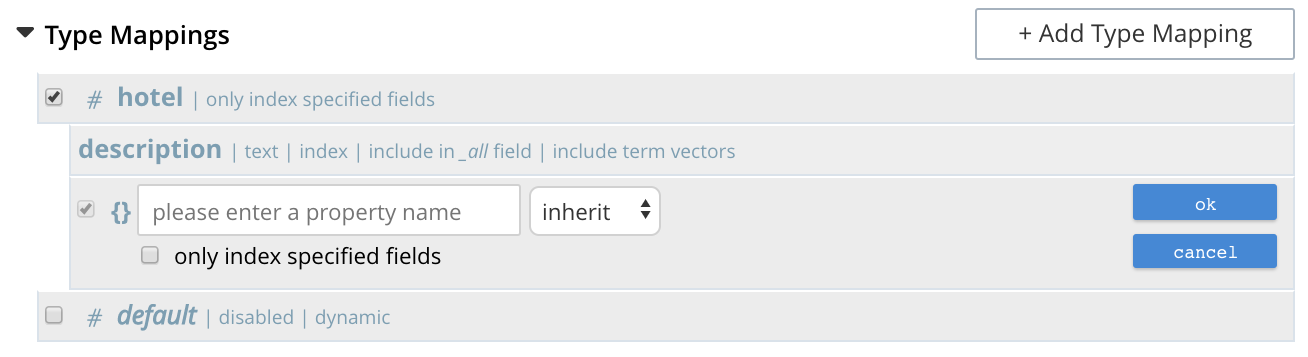
The following interactive field and checkbox are displayed:
-
{}: The name of a field whose value is a JSON object. Note that an analyzer for the field, by means of the pull-down menu.
-
only index specified fields: When checked, only fields explicitly specified are added to the index. Note that the JSON object specified as the value for {} has multiple fields of its own. Checking this box ensures that all or a subset of these can be selected for indexing.
When completed, this panel might look as follows (note that reviews is a field within the hotel-type documents of the travel-sample bucket whose value is a JSON object):
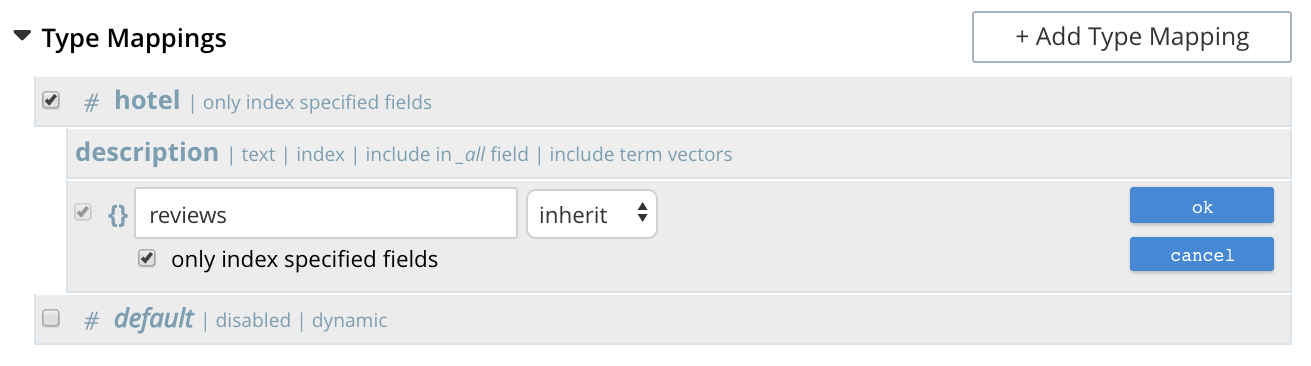
Save by left-clicking OK.
The field is now displayed as part of the hotel type mapping.
Note that by hovering over the reviews row with the mouse, the Edit and + buttons are revealed: the + button is present because reviews is an object that contains child-fields; which can now themselves be individually indexed.
Left-click on this, and a child-field, such as content, can be specified: