Conditional Operators
- reference
Case expressions evaluate conditional logic in an expression.
case-expr ::= simple-case-expr | searched-case-expr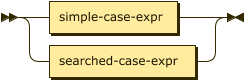
Simple Case Expressions
simple-case-expr ::= 'CASE' expr ('WHEN' expr 'THEN' expr)+ ('ELSE' expr)? 'END'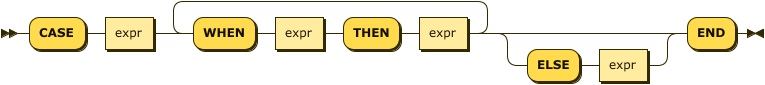
Simple case expressions allow for conditional matching within an expression. The evaluation process is as follows:
-
The first WHEN expression is evaluated. If it is equal to the search expression, the result of this expression is the THEN expression.
-
If it is not equal, subsequent WHEN clauses are evaluated in the same manner.
-
If none of the WHEN expressions are equal to the search expression, then the result of the CASE expression is the ELSE expression.
-
If no ELSE expression was provided, the result is NULL.
Searched Case Expressions
searched-case-expr ::= 'CASE' ('WHEN' cond 'THEN' expr)+ ('ELSE' expr)? 'END'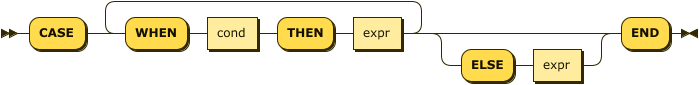
Searched case expressions allow for conditional logic within an expression. The evaluation process is as follows:
-
The first WHEN condition is evaluated.
-
If TRUE, the result of this expression is the THEN expression.
-
If not TRUE, subsequent WHEN clauses are evaluated in the same manner.
-
If none of the WHEN clauses evaluate to TRUE, then the result of the expression is the ELSE expression.
-
If no ELSE expression was provided, the result is NULL.
Example
The following example uses a CASE clause to handle documents that do not have a ship date. This scans all orders. If an order has a shipped-on date, it is provided in the result set. If an order does not have a shipped-on date, default text appears.
SELECT
CASE WHEN `shipped-on`
IS NOT NULL THEN `shipped-on`
ELSE "not-shipped-yet"
END
AS shipped
FROM orders{ "shipped": "2013/01/02" },
{ "shipped": "2013/01/12" },
{ "shipped": "not-shipped-yet" },