Sample Application
- tutorial
Discover how to program interactions with the Couchbase Server via the data, query, and search services — using the Travel Sample Application with the built-in Travel Sample data Bucket. Discover how to program interactions with Couchbase Server 7.X via the Data, Query, and Search services — using the Travel Sample Application with the built-in Travel Sample data Bucket.
Quick Start
Fetch the Couchbase .NET SDK travel-sample Application REST Backend from github:
git clone https://github.com/couchbaselabs/try-cb-dotnet.git
cd try-cb-dotnetWith Docker installed, you should now be able to run a bare-bones copy of Couchbase Server, load the travel-sample, add indexes, install the sample-application and its frontend, all by running a single command:
docker-compose --profile local upRunning the code against your own development Couchbase server.
For Couchbase Server 7.6, make sure that you have at least one node each of data; query; index; and search. For a development box, mixing more than one of these on a single node (given enough memory resources) is perfectly acceptable.
If you have yet to install Couchbase Server in your development environment start here.
Then load up the Travel Sample Bucket, using either the Web interface or the command line. You will also need to create a Search Index — Query indexes are taken care of by the Sample Bucket.
See the README at https://github.com/couchbaselabs/try-cb-dotnet for full details of how to run and tweak the .NET SDK travel-sample app.
Using the Sample App
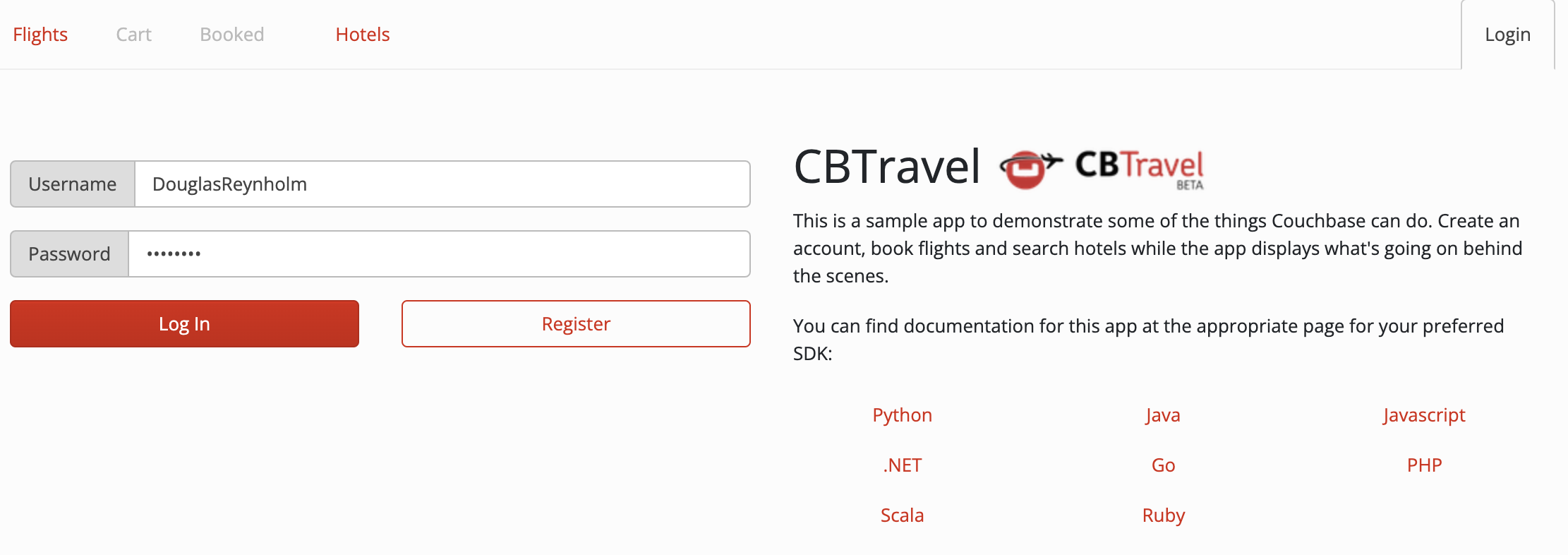
Give yourself a username and password and click Register.
You can now try out searching for flights, booking flights, and searching for hotels. You can see which Couchbase SDK operations are being executed by clicking the red bar at the bottom of the screen:
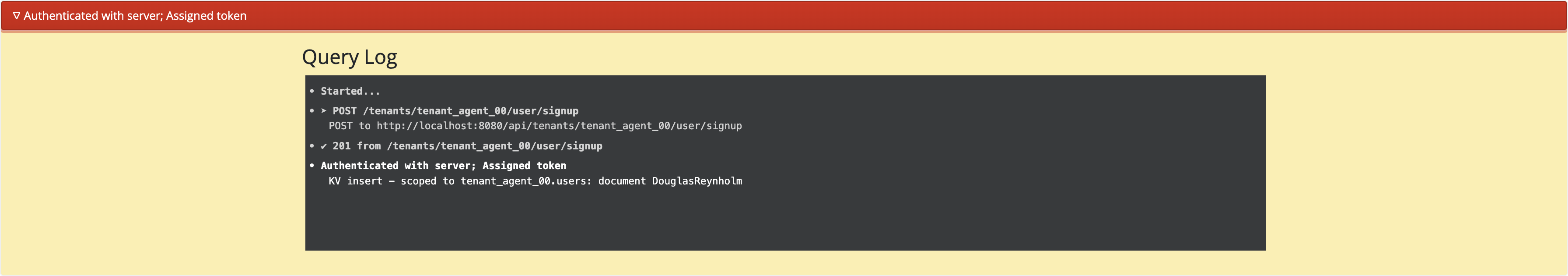
Sample App Backend
The https://github.com/couchbaselabs/try-cb-dotnet/tree/HEAD/try-cb-dotnet directory contains the Startup.cs entrypoint, and various Models and Controllers which contain functions for handling users, registration, and SQL++ (formerly NIQL) queries.
Data Model
See the Travel App Data Model reference page for more information about the sample data set used.