Sample Buckets
Sample buckets contain scopes, collections, and documents that are ready to be experimented with.
Sample Buckets
Sample buckets contain data for experimental use. Sample buckets are referred to in code and command-line examples throughout Couchbase-Server documentation.
Full and Cluster administrators can install sample buckets with Couchbase Web Console and the REST API.
Scopes, Collections, and Sample Buckets
Couchbase Server Version 7.0 introduces Scopes and Collections, which allow data within a bucket to be organized according to type. Buckets created and used on previous versions of the server, after upgrade to 7.x, initially have all their data within the default collection, which is itself within the default scope. From this point, data can be selectively migrated from the default collection into other, administrator-defined collections.
Each sample bucket provided with 7.x contains its data either:
-
Entirely within the default scope and collection. These buckets are
beer-sampleandgamesim-sample. -
Within multiple scopes and collections that have been pre-defined to exist in addition to the default scope and collection; and within the default scope and collection also. This is the configuration provided for the
travel-samplebucket. In total, seven scopes exist within this bucket:-
_default. This contains the_defaultcollection; within which all documents reside. The_defaultcollection therefore itself contains all documents that existed in pre-7.0 versions of thetravel-samplebucket. -
inventory. This also contains all documents that existed in pre-7.0 versions of thetravel-samplebuckets, but in a different configuration: here, the documents are distributed, according to type, across five collections; which are namedairline,airport,landmark,hotel, androute. -
tenant_agent_00totenant_agent_04. Each of these five scopes contains two collections; which are namedusersandbookings.
-
Since all three sample buckets contain, in their default collection, all data they held in pre-7.0 versions of Couchbase Server, programs written to access this data in its original locations will be able to continue doing so with minimal adjustment. All three buckets can also be used for experiments with migration, whereby the data is selectively redistributed into administrator-created collections. See Migrate Data to a Collection with the UI.
The travel-sample bucket contains travel-related data already in migrated form, within the collections in the scope inventory.
The bucket can thus be used for immediate experimentation with application-access to scopes and collections.
The travel-sample bucket also contains data within the tenant_agent scopes, which is appropriate for experimentation with multi-tenancy-based application access.
Install Sample Buckets with the UI
From the Settings screen, select the Sample Buckets tab. The Sample Buckets screen now appears, as follows:
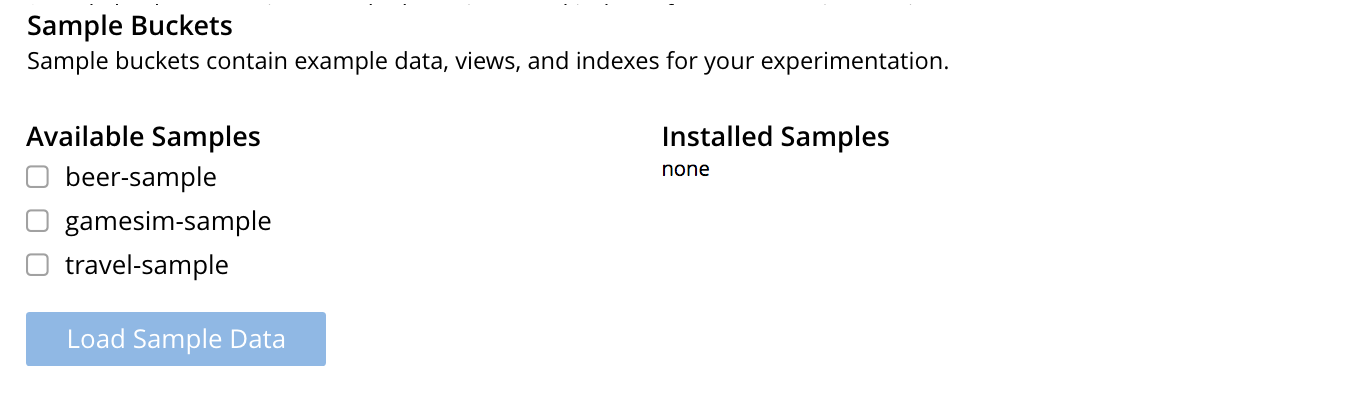
Note that if one or more sample buckets have already been loaded, they are listed under the Installed Samples section of the page.
For information on assigning roles to users, so as to enable them to access sample buckets following installation, see Manage Users and Roles.
To install, select one or more sample buckets from the displayed list, using the checkboxes provided.
For example, select the travel-sample bucket:
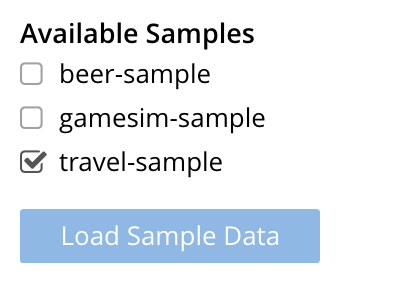
If there is insufficient memory available for the specified installation, a notification appears at the lower left of Couchbase Web Console:
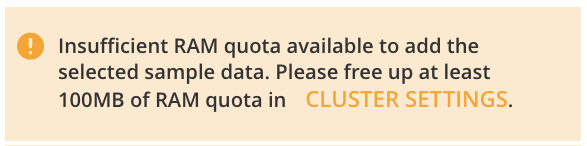
For information on configuring memory quotas, see the information on General settings. For information on managing (including deleting) buckets, see Manage Buckets.
If and when you have sufficient memory, click Load Sample Data.

When installed, the sample bucket is listed under the Installed Samples section of the page. It also appears in the Buckets screen, where its definition can be edited. See Manage Buckets, for information.
Install Sample Buckets with the REST API
To install sample buckets with the REST API, use the POST /sampleBuckets/install HTTP method and URI, as follows:
curl -X POST -u Administrator:password \ http://10.143.194.101:8091/sampleBuckets/install \ -d '["travel-sample", "beer-sample"]'
If successful, the call returns an empty list.
For further information on using the REST API, including details of how to retrieve a list of currently available sample buckets, see Managing Sample Buckets. For information on deleting buckets (including sample buckets), see Deleting Buckets.