ALTER BUCKET
- reference
- Couchbase Server 8.0
The ALTER BUCKET statement enables you to update an existing bucket’s configuration.
Purpose
Use the ALTER BUCKET statement to modify the configuration of a bucket in your Couchbase cluster. You can update only a limited set of bucket settings. You cannot change its core properties such as the bucket name and type. For more information, see the Syntax section.
RBAC Privileges
Only administrators with the following roles can execute the ALTER BUCKET statement:
-
Full Admin
-
Cluster Admin
-
Bucket Admin (if privileges are extended to the specific bucket or all buckets on the cluster)
For more information about roles and privileges, see Roles.
Syntax
alter-bucket ::= 'ALTER' ( 'BUCKET' | 'DATABASE' ) name ( 'WITH' with-fields )?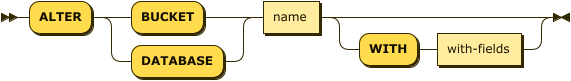
The BUCKET and DATABASE keywords are synonyms.
You can use either of them.
| name |
(Required) An identifier that represents the name of the bucket that you want to update. |
| with-fields |
(Optional) A JSON object containing a list of name-value pairs that specify additional options for the bucket. For a list of valid fields names and values, see Bucket Parameter Groups in the REST API documentation. |
You cannot alter the following fields of a bucket: bucketType, storageBackend, replicaIndex, and conflictResolutionType.
|
Example
ALTER BUCKET `student-records`
WITH {
"ramQuota": 256,
"maxTTL": 86400,
"durabilityMinLevel": "majority"
};Related Links
-
For an overview of buckets, see Buckets.
-
For step-by-step procedures for bucket management, see Manage Buckets.
-
For managing buckets with the REST API, see Buckets API.