CREATE USER
- reference
- Couchbase Server 8.0
The CREATE USER statement enables you to create a user.
Purpose
Creating a user is an essential step in managing access to your Couchbase environment. You can use the CREATE USER statement to define a new local user in the Couchbase Server Role-Based Access Control (RBAC) system. By default, Couchbase Server assigns the user to the local authentication domain.
When you create a user, you can specify their basic attributes such as username, password, full name, and assign them to one or more groups. If you do not specify a group, the user is not assigned to any group by default.
RBAC Privileges
To execute the CREATE USER statement, you must have either the Full Admin or the Security Admin role. For more information about user roles, see Authorization.
Syntax
create-user ::= 'CREATE' 'USER' ( 'IF' 'NOT' 'EXISTS' )? username 'PASSWORD' password
( 'WITH' name )?
( 'GROUP' group | 'GROUPS' group ( ',' group )* | 'NO' 'GROUPS' )?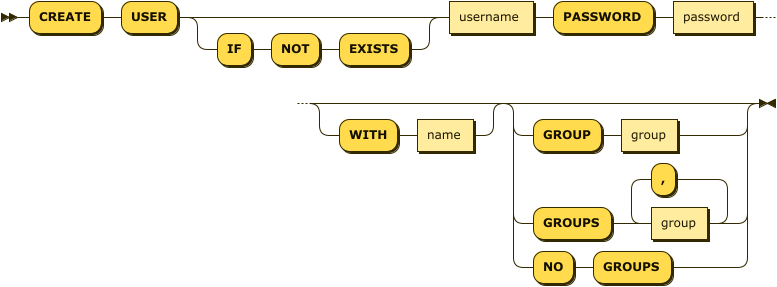
| username |
(Required) The unique identifier for the new local user. |
| password |
(Required) A quoted string containing the user’s password. It must be at least 6 characters long. |
| name |
(Optional) A quoted string containing the user’s full name. |
| group |
(Optional) The group you want to assign the user to. |
|
When creating a user, you can assign them to groups using one of the following options:
|
IF NOT EXISTS Clause
The optional IF NOT EXISTS clause enables the statement to complete successfully when the specified user already exists.
If a user with the same username already exists, then:
-
If this clause is not present, an error is generated.
-
If this clause is present, the statement does nothing and completes without error.
Examples
CREATE USER Hilary PASSWORD "password123" WITH "Hilary Smith";CREATE USER Alice PASSWORD "password123" GROUP agents;CREATE USER Bob PASSWORD "P@ssw0rd" GROUPS agents, tourguides, support;CREATE USER Charlie PASSWORD "securePass" NO GROUPS;CREATE USER IF NOT EXISTS David PASSWORD "davidPass" WITH "David Trantow";Related Links
-
To update an existing user, see ALTER USER.
-
To delete a user, see DROP USER.
-
To create a new group, see CREATE GROUP.
-
To grant roles and privileges to a user, see GRANT.