CREATE COLLECTION
- Capella Operational
- reference
The CREATE COLLECTION statement enables you to create a named collection within a scope.
Syntax
create-collection ::= 'CREATE' 'COLLECTION' ( ( namespace ':' )? bucket '.' scope '.' )?
collection ( 'IF' 'NOT' 'EXISTS' )? ( 'WITH' expr )?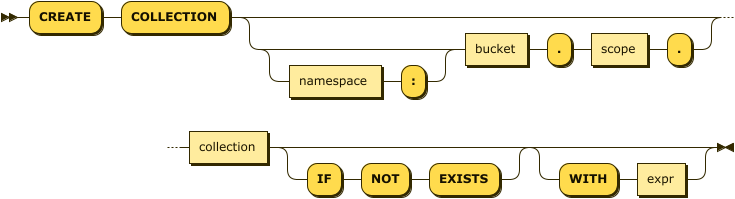
| namespace |
(Optional) An identifier that refers to the namespace of the bucket in which you want to create the collection.
Currently, only the |
| bucket |
(Optional) An identifier that refers to the bucket in which you want to create the collection. |
| scope |
(Optional) An identifier that refers to the scope in which you want to create the collection. |
| collection |
(Required) An identifier that refers to the name of the collection that you want to create. Refer to Naming for Scopes and Collections for restrictions on collection names. |
If there is a hyphen (-) inside the bucket name, the scope name, or the collection name, you must wrap that part of the path in backticks (` `).
For example, default:`travel-sample` indicates the travel-sample keyspace in the default namespace.
|
Specifying the Location
To specify the location of the collection, you may do one of the following:
-
Include its full path, containing the namespace, bucket, and scope, followed by the collection name;
-
Include a relative path, containing just the bucket and scope, followed by the connection name;
-
Specify just the collection name without a path.
When you specify a collection name without a path, you must set the query context to indicate the required namespace, bucket, and scope. If you specify a collection name by itself without setting a valid query context, an error is generated.
IF NOT EXISTS Clause
The optional IF NOT EXISTS clause enables the statement to complete successfully when the specified collection already exists.
If a collection with the same name already exists within the specified scope, then:
-
If this clause is not present, an error is generated.
-
If this clause is present, the statement does nothing and completes without error.
WITH Clause
In clusters using Couchbase Server 7.6 and later, you can use the optional WITH clause to specify additional options for the collection.
| expr |
An object representing the options to be set for the collection.
Only the |
| Name | Description | Schema |
|---|---|---|
maxTTL |
The maximum time-to-live for any item in the collection. May have any of the following values.
Positive integer: By default, items in the collection expire after this many seconds. Overrides the maximum time-to-live set by the bucket.
|
integer |
Usage
It is important to note that the scope must exist before you can create the collection, whether the scope is specified in the statement itself or implied by the query context. If the scope does not exist, an error is generated. You cannot create the scope and the collection in a single statement.
Examples
This statement creates a collection called city in the inventory scope within the travel-sample bucket.
CREATE COLLECTION `travel-sample`.inventory.cityFor this example, set the query context to the inventory scope in the travel sample dataset.
For more information, see Query Context.
Assuming that the query context is set, this statement creates a collection called country in the inventory scope within the travel-sample bucket.
CREATE COLLECTION country;For this example, set the query context to the inventory scope in the travel sample dataset.
For more information, see Query Context.
Assuming that the query context is set, this statement creates a collection called country in the inventory scope within the travel-sample bucket.
If the country collection already exists, the statement does nothing and no error is generated.
CREATE COLLECTION country IF NOT EXISTS;For this example, set the query context to the inventory scope in the travel sample dataset.
For more information, see Query Context.
Assuming that the query context is set, this statement creates a collection called country in the inventory scope within the travel-sample bucket.
The maximum time-to-live for the collection is set to 123456 seconds, overriding the maximum time-to-live specified by the bucket.
CREATE COLLECTION country IF NOT EXISTS WITH {"maxTTL": 123456};Related Links
-
For an overview of scopes and collections, see Buckets, Scopes, and Collections.
-
For step-by-step management procedures, see Manage Scopes and Collections.
-
To manage scopes and collections with the Management API, see Buckets, Scopes, and Collections.
-
To manage scopes and collections with the Couchbase Shell, see Couchbase Shell Documentation.
-
For information about bucket and collection time-to-live, see Expiration.