XDCR with Scopes and Collections
When XDCR is established between a source bucket and a target bucket, data can be either implicitly or explicitly mapped between collections.
Understanding XDCR Collections-Mapping
XDCR allows only a single replication to be established between a specific source bucket and a specific target bucket. However, within the replication, documents can be mapped between different source and target collections. (An overview of scopes and collections is provided in Scopes and Collections.)
A mapping is a link, established by XDCR, between a keyspace within the source bucket and a keyspace within the target bucket.
A keyspace indicates the scope and collection, within the source or target bucket, within which exists data to be replicated.
Each keyspace is represented as the name of the scope, followed by the name of the collection, separated by a period.
For example, if a bucket contains a scope named HotelScope, and this scope contains collections named USHotelCollection and UKHotelCollection, then HotelCollection.USHotelCollection and HotelCollection.UKHotelCollection are both valid keyspaces, specifying different collections within the same scope.
Between a keyspace on the source cluster and a keyspace on the target cluster, two kinds of collections-mapping are supported, which are implicit and explicit:
-
Implicit mapping occurs whenever the source and target buckets contain an identical keyspace: XDCR between each pair of identical keyspaces is initiated automatically, as soon as replication starts between the source and target buckets.
-
Explicit mapping is administrator-determined, and allows replication to occur between keyspaces that are not identical. The correct pairings of keyspaces on source and target must therefore be specified by the administrator.
These forms of mapping are further described below.
Implicit Mapping
Implicit mapping occurs whenever the source and target buckets contain an identical keyspace: replication of documents between these keyspaces occurs automatically, as soon as XDCR between the source and target buckets is commenced. This can be illustrated as follows:
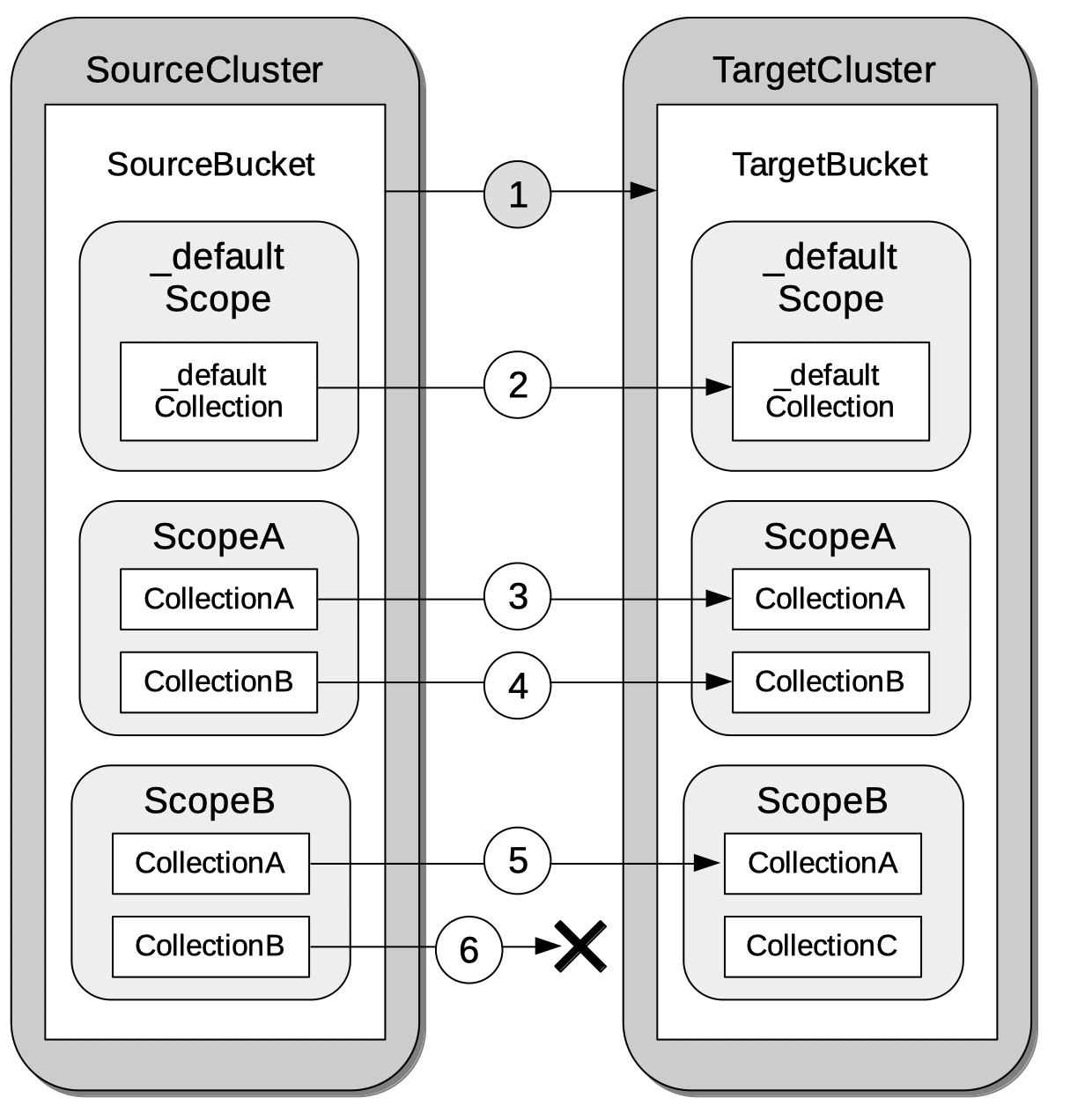
The annotations are as follows:
-
The administrator must explicitly specify a target and a source bucket, between which replication is to occur. The buckets are typically on different clusters, in different data centers: however, they may also be on different clusters in the same data center, or even on the same cluster.
-
Every bucket contains a default scope and collection, whose keyspace is
_default._default. Implicit replication always occurs, therefore, between the default collection on the source bucket and the default collection on the target bucket. -
In this example, the source bucket contains a scope named
ScopeA, within which a collection namedCollectionAexists. The target bucket also containsCollectionAwithinScopeA. Therefore, since source and target buckets contain the identical keyspace,ScopeA.CollectionA, implicit replication occurs automatically betweenScopeA.CollectionAon the source, andScopeA.CollectionAon the target.(Note that XDCR does not automatically create scopes or collections. Therefore, for an implicit mapping to be achieved, identical keyspaces must be created by the administrator.)
-
Within
ScopeAin the source bucket, a collection namedCollectionBexists. The target bucket also containsCollectionBwithinScopeA. Therefore, since source and target buckets contain the identical keyspace,ScopeA.CollectionB, implicit replication occurs automatically betweenScopeA.CollectionBon the source, andScopeA.CollectionBon the target. -
The source bucket contains a scope named
ScopeB, within which a collection namedCollectionAexists. The target bucket also containsCollectionA, withinScopeB. Therefore, since source and target buckets contain the identical keyspace,ScopeB.CollectionA, implicit replication occurs automatically betweenScopeB.CollectionAon the source, andScopeB.CollectionAon the target. -
Within
ScopeBin the source bucket, a collection namedCollectionBexists. However, although the target bucket contains a scope namedScopeB, this does not contain a collection namedCollectionB: instead, it contains a collection namedCollectionC. Therefore, sinceScopeB.CollectionBis a keyspace unique to the source, no implicit mapping is established with the target, and no replication is automatically initiated.Note, however, if an identical keyspace is subsequently established within the target bucket, this is eventually detected by XDCR, by means of a periodic check. At this point, a backfill pipeline is automatically created, and is maintained for a temporary period; for the purpose of replicating any dropped data: this is described below, in Target-Collection Removal and Addition.
For the practical steps required to set up implicit mappings, see Replicate Data Between Collections Implicitly, with the UI.
Explicit Mapping
Explicit mapping is administrator-specified, and allows replication to occur between keyspaces that are not identically named. An explicit mapping can be specified either between scopes, or between collections:
-
An explicit mapping between scopes ensures that an implicit mapping occurs between identically named collections within those scopes. For example, if on the source,
ScopeAcontainsCollectionA, and on the target,ScopeBcontainsCollectionA, an explicit mapping betweenScopeAon the source andScopeBon the target automatically produces an implicit mapping between the two collections namedCollectionA. (Note, however, that this implicit mapping between the collections only occurs if no explicit mapping of any of the collections is specified.)Note that once an explicit mapping between scopes has been established, implicit mapping will occur between identically named collections that are subsequently created within those scopes. (Note also that this only occurs when the explicit mapping is indeed between the scopes themselves: it does not occur when the explicit mapping is between individual collections within the scopes.)
An explicit mapping between scopes produces no implicit mapping between dissimilarly named collections. For example, if on the source,
ScopeAcontainsCollectionA, and on the target,ScopeBcontainsCollectionB, an explicit mapping betweenScopeAon the source andScopeBon the target produces no implicit mapping betweenCollectionAandCollectionB. -
An explicit mapping between collections allows a collection on the source to be mapped to a dissimilarly named collection on the target. Such collections may reside within dissimilarly named scopes. For example, an explicit mapping might be specified between
ScopeA.CollectionXon the source, andScopeB.CollectionYon the target.
Explicit mapping can be illustrated as follows:
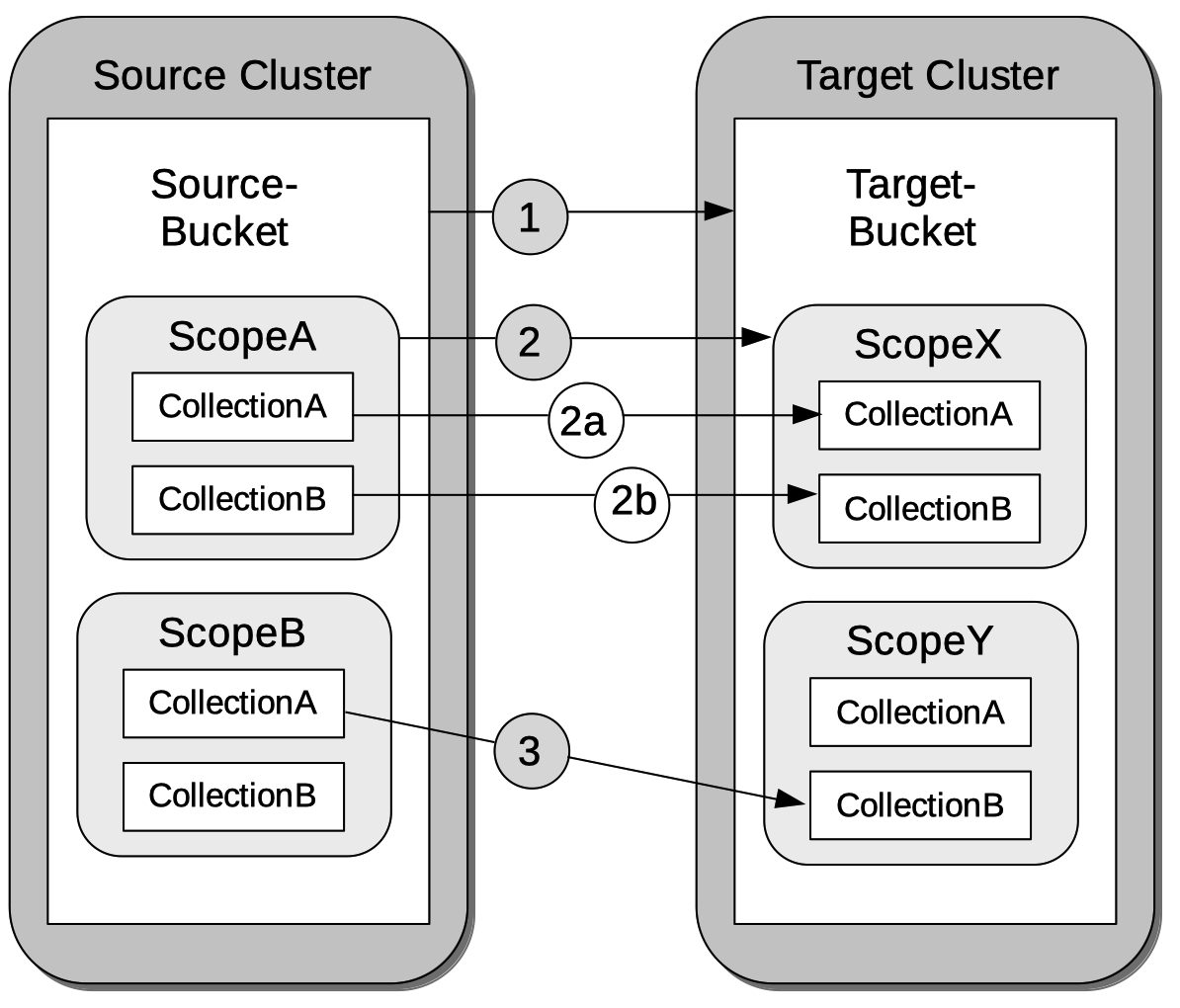
The annotations are as follows:
-
The administrator must explicitly specify a target and a source bucket, between which replication is to occur.
-
In this example, the source bucket contains the scope
ScopeA, and the target bucket contains the scopeScopeX. When the administrator specifies an explicit mapping betweenScopeAandScopeB, an implicit mapping occurs between any identically named collections within the source and target buckets. Therefore,ScopeA.CollectionAis mapped implicitly toScopeX.CollectionA(2a); andScopeA.CollectionBis mapped implicitly toScopeX.CollectionB(2b). -
In this example, the source bucket contains the scope
ScopeB, and the target bucket contains the scopeScopeY. Each scope contains two collections, namedCollectionAandCollectionB/ An explicit mapping betweenScopeBandScopeYwould therefore produce an implicit mapping betweenScopeB.CollectionAandScopeY.CollectionA; and betweenScopeB.CollectionBandScopeY.CollectionB. However, as an alternative to an explicit mapping betweenScopeBandScopeY, an explicit mapping might be achieved between any collection inScopeBand any collection inScopeY: for example, betweenScopeB.CollectionAandScopeY.CollectionB, as shown in the diagram.
For the practical steps required to set up explicit mappings, see Replicate Data Between Collections Explicitly, with the UI. For the rules whereby explicit mappings must be expressed, see Rules for Explicit Mappings, immediately below.
Rules for Explicit Mappings
Explicit mappings are established by means of rules. Each rule affirms or denies that replication should occur between a source scope or collection and a target scope and collection. When multiple rules are specified in the establishing of a single replication, the rules are applied with a fixed order of priority. This order is represented in the table below: a rule with a lower priority-number takes higher priority.
| Priority | Rule | Description | Syntax |
|---|---|---|---|
0 |
scope.collection to scope.collection affirmation |
Maps a single source scope.collection to a single target scope.collection, and affirms that replication should proceed between them. |
|
1 |
scope.collection denial |
Specifies that a single source scope.collection should not be replicated. |
|
2 |
scope to scope affirmation |
Maps a single source scope to a single target scope, and affirms that replication should proceed between them. |
|
3 |
scope denial |
Specifies that a single source scope should not be replicated. |
|
Additional information on each of these rules is provided below.
Priority 0
A single, unique collection under a single unique scope on the source is mapped to a single, unique collection under a single unique scope on the target, and is affirmed for replication.
For example, the expression {"inventory.airport":"MyInventory.MyAirport"} affirms that the collection airport, within the source-scope inventory, should be replicated to the collection MyAirport, within the target-scope MyInventory.
A source collection is not permitted to be mapped (by means of multiple rules) to multiple target collections.
For example, the expression {"inventory.airport":"MyInventory.MyAirport","inventory.airport":"MyInventory.airport"} generates an error.
Multiple source collections are not permitted to be mapped (by means of multiples rules) to a single target collection.
For example, the expression {"inventory.airport":"MyInventory.MyAirport","inventory.MyAirport":"MyInventory.MyAirport"} generates an error.
If there exists a Priority 3 rule that expressly denies replication from the source scope specified in the Priority 0 rule, the Priority 0 rule takes precedence, and replication is thereby affirmed.
For example, the expression {"inventory":null,"inventory.airport":"MyInventory.airport"} denies replication of any collection within the source-scope inventory; with the exception of the collection airport, which is replicated to the identically named collection within the target-scope MyInventory.
If a Priority 0 rule explicitly affirms that a collection be replicated to a destination other than that implicitly affirmed by a simultaneous Priority 2 rule, the Priority 0 rule takes precedence.
For example, the expression {"inventory":"MyInventory","inventory.airport":"MyInventory.MyAirport"} specifies that all collections within the source-scope inventory be implicitly mapped to their equivalents in the target-scope MyInventory; with the exception of the collection airport, which is replicated instead to the collection MyAiport.
(Thus, if the collection airport does exist within the target-scope MyInventory, it receives no replication.)
Note that a Priority 0 rule cannot be expressed so as to conflict with a Priority 1 rule, since this would require a statement of two mappings from the same collection, which is not permitted.
For example, the expression {"inventory.airport":null, "inventory.airport":"MyInventory.airport"} generates an error.
Note also that a Priority 0 rule cannot be expressed simultaneously with a Priority 2 rule that entails an implicit mapping between the same collections.
For example, given the existence of the collection airport in both the source-collection inventory and the target-collection MyInventory, the expression {"inventory":"MyInventory","inventory.airport"."MyInventory:airport"} generates an error.
Priority 1
A single, unique collection under a single unique scope on the source is prohibited from being replicated.
For example, the expression {"inventory.airport":null} prohibits replication from the collection airport, which resides in the source-scope inventory.
If there exists a Priority 2 role that affirms replication from a source scope to a target scope, replication occurs
between all implicitly mapped collections; unless the source collection in one or more of the implicit mappings is explicitly prohibited from being replicated, by means of a Priority 1 rule.
For example, the expression {"inventory":"MyInventory","inventory.airport":null} specifies that all collections within the source-scope inventory can be implicitly mapped to their equivalents in the target scope MyInventory; with the exception of the collection airport, from which replication is denied.
Note that a Priority 0 rule cannot be expressed to conflict with a Priority 1 rule, since this would require a statement of two mappings from the same collection, which is not permitted.
For example, the expression {"inventory.airport":null, "inventory.airport":"MyInventory.airport"} generates an error.
Note also that a Priority 1 rule cannot be expressed simultaneously with a Priority 3 rule that denies replication from the same scope that is referred to by the Priority 1 rule.
For example, the expression {"inventory":null,"inventory.airport":null} generates an error.
Priority 2
A single, unique scope on the source is mapped to a single, unique scope on the target.
Replication occurs between each collection in the source scope that can be implicitly mapped to an identically named collection in the target scope.
For example, the expression {"inventory":"MyInventory"} affirms that every collection within the source-scope inventory should be replicated to its equivalent in the target-scope MyInventory.
If a Priority 0 rule explicitly affirms that a collection should be replicated to a destination other than that implicitly affirmed by a simultaneous Priority 2 rule, the Priority 0 rule takes precedence.
For example, the expression {"inventory":"MyInventory","inventory.airport":"MyInventory.MyAirport"} affirms that all collections within the source-scope inventory are to be replicated to their implicitly-mapped equivalents in the target scope MyInventory; with the exception of the collection airport, which is to be replicated instead to the collection MyAiport.
(Thus, if the collection airport does exist within the target-scope MyInventory, it receives no replication.)
If a Priority 1 rule explicitly denies replication from a collection within the scope specified by a simultaneous Priority 2 rule, the Priority 1 rule takes precedence for that collection.
For example, the expression {"inventory":"MyInventory","inventory.airport":null} affirms that all collections within the source-scope inventory can be replicated to their implicitly-mapped equivalents in the target scope MyInventory; with the exception of the collection airport, from which replication is denied.
Note that a Priority 2 rule cannot be expressed to conflict with a Priority 3 rule, since this would require a statement of two scope-level mappings from the same scope, which is not permitted.
For example, the expression {"inventory":null, "inventory":"MyInventory"} generates an error.
Note also that a Priority 0 rule cannot be expressed simultaneously with a Priority 2 rule that entails an implicit mapping between the same collections.
For example, given the existence of the collection airport in both the source-collection inventory and the target-collection MyInventory, the expression {"inventory":"MyInventory","inventory.airport"."MyInventory:airport"} generates an error.
Priority 3
A single, unique scope on the source is prohibited from being replicated.
For example, the expression {"inventory":null} denies replication from the source-scope inventory.
If there exists a Priority 0 rule that expressly affirms replication from a source collection that resides within the same source scope that is prohibited by a Priority 3 rule, the Priority 0 rule takes precedence, and replication from that source collection is thereby affirmed.
For example, the expression {"inventory":null,"inventory.airport":"MyInventory.airport"} denies replication to all collections within the source-scope inventory; with the exception of the collection airport, which is affirmed for replication to its equivalent in the target-scope MyInventory.
Note that a Priority 2 rule cannot be expressed to conflict with a Priority 3 rule, since this would require a statement of two scope-level mappings from the same scope, which is not permitted.
For example, the expression {"inventory":null, "inventory":"MyInventory"} generates an error.
Note also that a Priority 1 rule cannot be expressed when its specified collection is already denied by a Priority 3 rule.
For example, the expression {"inventory":null,"inventory.airport":null} generates an error.
Scopes, Collections, and Filtering
XDCR Advanced Filtering can be applied to all implicit and explicit mappings. However, only one filter can be applied to any given replication. Therefore, once a filter has been defined, it applies equally to all mappings for the replication.
Target-Collection Removal and Addition
The conditions under which a document is replicated from a source bucket to a target bucket are explained in XDCR Process. These include the existence of a valid collection-to-collection mapping, which may be any of the following:
-
The implicit mapping that always exists between the
_defaultcollections of the source and target buckets. -
The implicit mapping that is automatically recognized between other identical keyspaces within the source and target buckets.
-
An explicit mapping that has been previously configured by the administrator; and which correctly corresponds to an existing pair of non-identical keyspaces on the source and target buckets.
If no such mapping exists for a given document, of if the mapping has been excluded from the replication by the explicit definition of a rule, the document is not replicated. (For an explanation of explicit-mapping rules, see Rules for Explicit Mappings, below).
XDCR continuously monitors the target bucket for the addition or removal of collections. The monitoring period is one minute, and is adjustable. Where collection-removal on the target bucket invalidates a mapping, documents previously eligible for replication are no longer so; and are therefore, on examination, dropped from memory by XDCR, and are not replicated.
Where collection-addition occurs on the target bucket such that a new implicit mapping is created, but occurs after replication between the source and target bucket has been commenced, the following occur:
-
XDCR checks the target keyspaces every minute, by default: when a check is performed, any new collections that have been added to the target are detected. (Note, therefore, that it may indeed take XDCR up to 60 seconds to detect a newly created collection on the target: detection is not instantaneous.)
-
On detection of a new collection on the target, XDCR creates a backfill pipeline, which replicates to the target collection all documents from the source collection that were previously dropped by XDCR, due to the previous lack of an implicit mapping. The documents to be considered candidates for this replication are determined based on the source sequence number that XDCR was handling at the point the new implicit mapping was recognized: documents whose sequence number is lower than this are re-examined.
-
The standard XDCR pipeline continues to operate, replicating ongoing mutations to the new target collection.
Backfill pipelines are always started with Low priority, to minimize the performance degradation of main-pipeline activity. (See XDCR Priority, for information.) Once a backfill pipeline has finished replicating the missing data, its process is terminated, and the main pipeline continues. Note that the creation, activation, and removal of a backfill pipeline are entirely automated, and are invisible to the administrator (except for occasional instances of recently created documents arriving at the target bucket prior to earlier mutations).
Source-Collection Removal
If a source collection has a mapped target collection, and replication from the source collection is ongoing; if the source collection is removed, this is detected by XDCR as soon as XDCR tries to send a mutation.
The detection of source-collection removal, therefore, does not depend on the 60-second interval required for the detection of target-collection removal; and is likely to occur much more quickly.
Performing Replication with Scopes and Collections
The practical, administrative steps required for performing replication as described above are provided in Replicate Using Scopes and Collections.
Migration
When a pre-7.0 version of Couchbase Server is upgraded to 7.0 or later, all documents that resided in a pre-7.0 bucket appear in the upgraded bucket’s default collection, within its default scope. See Scopes and Collections, for information.
Following upgrade, data within the default collection can be migrated to administrator-defined collections, within new target buckets, potentially on the same cluster. For each new collection, a replication to the appropriate target bucket can be defined, and a filter applied, ensuring that only the appropriate subset of documents is replicated. The mapping between the documents currently in the default collection on the source and the new collection on the target is therefore explicitly specified by the administrator.
Migration, which is only available in Couchbase Server Enterprise Edition, can be illustrated by the following diagram:
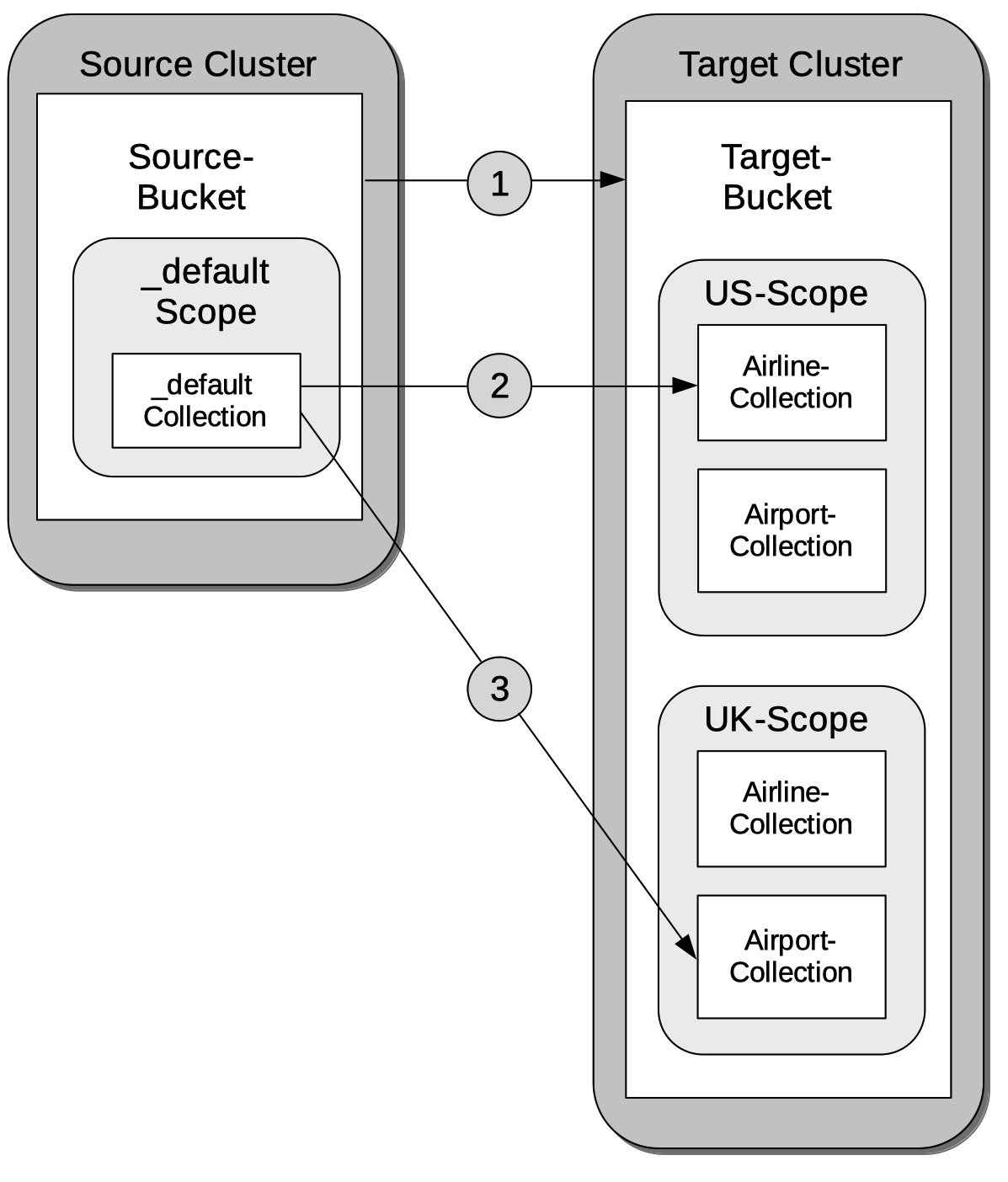
The annotations are as follows:
-
The administrator must explicitly specify a target and a source bucket, between which replication is to occur.
-
The administrator must explicitly specify a target scope and collection, within the target bucket. Here, the target scope is
US-Scope, within which resides the target collection,Airline-Collection. The depicted goal is to migrate all documents that correspond to US airlines to the target collection: therefore, the administrator must specify a filter such as the following:type == "airline" && country == "United States". Thus, every document whosetypeis"airline", and whosecountryis"United States"is migrated. -
Similarly, to migrate all documents that correspond to UK airports to the target collection
Airport-Collection, within the scopeUK-Scope, a filter such as the following is required:type == "airport" && country == United Kingdom".
For the practical steps, see Migrate Data to a Collection, with the UI.
Rules for Migration
Each XDCR Migration is performed according to an administrator-specified rule. The rule must be expressed as a key-value pair:
-
If all the documents in the
_defaultcollection of the source bucket are to be migrated to the specified target collection, the keyspace_default._defaultmust be the key, and the destination keyspace must be the value. For example, the rule{_default._default: California.SanFrancisco}specifies that all documents in the_defaultcollection of the source bucket should be migrated to theSanFranciscocollection, within theCaliforniascope, on the target bucket. -
If only a subset of document in the
_defaultcollection of the source bucket are to be migrated to the specified target collection, the regular expression that is to be used as the filter for the migration must be expressed as the key, and the destination keyspace as the value. For example, the rule{"city=\"San Francisco\"":"California.SanFrancisco"}specifies that only documents whose value forcityis"San Francisco"should be migrated; and should be migrated to theSanFranciscocollection, within theCaliforniascope, on the target bucket.
Note that for a given replication, only one migration-rule can be used to migrate data from the _default collection on the source.
If a second migration-rule, specifying a different target collection, attempts to migrate data from the same _default collection as does the first migration-rule, an error is generated.
(This is the case regardless of whether a filter expression is specified for the second migration-rule.)
XDCR, Scopes and Collections, and Pre-7.0 Server-Versions
Replications can be defined to proceed from specified scopes and collections only after the source cluster has been completely upgraded to at least Couchbase Server Version 7.0.
During the upgrade of a pre-7.0 online source cluster (see Upgrade an Online Cluster), any previously commenced replications (that is, replications commenced when the source cluster consisted entirely of nodes running a pre-7.0 version of Couchbase Server) continue.
Note that during such an upgrade, if the upgrade is to Version 7.0 (and no higher), while the replications proceed, statistics for the source cluster may be inaccurate, log messages may show innocuous errors (such as StatsMgr: error from getting high seqno), and system activity may be marginally higher than usual.
Following an upgrade from a pre-7.0 version to a version that is 7.0 or higher, each pre-existing replication continues, and is recognized as proceeding from the _default scope and collection of its source bucket.
From this point, replications from administrator-defined scopes and collections can only be created when the target cluster is in each case running at least Version 7.0.
If the target cluster is running a pre-7.0 version, replications can only be created from the _default scope and collection of their source-bucket.
Note that if such replications are indeed created, should a source bucket’s _default collection be deleted, any corresponding replication is automatically paused, and an error message is duly provided in the Logs area of Couchbase Web Console.