Create Student and Course Records
- tutorial
Use the SDK to create student and course records.
Create a Student Record
After connecting to the cluster, you can create a student record in the form of a JSON document inserted into the student-record-collection.
To create a student record:
-
In your
javadirectory, create a new file calledInsertStudent.java. -
Paste the following code block into your
InsertStudent.javafile:import com.couchbase.client.java.Bucket; import com.couchbase.client.java.Cluster; import com.couchbase.client.java.Collection; import com.couchbase.client.java.Scope; import com.couchbase.client.java.json.JsonObject; import java.time.Duration; import java.time.LocalDate; import java.time.format.DateTimeFormatter; public class InsertStudent { public static void main(String[] args) { Cluster cluster = Cluster.connect("localhost", "username", "password"); Bucket bucket = cluster.bucket("student-bucket"); bucket.waitUntilReady(Duration.ofSeconds(10)); Scope scope = bucket.scope("art-school-scope"); Collection student_records = scope.collection("student-record-collection"); // This `JsonObject` class creates and populates the student record. JsonObject hilary = JsonObject.create() .put("name", "Hilary Smith") .put("date-of-birth", LocalDate.of(1980, 12, 21) .format(DateTimeFormatter.ISO_DATE)); // The `upsert` function inserts or updates documents in a collection. // The first parameter is a unique ID for the document, similar to a primary key used in a relational database system. // If the `upsert` call finds a document with a matching ID in the collection, it updates the document. // If there is no matching ID, it creates a new document. student_records.upsert("000001", hilary); cluster.disconnect(); } } -
Open a terminal window and navigate to your
studentdirectory. -
Run the command
mvn installto pull in all the dependencies and rebuild your application. -
Run the following command to insert the student record into the collection:
mvn exec:java -Dexec.mainClass="InsertStudent" -Dexec.cleanupDaemonThreads=false -
Go to your Couchbase cluster in your browser and check the
student-record-collectionfor the new student record you just added:-
Go to .
-
Under Keyspace, select
student-bucket,art-school-scope, andstudent-record-collection.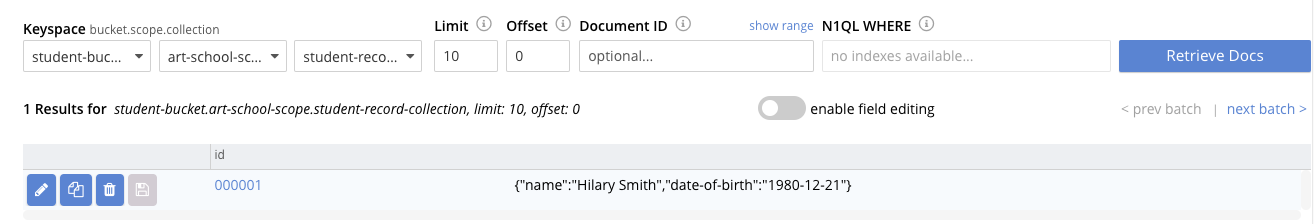
-
Create Course Records
Creating course records is similar to creating student records. To create course records:
-
In your
javadirectory, create a new file calledInsertCourses.java. -
Paste the following code block into your
InsertCourses.javafile:import com.couchbase.client.java.Bucket; import com.couchbase.client.java.Cluster; import com.couchbase.client.java.Collection; import com.couchbase.client.java.Scope; import com.couchbase.client.java.json.JsonObject; import java.time.Duration; public class InsertCourses { public static void main(String[] args) { Cluster cluster = Cluster.connect("localhost", "username", "password"); Bucket bucket = cluster.bucket("student-bucket"); bucket.waitUntilReady(Duration.ofSeconds(10)); Scope scope = bucket.scope("art-school-scope"); // The code here is similar to creating a student record, but it writes to a different collection. Collection course_records = scope.collection("course-record-collection"); addCourse(course_records, "ART-HISTORY-000001", "art history", "fine art", 100); addCourse(course_records, "FINE-ART-000002", "fine art", "fine art", 50); addCourse(course_records, "GRAPHIC-DESIGN-000003", "graphic design", "media and communication", 200); cluster.disconnect(); } private static void addCourse(Collection collection, String id, String name, String faculty, int creditPoints) { JsonObject course = JsonObject.create() .put("course-name", name) .put("faculty", faculty) .put("credit-points", creditPoints); collection.upsert(id, course); } } -
Open a terminal window and navigate to your
studentdirectory. -
Run the command
mvn installto pull in all the dependencies and rebuild your application. -
Run the following command to insert the student record into the collection:
mvn exec:java -Dexec.mainClass="InsertCourses" -Dexec.cleanupDaemonThreads=false -
Go to your Couchbase cluster in your browser and check the
course-record-collectionfor the new course records you just added.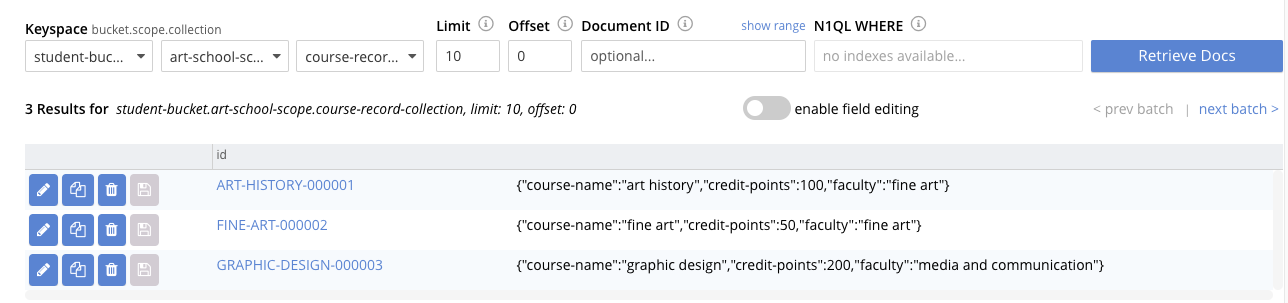
If you come across errors in your console, see the troubleshooting page.
Next Steps
After creating student and course records, you can retrieve information from your cluster.