Menu UI Macro
Use Antora’s Menu UI Macro to render any menu navigation in your documentation.
For example, menu:File[Save] renders as in the Couchbase Documentation.
The menu navigation can be inside the step for a procedure, but the text does not need to be in a procedure to use the macro.
The following situations are considered menu navigation:
-
Any selections a user makes that causes a significant change to the base contents of a page.
-
Any selections a user makes that brings the user to a new page.
More specifically, selections made in the following UI elements use the Menu UI Macro:
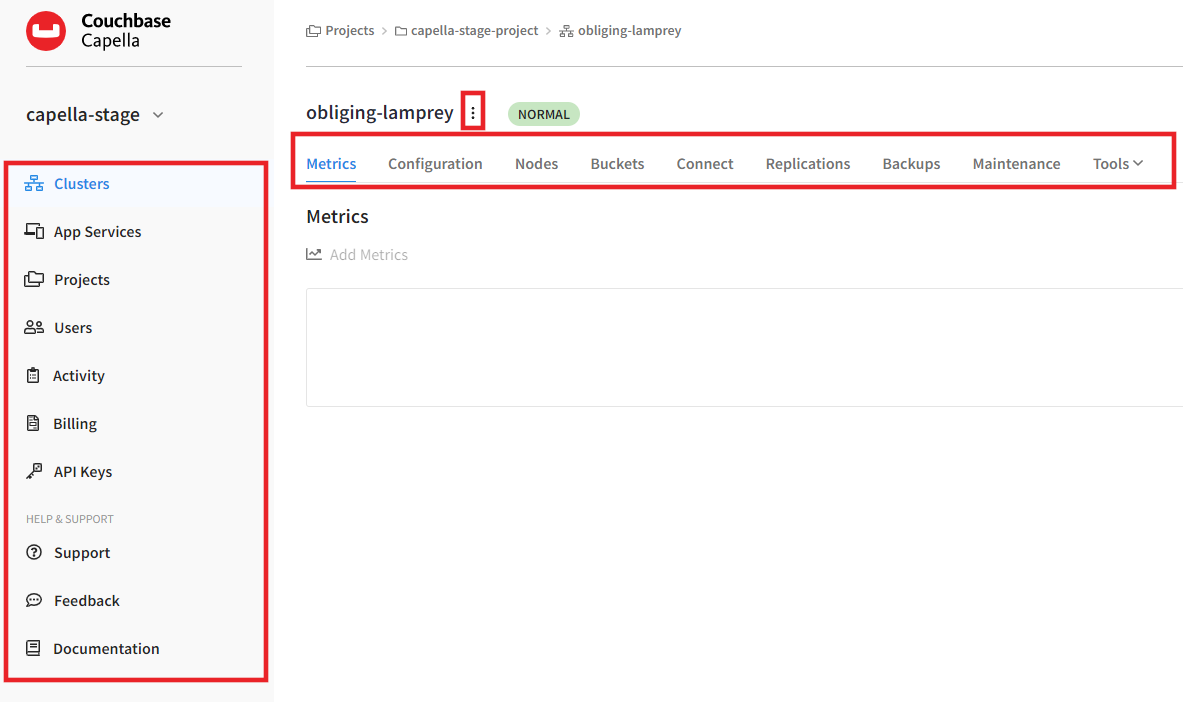
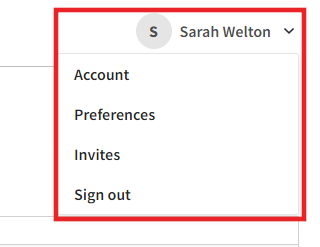
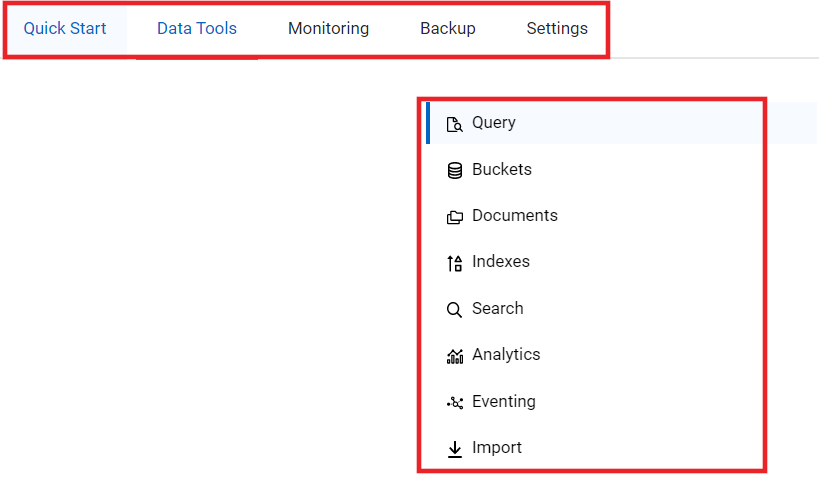
For more information about how to use the Menu UI Macro to format your documentation, see Button, Keyboard, and Menu UI Macros in the Contributing to the Documentation guide.