Menus
A menu is a sequence of named clickable UI elements. Menus display vertically in the UI.
Menus never appear horizontally - those are Tabs.
Like a tab, a menu changes the information that’s displayed the UI. This could be for the whole application, or for a specific section.
The UI highlights the currently selected menu item for the user.
For example, the following is the Data Tools menu, as it appears when the user selects the Data Tools tab:
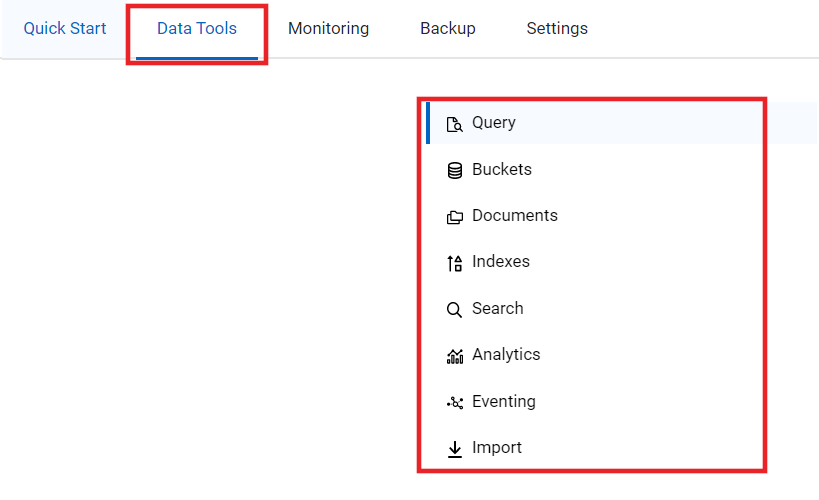
When you need to describe a menu in the UI:
-
Refer to the menu by its name, followed by the word "menu."
For example, the Data Tools menu.
-
Refer to the menu item by its name only. Do not add "menu item."
For example, Query.
-
Bold the menu name or menu item.
-
If you need to tell the user to select a menu item after they select a tab, use the Menu UI Macro, instead.