Page
Pages are the whole of what’s displayed in the UI to the user. They contain Buttons, Tabs, and other UI elements.
For example, the following are pages in the Capella UI:
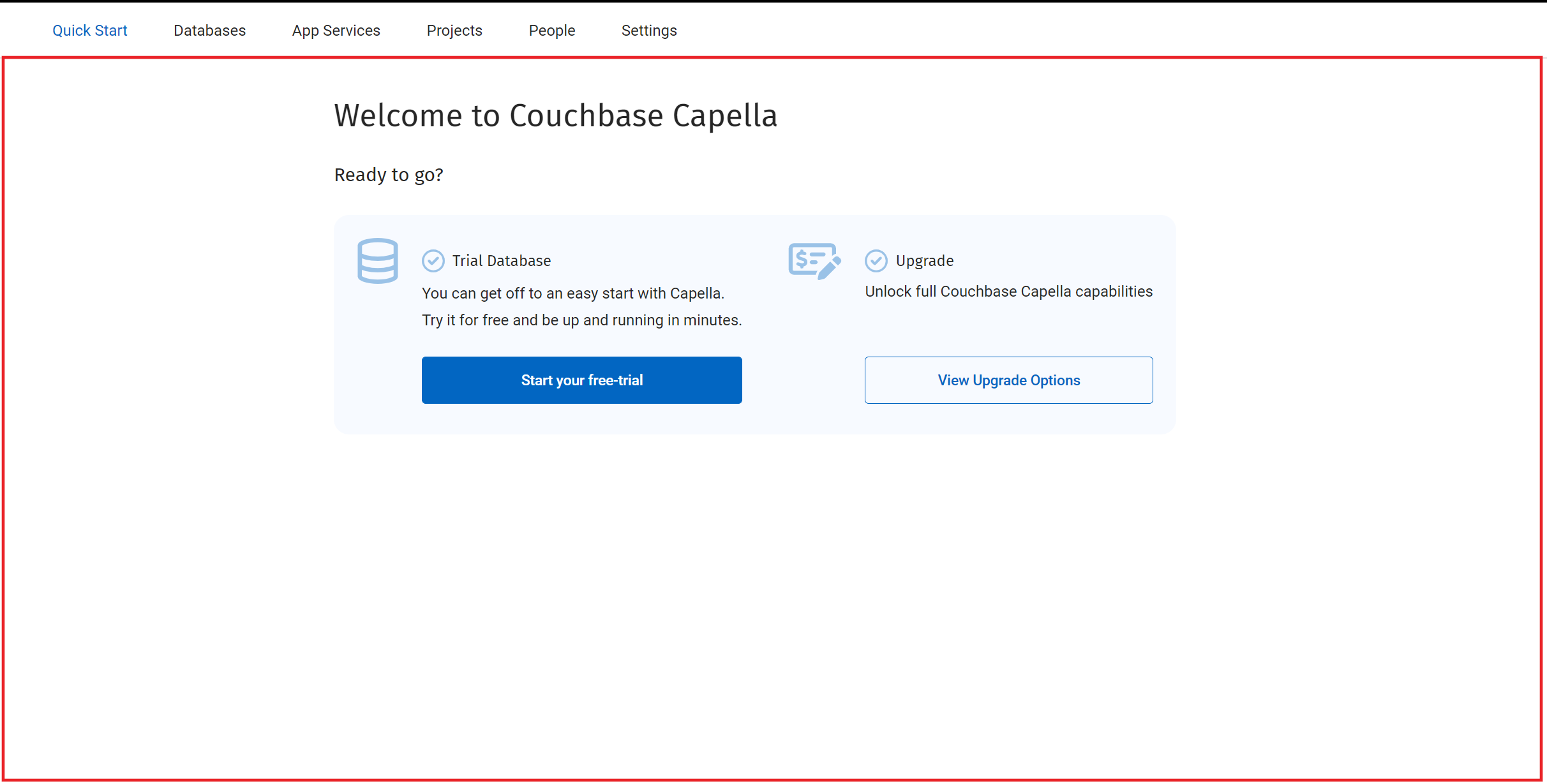
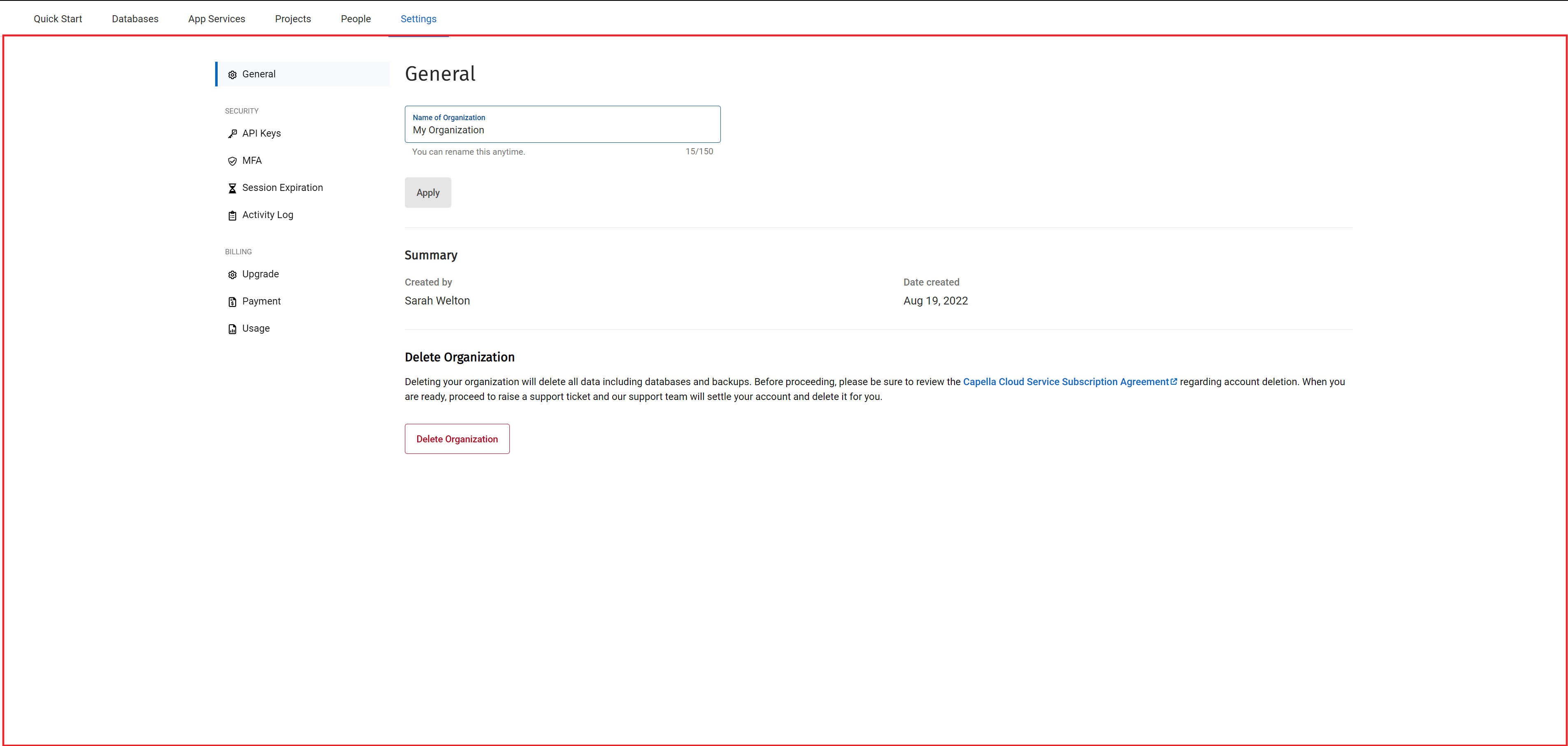
When you need to describe a page in the UI:
-
Refer to the page by its name, followed by the word page.
For example, the Quick Start page.
-
Bold the page name.
-
If you’re describing a page for the purposes of navigation, see Tabs and Menus.
For example, you would select the Data Tools tab to open the Data Tools page.
Use the Menu UI Macro where appropriate.