Sync Gateway
Sync Gateway is a secure, high-performance gateway designed for cloud-to-edge data synchronization. It serves as the synchronization server in a Couchbase Mobile deployment, enabling mobile, web, and IoT applications to view and sync data with Couchbase Server.
You can use Sync Gateway in conjunction with Couchbase Lite for full Bi-directional sync between edge devices and the cloud. It provides fine-grained access control, RESTful API, and secure sync capabilities.
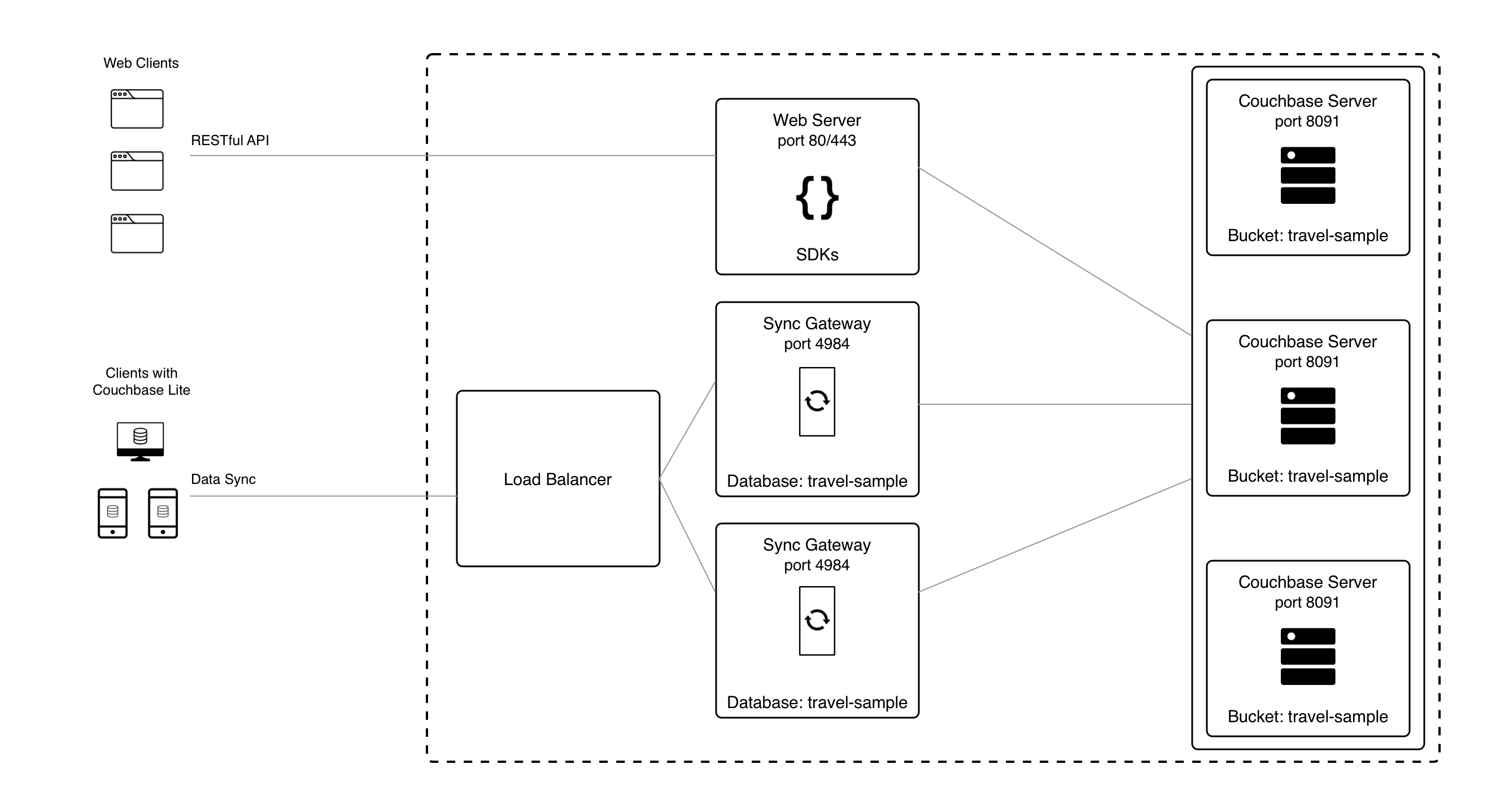
As you can see from Figure 1 Sync Gateway synchronizes changes made by web clients through its REST API, Couchbase Lite mobile-device applications, and Couchbase Server buckets.
You can read more about the Data Synchronization process in Sync with Couchbase Server. Some of its most central, and commonly used features, are those used to secure Access Control.
Sync Gateway assures secure access control using:
-
User authentication, which ensures that only authorized users can connect to Sync Gateway. For more information see the Users, Roles and User Authentication content.
-
Data Routing, which ensures that authorized users can only access documents in those Channels assigned to them and only in accordance with their assigned privileges. You can set those privileges to confer Read Access and-or Write Access as required.
The business logic behind the validation and authorization of document access is provided by the customizable Sync Function.
Why Use Sync Gateway?
-
Bi-directional synchronization: Sync data between Couchbase Lite clients and Couchbase Server with real-time updates.
-
Secure access control: Supports RBAC, channels, and sync functions.
-
RESTful API: Public, Admin and Metric REST API interfaces for data and configuration access.
-
Scalable architecture: Designed for high-throughput, cloud-to-edge synchronization.
Key Capabilities
-
Fine-grained data distribution using channels for efficient synchronization.
-
Sync Function support: Customizable business logic for validation, transformation, and access control.
-
Role-Based Access Control.
-
RESTful API: Public, Admin and Metric REST API interfaces for data and configuration access.
-
Integration with Couchbase Lite and Couchbase Server.
-
Supports peer-to-peer, cloud, and hybrid sync topologies.
| For more information about the latest changes to Sync Gateway, see New In 4.0. |
Get Started
Get started with Sync Gateway, from preparing your environment to installing and verifying your installation.
Data Modeling
Learn how to design and structure your data buckets and documents using Sync Gateway.
Configuration
Learn how to configure Sync Gateway for cloud to edge synchronization including bootstrap, database settings, security, and more.
Security
Implement comprehensive security measures to protect your data and control access to Sync Gateway.
Access Control
Configure fine-grained access control with users, roles, channels, and sync functions.
REST API
Interact with Sync Gateway programmatically using comprehensive REST API interfaces.
Sync
Synchronize data between Sync Gateway and your applications, servers, and other Sync Gateway instances.
Manage
Perform administrative and operational tasks to maintain and monitor Sync Gateway.
Deploy
Deploy Sync Gateway in production environments with scalability and reliability considerations.
Server Compatibility
Understand Sync Gateway compatibility with Couchbase Server features and services.