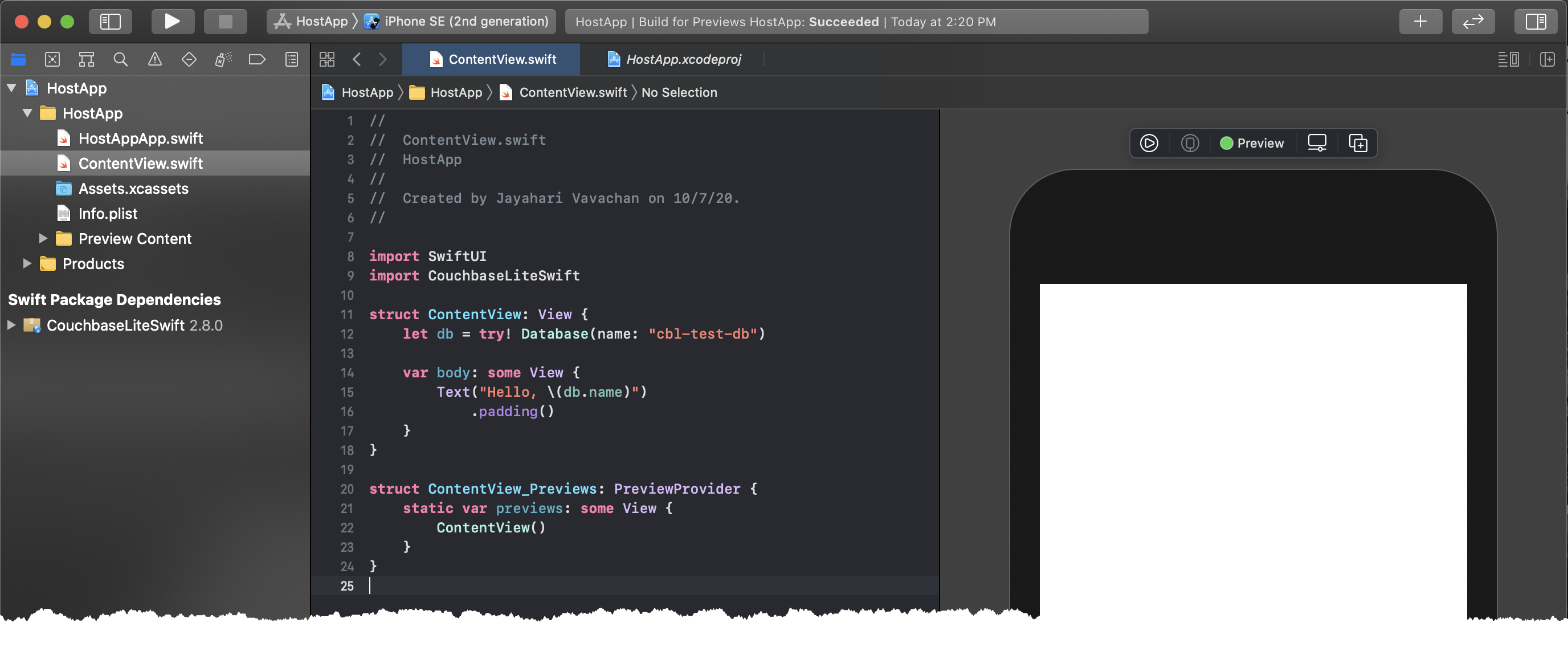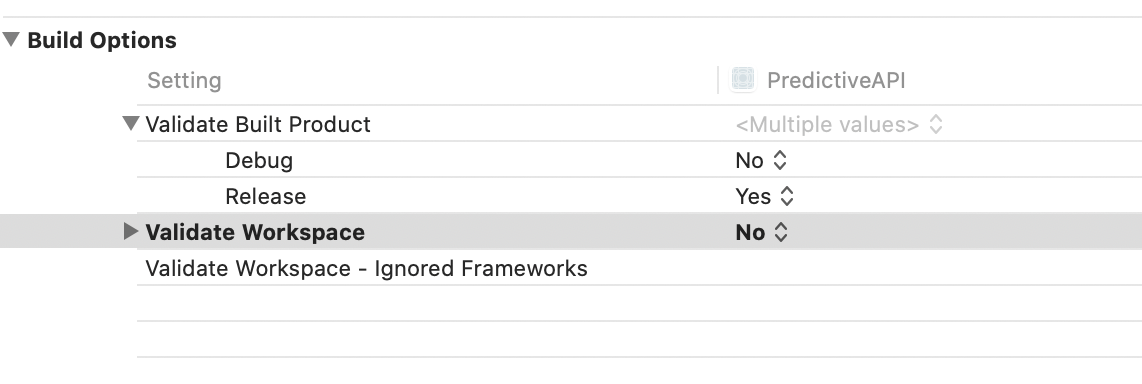Install Couchbase Lite on Swift
Description — Installing Couchbase Lite on Swift
Get Started
Create or open an existing Xcode project and install Couchbase Lite using one of the Install Methods methods shown.
|
Xcode 12.3 Work Around
If you have downloaded a The recommended solution is to use an
|
Install Methods
-
Frameworks
-
Carthage
-
CocoaPods
-
Swift Package Manager
-
Download Couchbase Lite.
-
Unzip the file
-
Drag CouchbaseLiteSwift.framework from your Finder to the Xcode navigator.
-
Click on Project > General > Embedded Binary and add CouchbaseLiteSwift.framework to this section.
-
Import the framework
import CouchbaseLiteSwift ... -
Start using Couchbase Lite on Swift in your project.
-
Install Carthage using the instructions here:
https://github.com/Carthage/Carthage#installing-carthage -
In your Cartfile, add the appropriate 'binary' URL:
Couchbase Lite Community Editionbinary "https://packages.couchbase.com/releases/couchbase-lite-ios/carthage/CouchbaseLite-Community.json" ~> 2.8Couchbase Lite Enterprise Editionbinary "https://packages.couchbase.com/releases/couchbase-lite-ios/carthage/CouchbaseLite-Enterprise.json" ~> 2.8 -
Run
carthage update --platform ios. -
Drag CouchbaseLiteSwift.framework from Carthage/Build/ to the Xcode navigator.
-
Select , add CouchbaseLiteSwift.framework to this section.
-
Install CocoaPods using the instructions here:
https://guides.cocoapods.org/using/getting-started.html -
Add one of these targets to your Podfile:
Couchbase Lite Community Editiontarget 'Example' do use_frameworks! pod 'CouchbaseLite-Swift', '~> 2.8' endCouchbase Lite Enterprise Editiontarget 'Example' do use_frameworks! pod 'CouchbaseLite-Swift-Enterprise', '~> 2.8' end -
Install the pods and open the
.xcworkspacefile generated by CocoaPods, using:pod install
| Using Swift Package Manager to install CouchbaseLiteSwift requires Xcode 12+ |
This tab explains how to include the CouchbaseLiteSwift package within your app
See: Use Case 1. Include in Existing Swift Package | Use Case 2. Include in Your App Project
Here we will add the CouchbaseLiteSwift dependency to your Parent Swift package — see: Example 1 for the sample manifest.
-
Add the CouchbaseLiteSwift package as dependency by including the following in the parent package manifest:
dependencies: [ .package(name: "CouchbaseLiteSwift", url: "insert Couchbase Lite URL", (1) from: "2.8.0"), ],1 Insert appropriate Couchbase Lite URL:
For Community Edition use: https://github.com/couchbase/couchbase-lite-ios.git
For Enterprise Edition use: https://github.com/couchbase/couchbase-lite-swift-ee.git -
Add the dependent package product name, to the target:
targets: [ .target(name: "ParentPackage", dependencies: ["CouchbaseLiteSwift"]), ] -
Import CouchbaseLiteSwift, and use it:
import CouchbaseLiteSwift class ParentPackageSomeClass { func someFunction() { let db = try! Database(name: "testdb") print(">> opening the db: \(db.name)") } }
// swift-tools-version:5.3
import PackageDescription
let package = Package(
name: "ParentPackage",
products: [
.library(
name: "ParentPackage",
targets: ["ParentPackage"]),
],
dependencies: [
.package(name: "CouchbaseLiteSwift",
url: "https://github.com/couchbase/couchbase-lite-swift-ee.git", from: "2.8.0"),
],
targets: [
.target(
name: "ParentPackage",
dependencies: ["CouchbaseLiteSwift"]),
.testTarget(
name: "ParentPackageTests",
dependencies: ["ParentPackage"]),
]
)Here we will add CouchbaseLiteSwift directly into your app
-
Open the project to which you are going to add CouchbaseLiteSwift
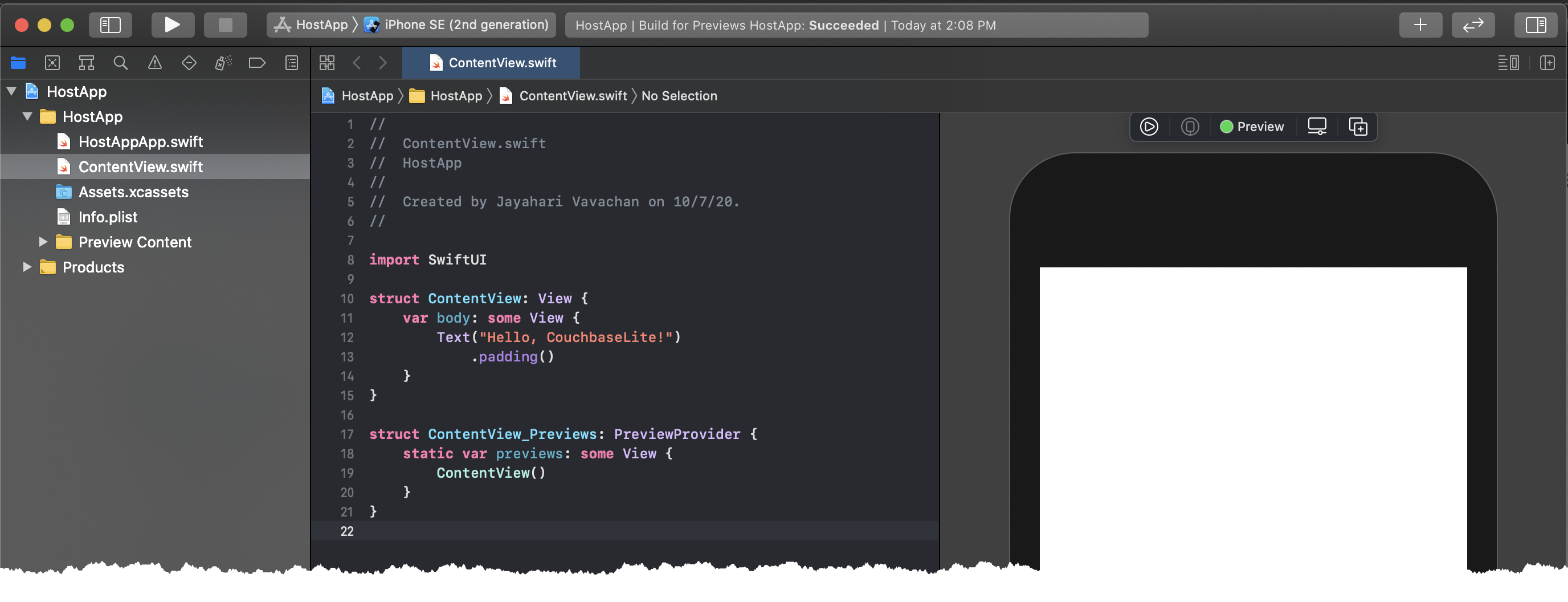
-
Open the Project Editor to add a dependency
-
In Project Navigator:
Select your Xcode project file (for example,HostAppin the example)
Xcode opens the Project Editor pane -
In the Project Editor pane:
Select and + to add the dependency
Xcode opens the Choose Package Repository dialog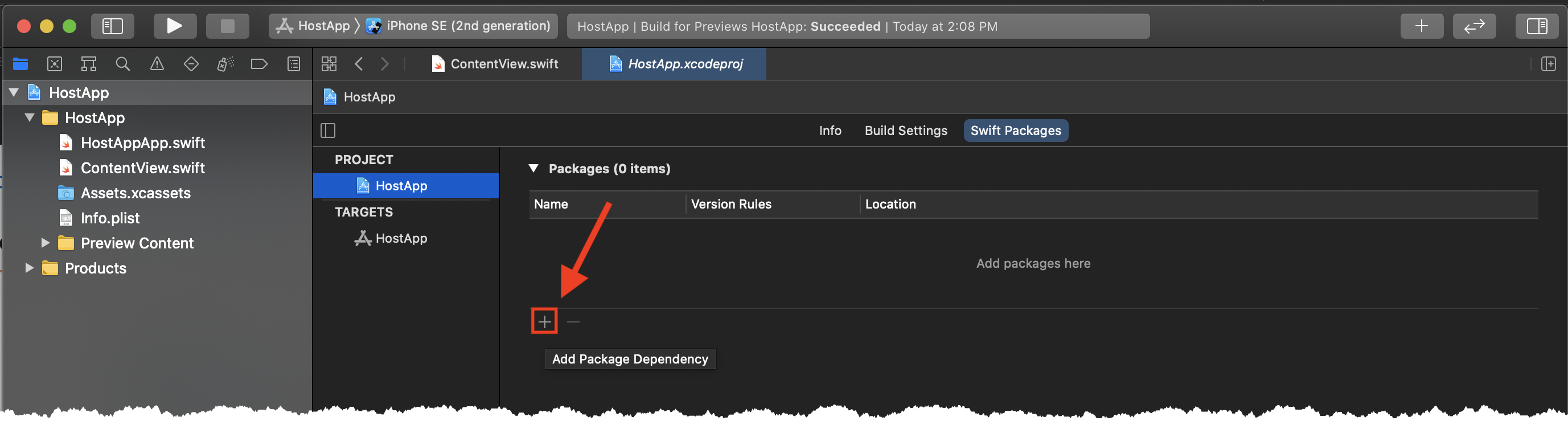
-
-
In the Choose Package Repository dialog:
Enter the appropriate Couchbase Lite URL, Next to continue
For example: https://github.com/couchbase/couchbase-lite-swift-ee.git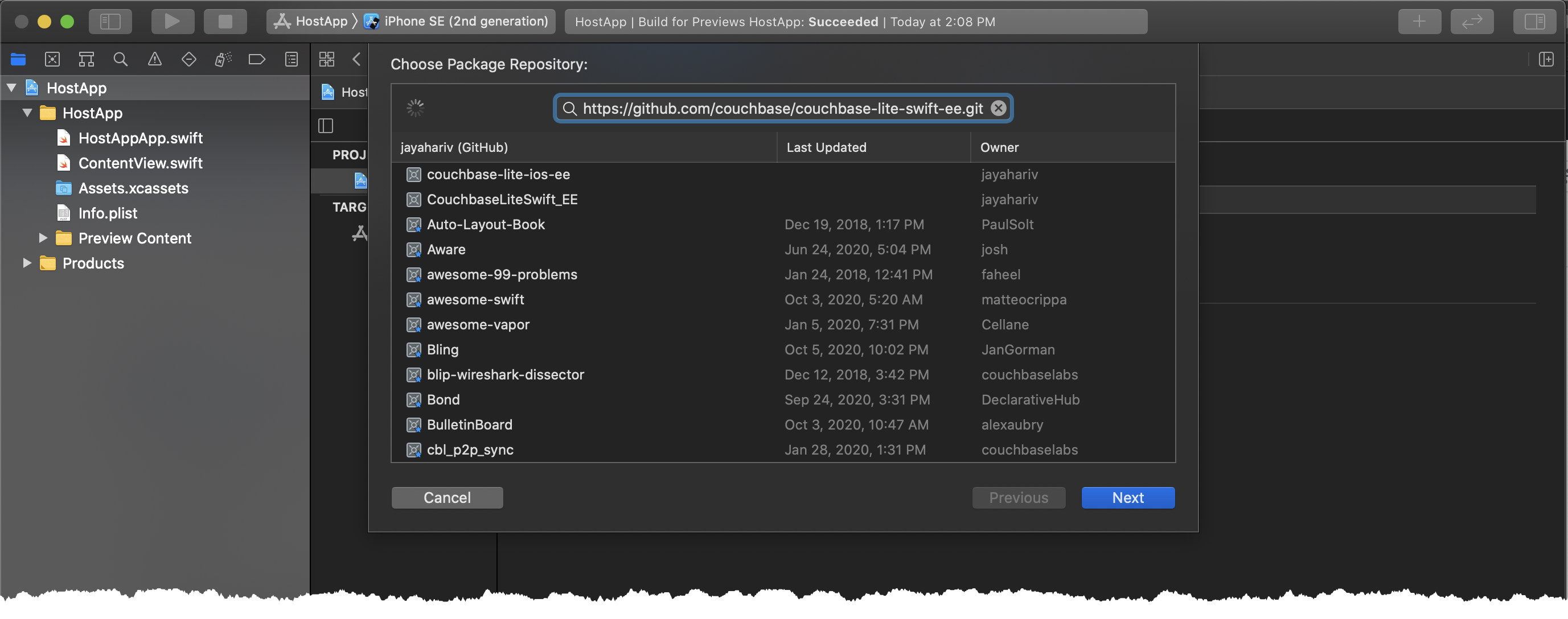
-
Enter the Version and Next to continue
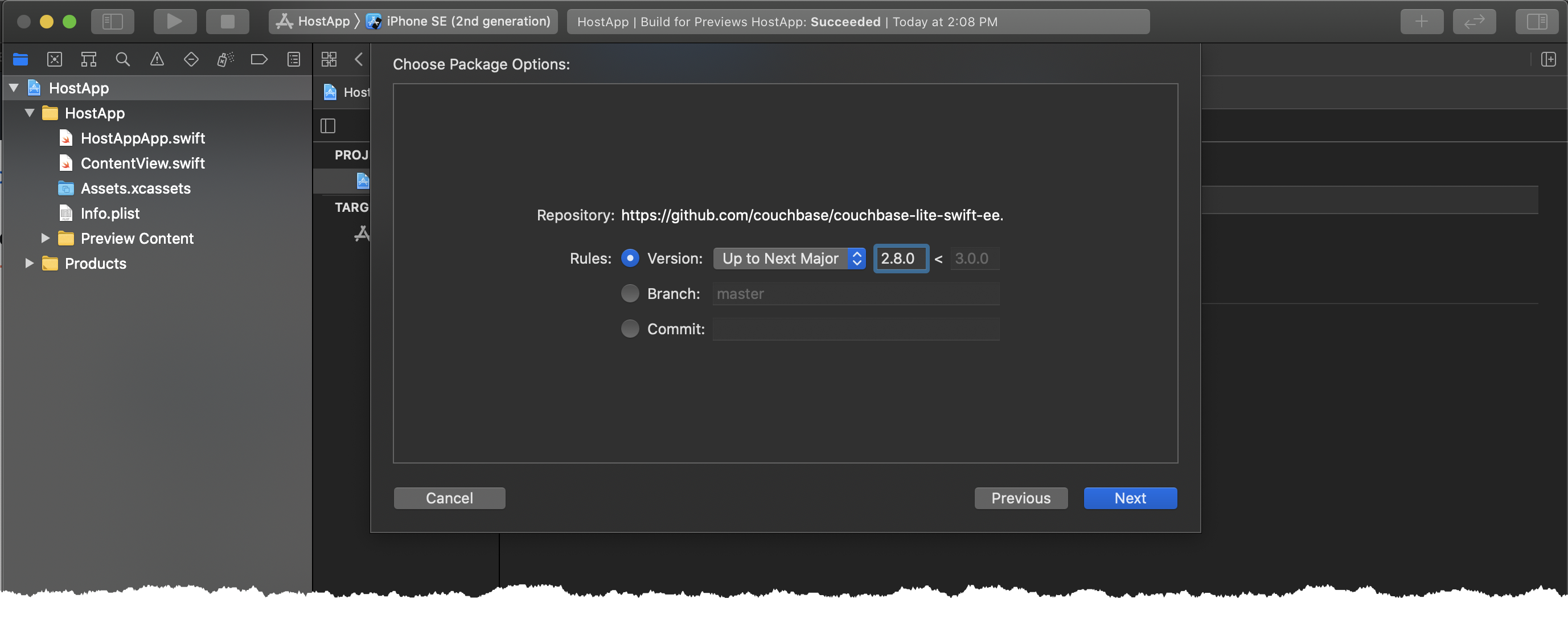
-
Finish to close the Choose Package Repository dialog

Xcode displays the name, version and URL of the added CouchbaseLiteSwift Package
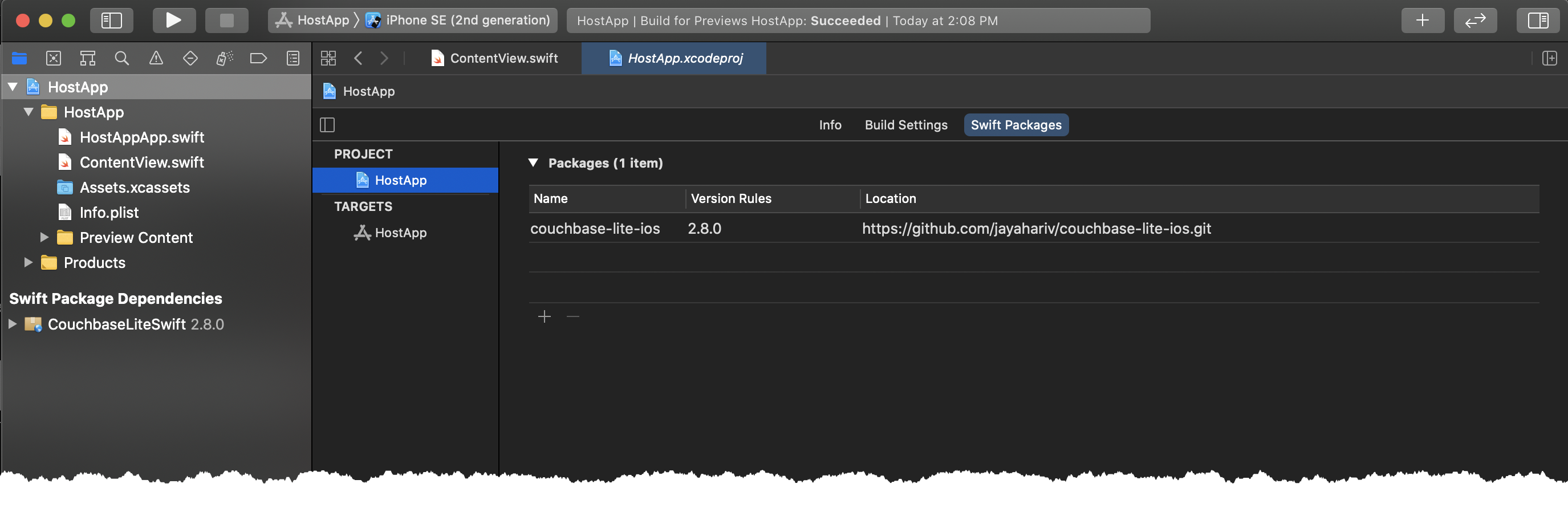
-
You can now import CouchbaseLiteSwift, and use it in your app