Couchbase Cloud Support
- concept
Connecting to Couchbase Cloud is very similar to connecting to any Couchbase cluster over an encrypted connection. This section explains how.
Since connector version 3.2.1, downloading the certificate is no longer needed since it comes bundled with the underlying SDK. As a result, the "Certificate Download" step can be skipped and only TLS needs to be enabled in the Spark configuration (no trustCertificate needs to be provided).
|
Certificate Download
Once you have created a Cluster in Couchbase Cloud, navigate to the Connect tab and download the security certificate.
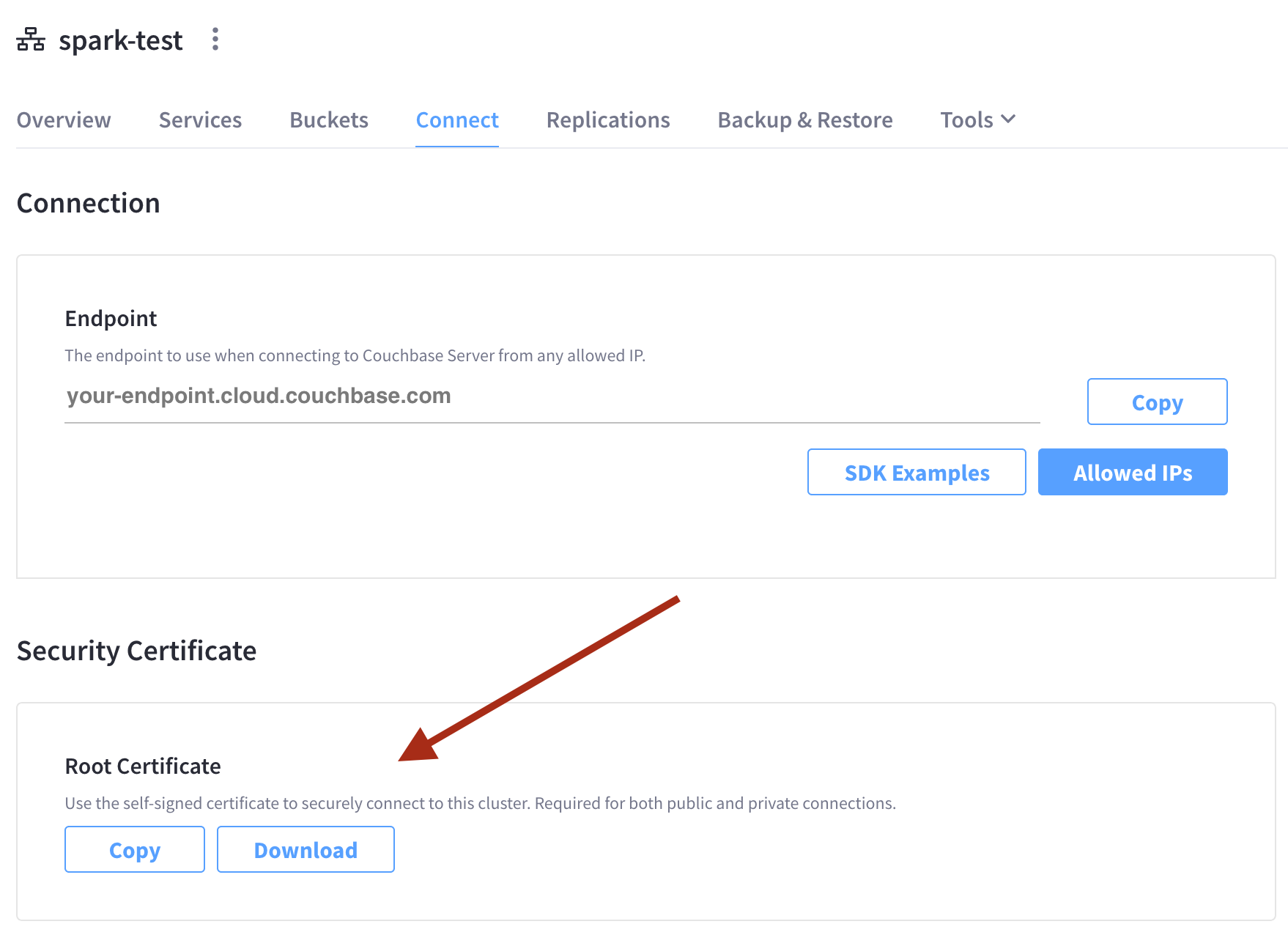
Spark Configuration
Now that you downloaded the certificate to a file, through the Spark configuration properties we can instruct the SDK to enable the encrypted connection and point it to the correct file:
val spark = SparkSession
.builder()
.appName("CouchbaseCloudSample") // your app name
.master("local[*]") // your local or remote master node
.config("spark.couchbase.connectionString", "your-endpoint.cloud.couchbase.com")
.config("spark.couchbase.username", "Administrator")
.config("spark.couchbase.password", "password")
.config("spark.couchbase.implicitBucket", "yourbucketname")
// Security config goes down here
.config("spark.couchbase.security.enableTls", "true")
.config("spark.couchbase.security.trustCertificate", "/path/to/cert.pem")
.getOrCreate()In a clustered spark environment, it is vital that the certificate is present on all of the spark worker nodes.
See the configuration page on how to use the spark.ssl keystore instead of a certificate path.
After everything is configured, you can use all the APIs like you would against a regular Couchbase Server installation.