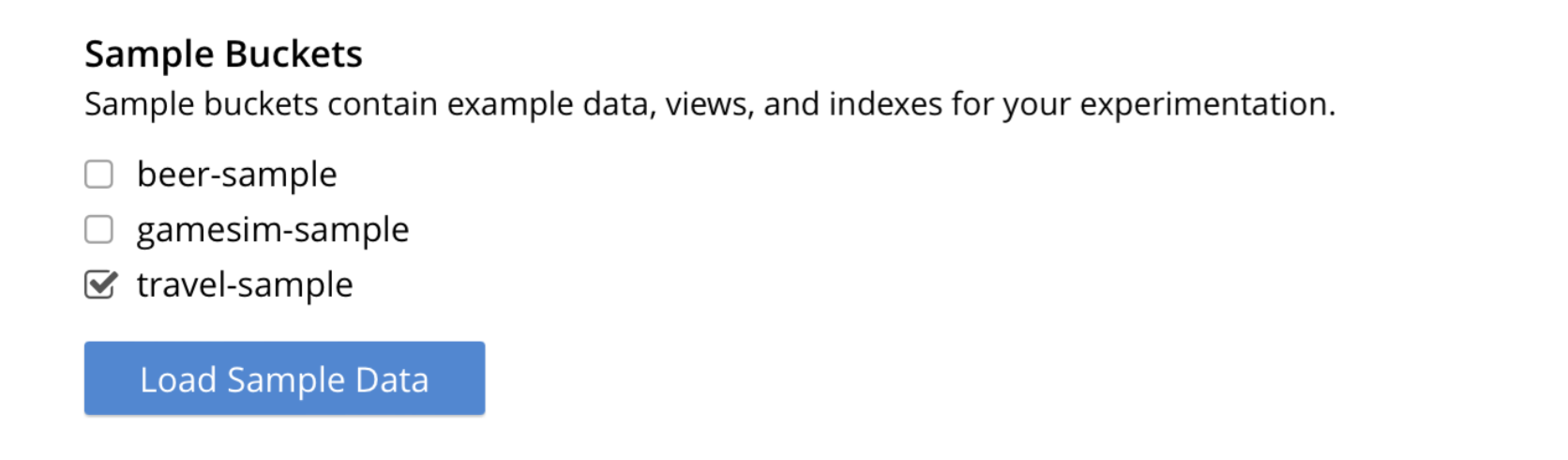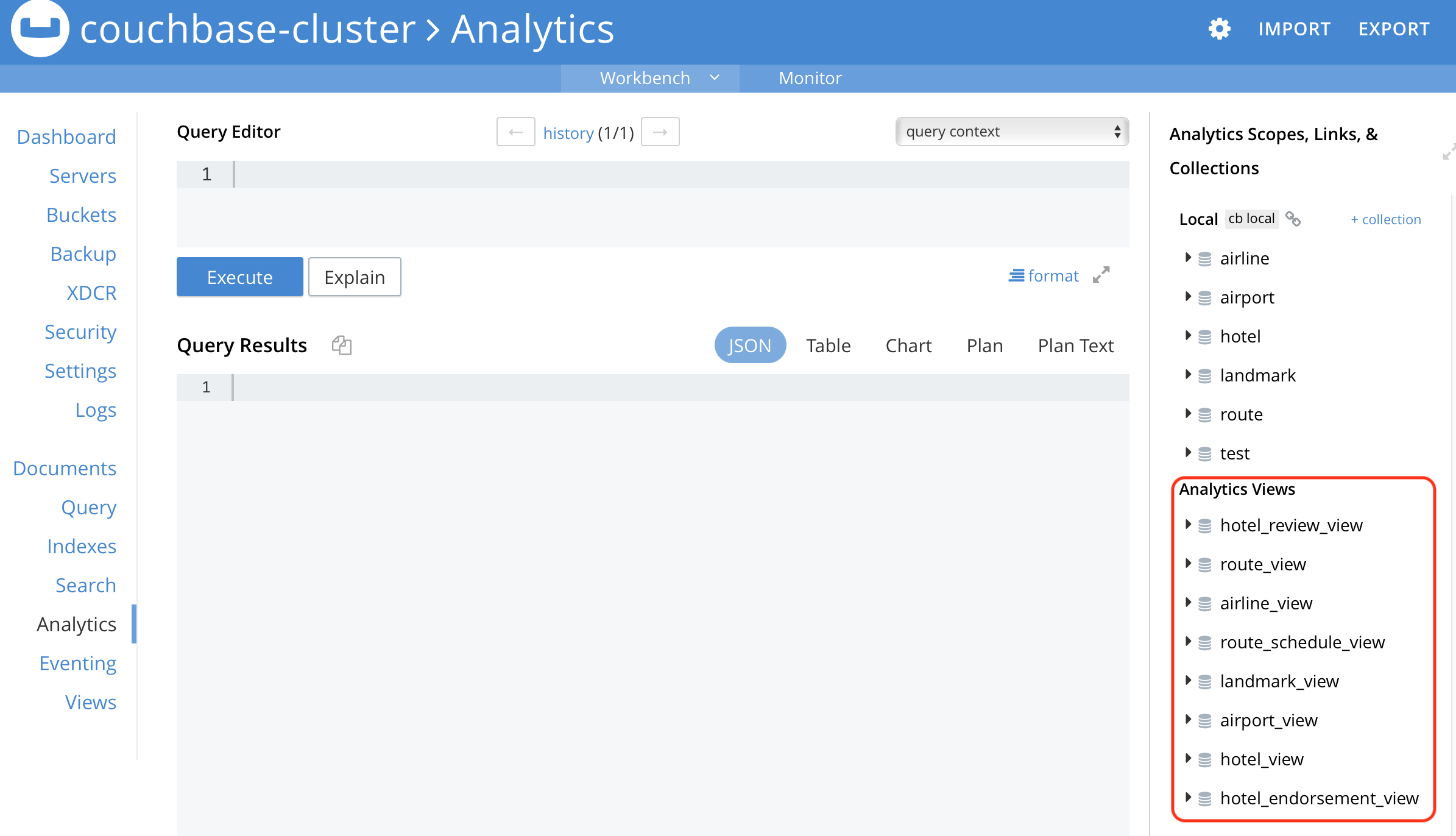Couchbase Analytics Tabular Views
- concept
Couchbase Analytics Tabular Views
Tableau requires its data sources to be in tabular form, accessible by SQL. Couchbase allows users to create tabular relational views from their datasets that can then be used with Tableau operations. The examples in this guide make use of the built-in travel-sample dataset that ships with Analytics tabular views.