Sample Application
- tutorial
Discover how to program interactions with the Couchbase Server via the data, query, and search services — using the Travel Sample Application with the built-in Travel Sample data Bucket.
Quick Start
Fetch the Couchbase Python SDK travel-sample Application REST Backend from github:
git clone https://github.com/couchbaselabs/try-cb-python.git
cd try-cb-pythonWith Docker installed, you should now be able to run a bare-bones copy of Couchbase Server, load the travel-sample, add indexes, install the sample-application and its frontend, all by running a single command:
docker-compose --profile local upUsing the Sample App
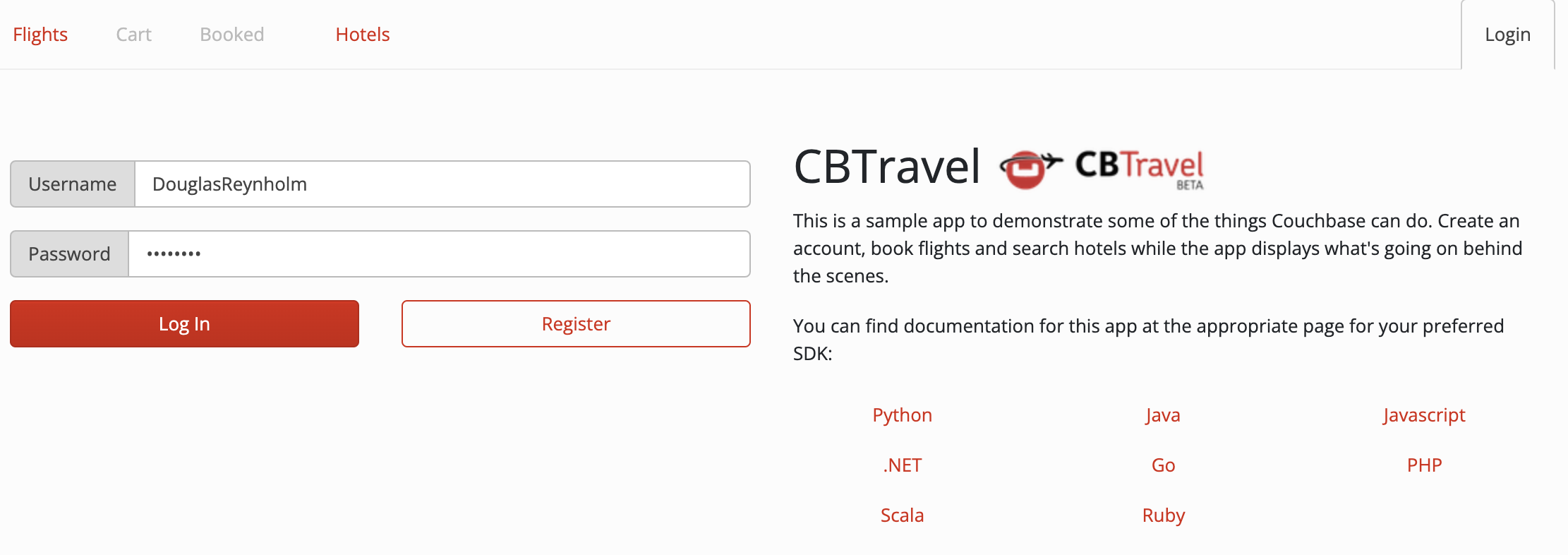
Give yourself a username and password and click Register.
You can now try out searching for flights, booking flights, and searching for hotels. You can see which Couchbase SDK operations are being executed by clicking the red bar at the bottom of the screen:
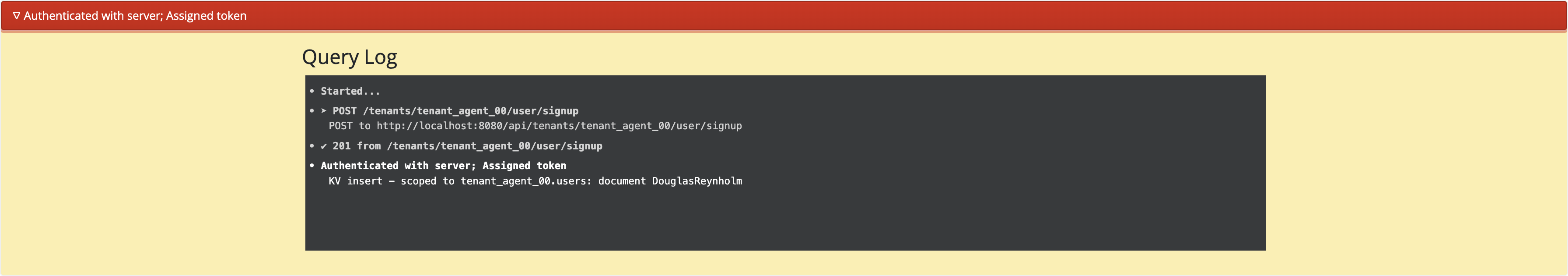
Sample App Overview
The sample application runs 3 docker containers which contain the following:
-
The frontend — a Vue web app which communicates with the backend via an API.
-
The backend — a Python web app which contains the SDK code to communicate with Couchbase Server.
-
The database — a one node cluster containing the travel sample Bucket and reqisite indexes.

The API implements a different endpoint for each of the app’s features. You can explore the API here in read-only mode, or once you are running the application, at the localhost:8080/apidocs endpoint.
Data Model
See the Travel App Data Model reference page for more information about the sample data set used.
Application Backend
The backend code shows the Couchbase Python SDK in action with Data(K/V), Query, and Search services. These elements are each plugged together with Couchbase Server to implement the API needed by the frontend of the application.
For line by line explanations of the backend code, refer to the travel.py file in the try-cb-python repository.
API Structural Overview
Flask and Swagger implement the API endpoints. When starting the backend, the following code:
-
Initializes the Flask web application.
-
Updates the API configuration.
-
Sets the template to define the security schemes and result schemas.
-
Creates the API component to tie the endpoints to.
-
Restricts the API to only accept requests with content types and authorization headers.
app = Flask(__name__)
app.config.from_object(__name__)
app.config['SWAGGER'] = {
'openapi': '3.0.3',
'title': 'Travel Sample API',
'version': '1.0',
'description': 'A sample API for getting started with Couchbase Server and the SDK.',
'termsOfService': ''
}
swagger_template = {
"components": {
"securitySchemes": {
"bearer": {
...
}
},
"schemas": {
...
}
}
}
api = Blueprint("api", __name__)
CORS(app, headers=['Content-Type', 'Authorization'])A function defines each endpoint.
The Flask route wrapper defines which URL triggers the function.
For instance, the URL localhost:8080/ triggers the following function:
@app.route('/')
def index():
...Besides the default endpoint, each of the endpoint functions are inside a SwaggerView class.
This class is purely to group related endpoints together inside the Swagger API docs page, and has no direct effect on the endpoints:
class AirportView(SwaggerView):
"""Airport class for airport objects in the database"""Each endpoint begins with a docstring that Swagger uses to generate the documentation for that endpoint. The code samples on this page omit the body of these docstrings for brevity.
Connecting to Couchbase
The backend expects several parameters when invoked:
-
The cluster connection string — this is either a Capella endpoint, or a node IP address.
-
The URI scheme —
couchbasesfor Capella, andcouchbasefor a local server. -
The username —
cbdemofor Capella, andAdministratorfor a local server. -
The password —
Password123!for Capella, andpasswordfor a local server.
parser = argparse.ArgumentParser()
parser.add_argument('-c', '--cluster', help='Connection String i.e. localhost', default='db')
parser.add_argument('-s', '--scheme', help='couchbase or couchbases', default='couchbase')
parser.add_argument('-a', '--connectargs', help="?any_additional_args", default="")
parser.add_argument('-u', '--user', help='User with access to bucket')
parser.add_argument('-p', '--password', help='Password of user with access to bucket')
args = parser.parse_args()
if not args.cluster:
raise ConnectionError("No value for CB_HOST set!")
if ("couchbases://" in args.cluster) or ("couchbase://" in args.cluster):
CONNSTR = f"{args.cluster}{args.connectargs}"
else:
CONNSTR = f"{args.scheme}://{args.cluster}{args.connectargs}"
authenticator = PasswordAuthenticator(args.user, args.password)
print("Connecting to: " + CONNSTR)
# ...
# API endpoints
# ...
def connect_db():
print(CONNSTR, authenticator)
cluster = Cluster(CONNSTR, ClusterOptions(authenticator))
bucket = cluster.bucket('travel-sample')
return cluster, bucket
if __name__ == "__main__":
cluster, bucket = connect_db()
app.register_blueprint(api, url_prefix="/api")
swagger = Swagger(app, template=swagger_template)
app.run(debug=True, host='0.0.0.0', port=8080, threaded=False)See Managing Connections for more information about connecting the Python SDK to Couchbase.
User Login
The first thing the user needs to do when using the application is to either log in, or register an account. Multiple endpoints implement this capability, so a SwaggerView class organizes these endpoints together:
class TenantUserView(SwaggerView):
"""Class for storing user related information for a given tenant"""The application has two different tenants that store data in two different tenant scopes:
-
CB Travel uses
tenant_agent_00 -
Behind the Sofa Bookings uses
tenant_agent_01
To avoid having two nearly identical sets of endpoints for each tenant, the application uses a variable section <tenant> in the URL to specify the tenant.
The signup code for both tenants is therefore defined at the single endpoint /tenants/<tenant>/user/signup:
@api.route('/tenants/<tenant>/user/signup', methods=['POST', 'OPTIONS'])
@cross_origin(supports_credentials=True)
def signup(tenant):
"""Signup a new user
...
"""The request body consists of a JSON object with two fields: username and password.
The application tries a K/V insert into the users collection within the scope provided by the frontend.
The document key is the username, and the value is a JSON object of the form:
{
'username':<username>,
'password':<password>
}
The document key is a lowercase version of the provided username — this means that different usernames can refer to the same document.
For example, if a user signs up with the username Douglas Reynholm, a different user can’t sign up with the username douglas reynholm, as both resolve to the same document key.
|
See Data Operations for more information about K/V operations.
requestBody = request.get_json()
user = requestBody['user']
password = requestBody['password']
userDocumentKey = lowercase(user)
agent = lowercase(tenant)
scope = bucket.scope(agent)
users = scope.collection('users')
queryType = f"KV insert - scoped to {scope.name}.users: document "
try:
users.insert(userDocumentKey, {'username': user, 'password': password})
responseJSON = jsonify(
{'data': {'token': genToken(user)}, 'context': [queryType + user]})
response = make_response(responseJSON)
return response, 201
except DocumentExistsException:
print(f"User {user} item already exists", flush=True)
return abortmsg(409, "User already exists")
except Exception as e:
print(e)
return abortmsg(500, "Failed to save user", flush=True)To perform a login, the frontend provides the username and password given by the user in the same JSON format as the signup endpoint.
As the username is the document key, the application doesn’t need to retrieve the entire document, only the password field.
The application uses a Sub-Document operation to perform a GET on this one field.
This password is then compared against the given username.
@api.route('/tenants/<tenant>/user/login', methods=['POST', 'OPTIONS'])
@cross_origin(supports_credentials=True)
def login(tenant):
"""Login an existing user for a given tenant agent
...
"""
requestBody = request.get_json()
user = requestBody['user']
providedPassword = requestBody['password']
userDocumentKey = lowercase(user)
agent = lowercase(tenant)
scope = bucket.scope(agent)
users = scope.collection('users')
queryType = f"KV get - scoped to {scope.name}.users: for password field in document "
try:
documentPassword = users.lookup_in(userDocumentKey, (
SD.get('password'),
)).content_as[str](0)
if documentPassword != providedPassword:
return abortmsg(401, "Password does not match")
except DocumentNotFoundException:
print(f"User {user} item does not exist", flush=True)
except AmbiguousTimeoutException or UnAmbiguousTimeoutException:
print("Request timed out - has Couchbase stopped running?", flush=True)
else:
return jsonify({'data': {'token': genToken(user)}, 'context': [queryType + user]})
return abortmsg(401, "Failed to get user data")Querying Flight Information
The flightPaths endpoint takes a source and destination airport name, and a departure date.
It returns a list of matching flight routes:
class FlightPathsView(SwaggerView):
""" FlightPath class for computed flights between two airports FAA codes"""
@api.route('/flightPaths/<fromLoc>/<toLoc>', methods=['GET', 'OPTIONS'])
@cross_origin(supports_credentials=True)
def flightPaths(fromLoc, toLoc):
"""
Return flights information, cost and more for a given flight time and date
...
"""Key/value operations aren’t sufficient to service a complex request like searching for flight information. The Query Service provides this capability with minimal complexity.
You may recall that the web application provides both outbound and return flights.
The frontend provides this information by making two separate requests to the backend, with the <fromLoc> and <toLoc> variable sections of the URL switched.
|
A single query can’t provide this information without significant complexity, as the route document schema doesn’t include the airport names:
{
"id": 10000,
"type": "route",
"airline": "AF",
"airlineid": "airline_137",
"sourceairport": "TLV",
"destinationairport": "MRS",
"stops": 0,
"equipment": "320",
"schedule": [{
"day": 0,
"utc": "10:13:00",
"flight": "AF198"
},
...
{
"day": 6,
"utc": "07:00:00",
"flight": "AF496"
}],
"distance": 2881.617376098415
}Therefore an initial query fetches the faa field from the corresponding documents in the airport collection:
queryType = "SQL++ query - scoped to inventory: "
context = []
faaQueryPrep = "SELECT faa as fromAirport FROM `travel-sample`.inventory.airport \
WHERE airportname = $1 \
UNION SELECT faa as toAirport FROM `travel-sample`.inventory.airport \
WHERE airportname = $2"
faaResults = cluster.query(faaQueryPrep, fromLoc, toLoc)
flightPathDict = {}
for result in faaResults:
flightPathDict.update(result)
queryFrom = flightPathDict['fromAirport']
queryTo = flightPathDict['toAirport']
context.append(queryType + faaQueryPrep)The routes are now queried. UNNEST flattens the schedule list, and a JOIN on the airline collection gets the airline name from the airline id:
routeQueryPrep = "SELECT a.name, s.flight, s.utc, r.sourceairport, r.destinationairport, r.equipment \
FROM `travel-sample`.inventory.route AS r \
UNNEST r.schedule AS s \
JOIN `travel-sample`.inventory.airline AS a ON KEYS r.airlineid \
WHERE r.sourceairport = $fromfaa AND r.destinationairport = $tofaa AND s.day = $dayofweek \
ORDER BY a.name ASC;"
flightDay = convdate(request.args['leave'])
routeResults = cluster.query(routeQueryPrep,
fromfaa=queryFrom,
tofaa=queryTo,
dayofweek=flightDay)
routesList = []
for route in routeResults:
route['price'] = math.ceil(random() * 500) + 250
routesList.append(route)
context.append(queryType + routeQueryPrep)
response = make_response(jsonify({"data": routesList, "context": context}))
return responseAuto-Completing Airport Names
Users may not recognize an airport by the name stored in the database. For example, Los Angles Intl is commonly known by its FAA code, LAX. To avoid this mismatch, the frontend auto-completes potential airport names as the user is typing.
The airports endpoint takes a string, and returns potential airport names. The application modifies the query based on whether it thinks the provided string is a partial airport name, or FAA code:
-
The endpoint presumes an FAA code if the string is 3 characters long. In this case, the query searches for a document with a matching FAA code, returning the corresponding airport name.
-
Otherwise, it presumes the string is a partial airport name. The query uses the POSITION function to match the partial airport name to the start of the
airportnamefield.
class AirportView(SwaggerView):
"""Airport class for airport objects in the database"""
@api.route('/airports', methods=['GET', 'OPTIONS'])
@cross_origin(supports_credentials=True)
def airports():
"""Returns list of matching airports and the source query
...
"""
queryType = "SQL++ query - scoped to inventory: "
partialAirportName = request.args['search']
queryPrep = "SELECT airportname FROM `travel-sample`.inventory.airport WHERE "
sameCase = partialAirportName == partialAirportName.lower() or partialAirportName == partialAirportName.upper() #bool
if sameCase and len(partialAirportName) == 3:
queryPrep += "faa=$1"
queryArgs = [partialAirportName.upper()]
elif sameCase and len(partialAirportName) == 4:
queryPrep += "icao=$1"
queryArgs = [partialAirportName.upper()]
else:
queryPrep += "POSITION(LOWER(airportname), $1) = 0"
queryArgs = [partialAirportName.lower()]
results = cluster.query(queryPrep, *queryArgs)
airports = [x for x in results]
context = [queryType + queryPrep]
response = make_response(jsonify({"data": airports, "context": context}))
return responseBooking Flights
The frontend handles the cart, so adding flights doesn’t affect the database. Only when the user clicks Buy are flights booked.
The updateflights endpoint adds a flight booking to the database.
The frontend provides the flight details in the request body, and the user and tenant in the URL.
The endpoint first creates a booking document in the bookings collection of the corresponding tenant.
This document contains the flight details provided to the frontend by the flightPaths endpoint:
{
"destinationairport": "JFK",
"equipment": "76W 764",
"flight": "AF453",
"name": "Air France",
"price": 371,
"sourceairport": "LHR",
"utc": "08:00:00",
"date": "05/17/2023"
}The document key for this booking is a random 36 character string.
@api.route('/tenants/<tenant>/user/<username>/flights', methods=['PUT', 'OPTIONS'])
@cross_origin(supports_credentials=True)
def updateflights(tenant, username):
"""Book a new flight for a user
...
"""
agent = lowercase(tenant)
user = lowercase(username)
scope = bucket.scope(agent)
users = scope.collection('users')
bookings = scope.collection('bookings')
queryType = f"KV update - scoped to {scope.name}.users: for bookings field in document "
# HTTP token authentication
bearer = request.headers['Authorization']
if not auth(bearer, username):
return abortmsg(401, 'Username does not match token username: ' + username)
try:
flightData = request.get_json()['flights'][0]
flightID = str(uuid.uuid4())
bookings.upsert(flightID, flightData)
except Exception as e:
print(e, flush=True)
return abortmsg(500, "Failed to add flight data")However, this booking document isn’t associated with the user who booked it.
Therefore the endpoint performs a Sub-Document operation on the bookings field in the given user’s document to add the booking document’s key:
try:
users.mutate_in(user, (SD.array_append('bookings', flightID, create_parents=True),))
resultJSON = {'data': {'added': [flightData]},
'context': [queryType + user]}
return make_response(jsonify(resultJSON))
except DocumentNotFoundException:
return abortmsg(401, "User does not exist")
except Exception:
return abortmsg(500, "Couldn't update flights")| If the booking document insert succeeds, but the update to the user document fails, the endpoint returns an internal server error to the frontend. However, the stray booking document remains the database. In a production environment it is good practice to add handling code to remove this stray document. |
Viewing Booked Flights
The user can also view their flights after they have booked them.
The getflights endpoint takes a user, and returns details on each flight they have booked.
First, the endpoint performs a Sub-Document operation to retrieve the bookings field.
If the user hasn’t booked any flights, there is no bookings field.
However, if the application tries a lookup on this non-existent field, the operation still succeeds, but reading these results causes a PathNotFoundException.
To avoid handling this exception, the lookup contains both a get and an exists operation.
The endpoint can then verify the path exists before attempting to read the results:
@api.route('/tenants/<tenant>/user/<username>/flights', methods=['GET', 'OPTIONS'])
@cross_origin(supports_credentials=True)
def getflights(tenant, username):
"""List the flights that have been reserved by a user
...
"""
agent = lowercase(tenant)
scope = bucket.scope(agent)
users = scope.collection('users')
flights = scope.collection('bookings')
# HTTP token authentication
bearer = request.headers['Authorization']
if not auth(bearer, username):
return abortmsg(401, 'Username does not match token username: ' + username)
try:
userDocumentKey = lowercase(username)
lookupResult = users.lookup_in(
userDocumentKey,
[
SD.get('bookings'),
SD.exists('bookings')
])
bookedFlightKeys = []
if lookupResult.exists(1):
bookedFlightKeys = lookupResult.content_as[list](0)The endpoint can now iterate over the booking keys, performing GET requests for the flight details:
rows = []
for key in bookedFlightKeys:
rows.append(flights.get(key).content_as[dict])
queryType = f"KV get - scoped to {scope.name}.users: for {len(bookedFlightKeys)} bookings in document "
response = make_response(jsonify({"data": rows, "context": [queryType + userDocumentKey]}))
return response
except DocumentNotFoundException:
return abortmsg(401, "User does not exist")Searching for Hotels
The user can also search for hotels.
The hotels endpoint uses the Search queries to find the details of hotels that match given search terms.
The frontend provides two search terms:
-
Location-this could refer to a country, city, or even an exact address.
-
Description-this could be anything from a name to a keyword.
Since multiple fields could match these terms, the endpoint uses a conjunction query containing multiple match queries:
@api.route('/hotels/<description>/<location>/', methods=['GET'])
@cross_origin(supports_credentials=True)
def hotels(description, location):
# Requires FTS index called 'hotels-index'
"""Find hotels using full text search
...
"""
queryPrep = FT.ConjunctionQuery()
if location != '*' and location != "":
queryPrep.conjuncts.append(
FT.DisjunctionQuery(
FT.MatchPhraseQuery(location, field='country'),
FT.MatchPhraseQuery(location, field='city'),
FT.MatchPhraseQuery(location, field='state'),
FT.MatchPhraseQuery(location, field='address')
))
if description != '*' and description != "":
queryPrep.conjuncts.append(
FT.DisjunctionQuery(
FT.MatchPhraseQuery(description, field='description'),
FT.MatchPhraseQuery(description, field='name')
))
# Attempting to run a compound query with no sub-queries will result in
# a 'NoChildrenException'.
if len(queryPrep.conjuncts) == 0:
queryType = "FTS search rejected - no search terms were provided"
response = {'data': [], 'context': [queryType]}
return jsonify(response)
searchRows = cluster.search_query('hotels-index',
queryPrep,
SearchOptions(limit=100))The result of a search query is an iterable containing SearchRow objects.
Each row represents a match in one document.
It doesn’t contain the document data, instead just the matching string and metadata.
This metadata includes the document key, so a sub-document operation retrieves the fields needed by the frontend.
allResults = []
addressFields = ['address', 'city', 'state', 'country']
dataFields = ['name', 'description']
scope = bucket.scope('inventory')
hotel_collection = scope.collection('hotel')
for hotel in searchRows:
hotelFields = hotel_collection.lookup_in(
hotel.id, [SD.get(x) for x in [*addressFields, *dataFields]])
# Concatenates the first 4 fields to form the address.
hotelAddress = []
for x in range(len(addressFields)):
try:
hotelAddress.append(hotelFields.content_as[str](x))
except DocumentNotFoundException:
pass
hotelAddress = ', '.join(hotelAddress)
hotelData = {}
for x, field in enumerate(dataFields):
try:
hotelData[field] = hotelFields.content_as[str](x+len(addressFields))
except DocumentNotFoundException:
pass
hotelData['address'] = hotelAddress
allResults.append(hotelData)
queryType = f"FTS search - scoped to: {scope.name}.hotel within fields {','.join([*addressFields, *dataFields])}"
response = {'data': allResults, 'context': [queryType]}
return jsonify(response)Next Steps
-
Sign up for a Capella account and deploy a free operational cluster to get started with Couchbase the easy way.
-
Read more about interacting with the Couchbase services used in this example — Data (K/V), Sub-Document, Query, and Search.
-
Discover Distributed ACID Transactions from the Python SDK, for cases where several documentations (such as combined flight and hotel bookings) must succeed together.