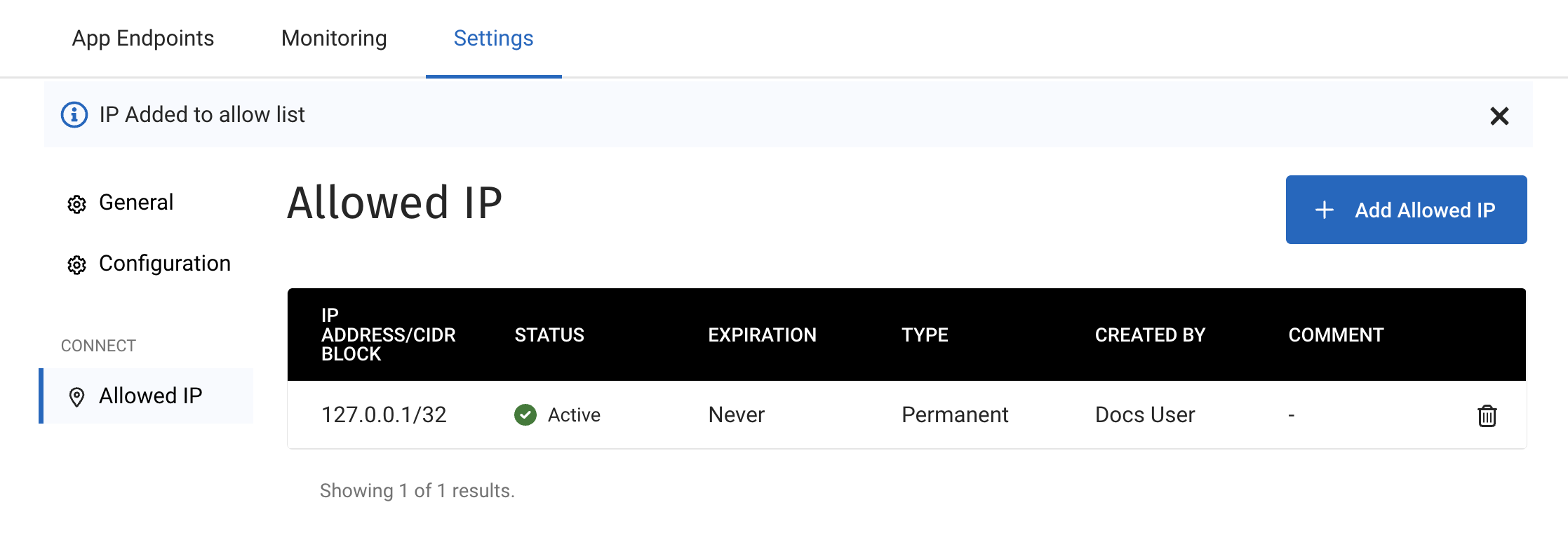Grant Admin Access to REST APIs
- Capella Operational
In order to maintain a high level of security, the REST APIs used to administer App Services can only be accessed from a set of defined IP addresses.
Any external application or service that needs to make use of the admin or metrics REST APIs (see Manage App Services with the App Services API for reference information on the REST APIs), needs to be defined in the App Service administration screen. Each App Service has a configurable Allowed IP list that can include up to 26 entries. Each entry can be a single IP address or an IP address space in CIDR[1] format.
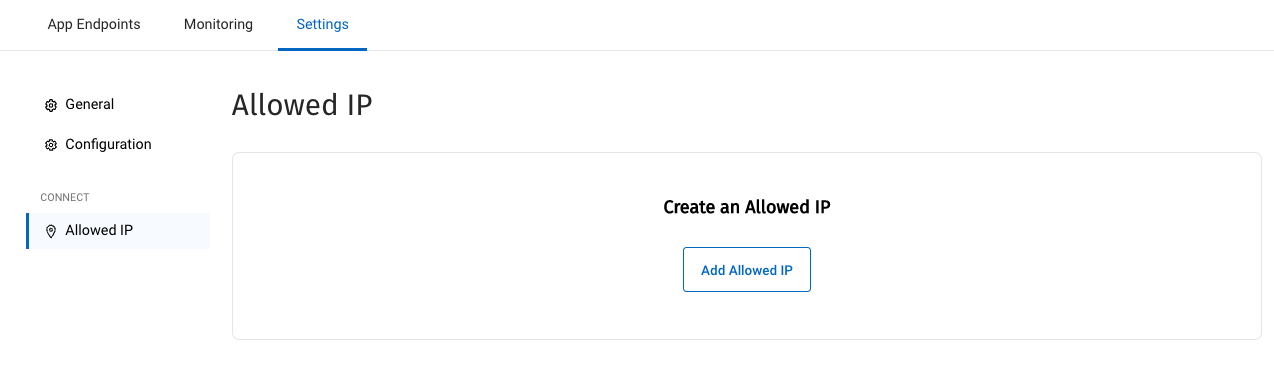
Allowed IP page.The App Service page lists the IP addresses which we have allowed access. Click on the Create Allowed IP button.
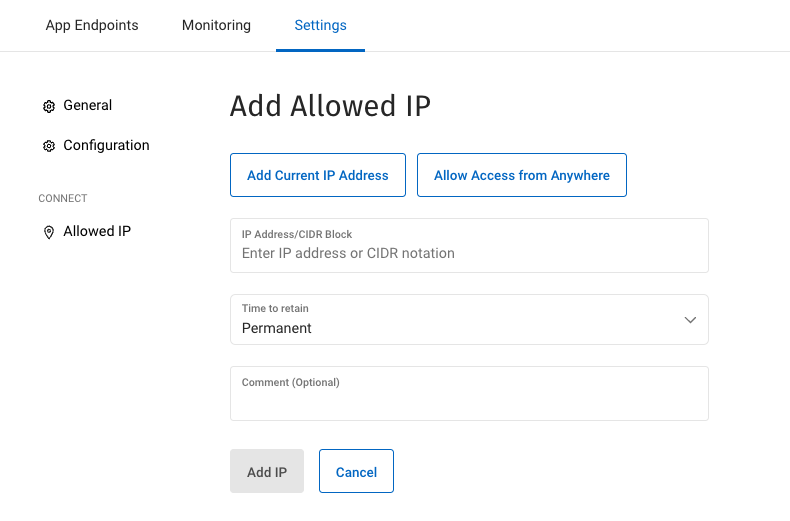
You can permit IP addresses temporarily for testing purposes or set them up permanently.
You can click the Add Current IP Address button to fill in the IP address of the machine you’re currently working on.
Press the Add IP button to save the entry.