Monitor through the UI
- Capella Operational
App Services and Endpoints can be monitored through the Capella UI.
Monitoring the App Service through the Capella UI
Metrics data for an App Service can be accessed through its configuration screen:
-
From the project page, select the App Services tab.
-
Click the Monitoring tab to access the metrics screen.
You can select the metrics you wish to monitor from the Services list.
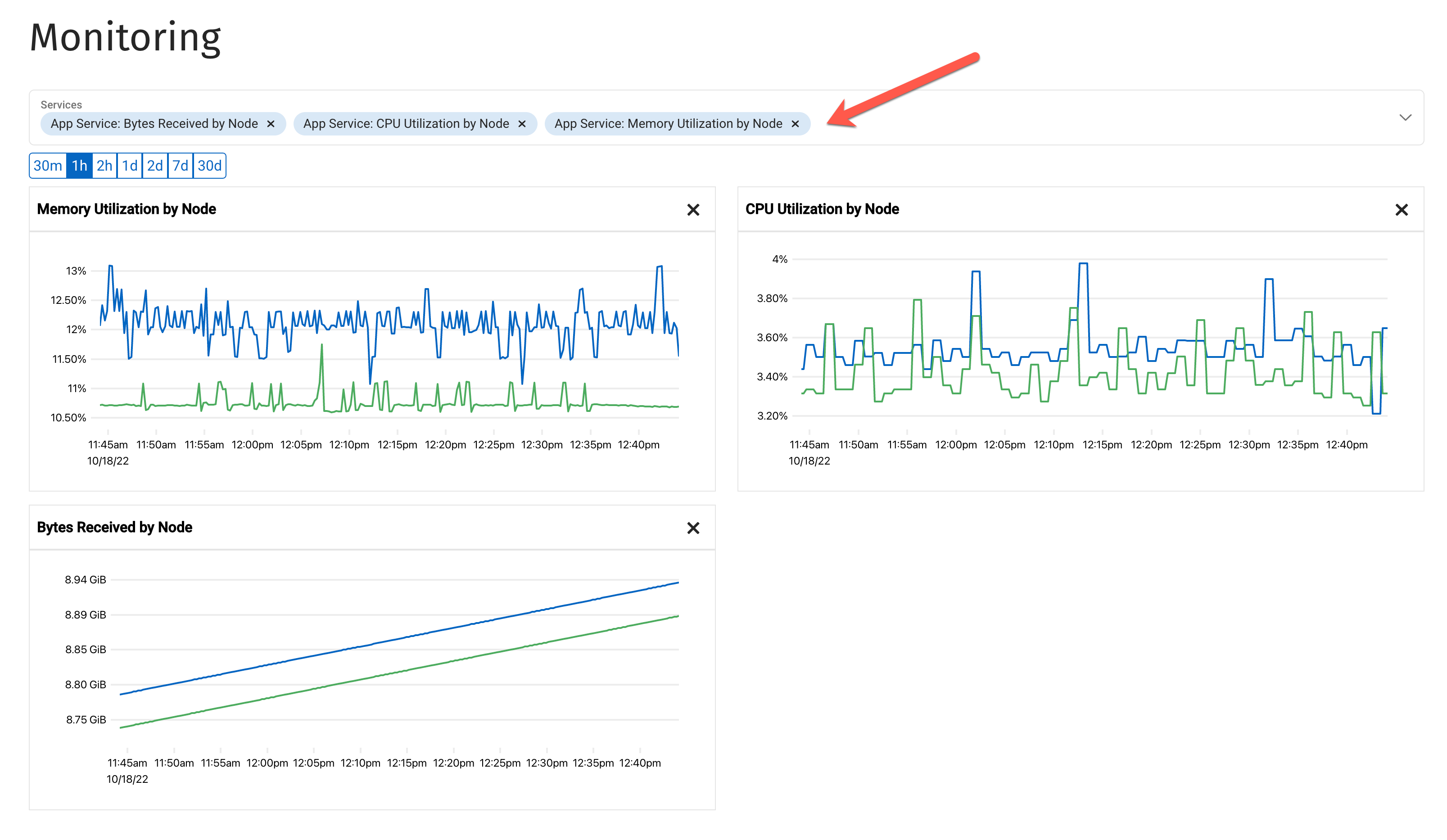
You can click on any of the time interval settings: ( ) to set the time-span that the graphs will cover.
) to set the time-span that the graphs will cover.
You can examine the underlying data for any point on a graph by pointing to it.
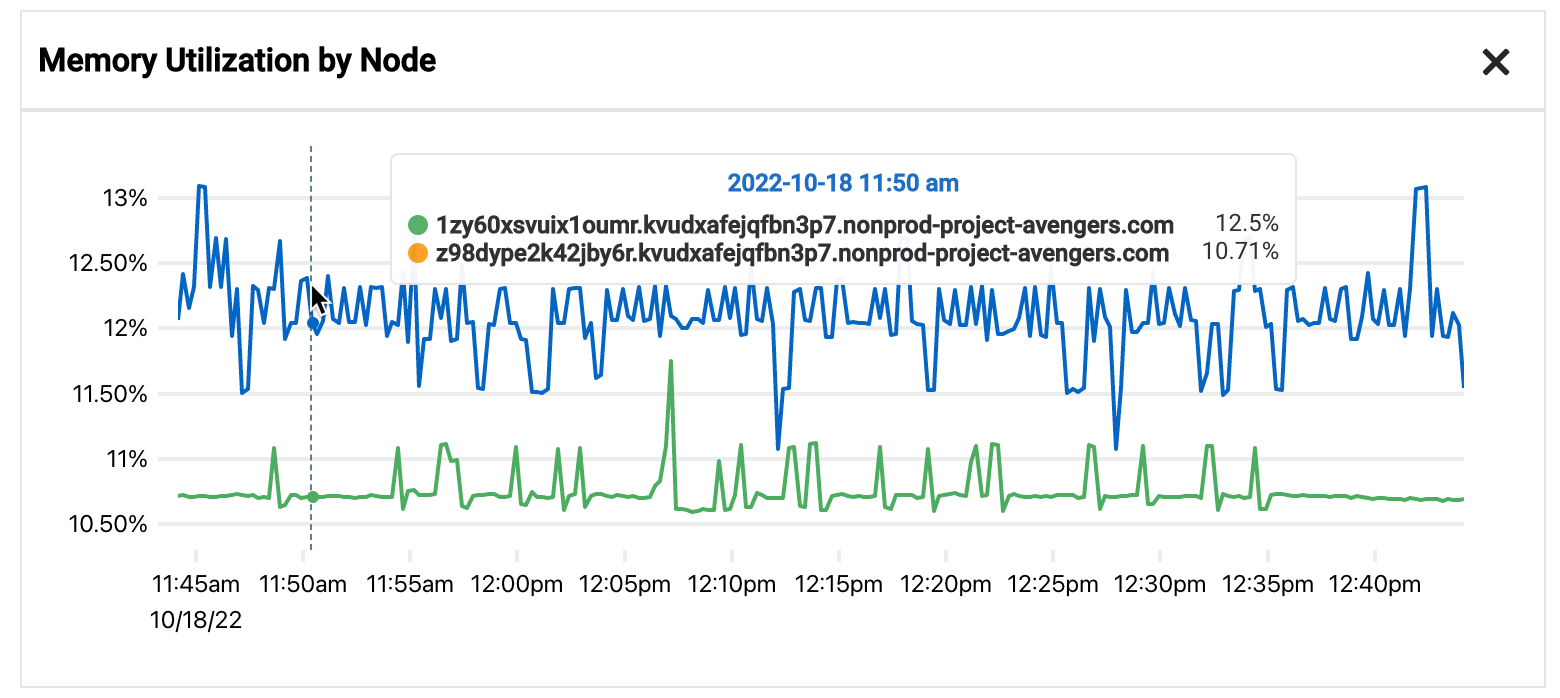
Monitoring an App Endpoint through the Capella UI
Metrics data for an App Endpoint can be accessed through the App Endpoint’s configuration screen:
-
From the App Services screen, select an App Service, and click the App Endpoints tab.
In the App Endpoints page, select an App Service Endpoint.
-
Click the Monitoring tab.
You can select the metrics you wish to monitor from the Services list.
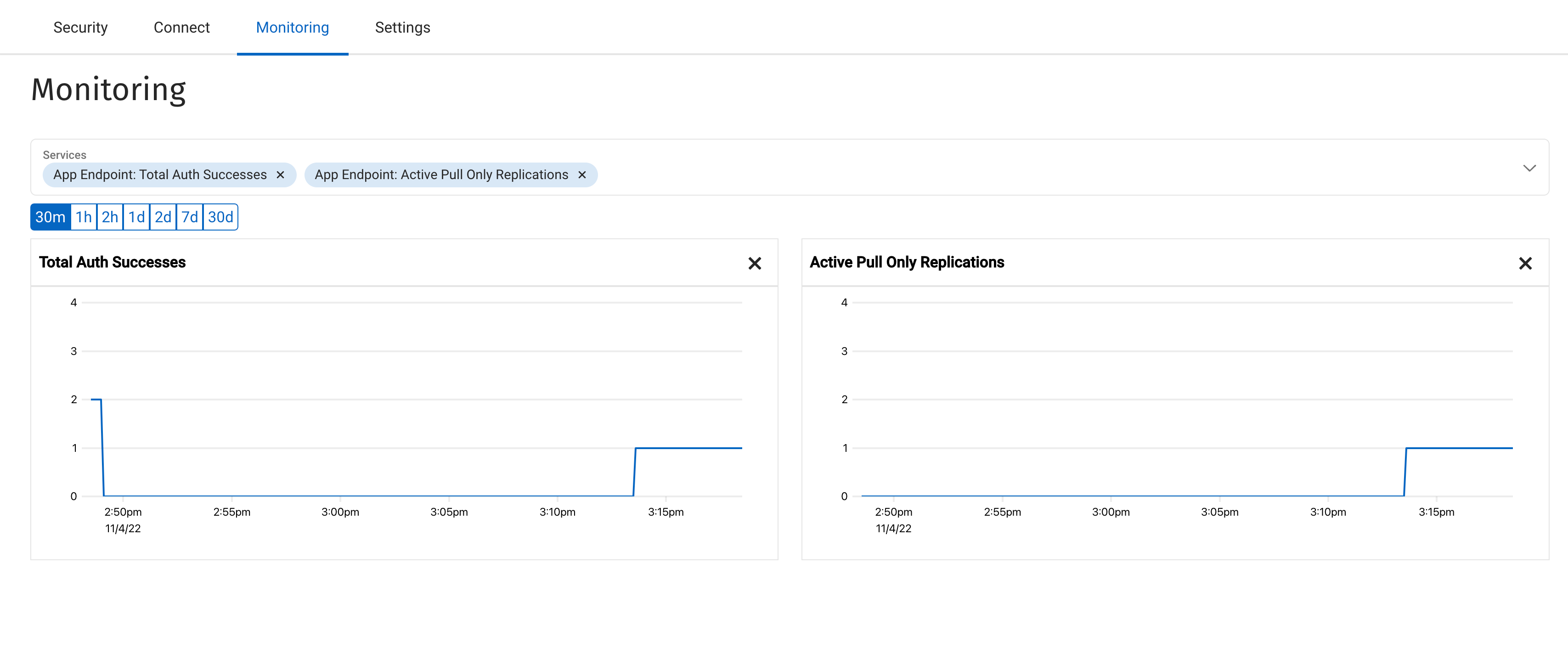
You can click on any of the time interval settings: (
 ) to set the time-span that the graphs will cover.
) to set the time-span that the graphs will cover.You can examine the underlying data for any point on a graph by moving the mouse pointer over it.