Analytics Links
- Capella Operational
In the Analytics Workbench, you can create and manage external links. These enable you to access data from outside the local Couchbase cluster.
An external link is a link to an external data source, such as Amazon S3, Google Cloud Storage, or Azure Blob. Each link exists within an Analytics scope.
Prerequisites
To use all of the functionality in the Analytics Workbench, you must have the Project Owner or Cluster Data / Reader project role.
View Links
The Analytics Scopes area shows all Analytics scopes, and any links that exist within each scope. This includes information about the type of link, their connection status, and a Trash button () that allows you to drop each remote link.
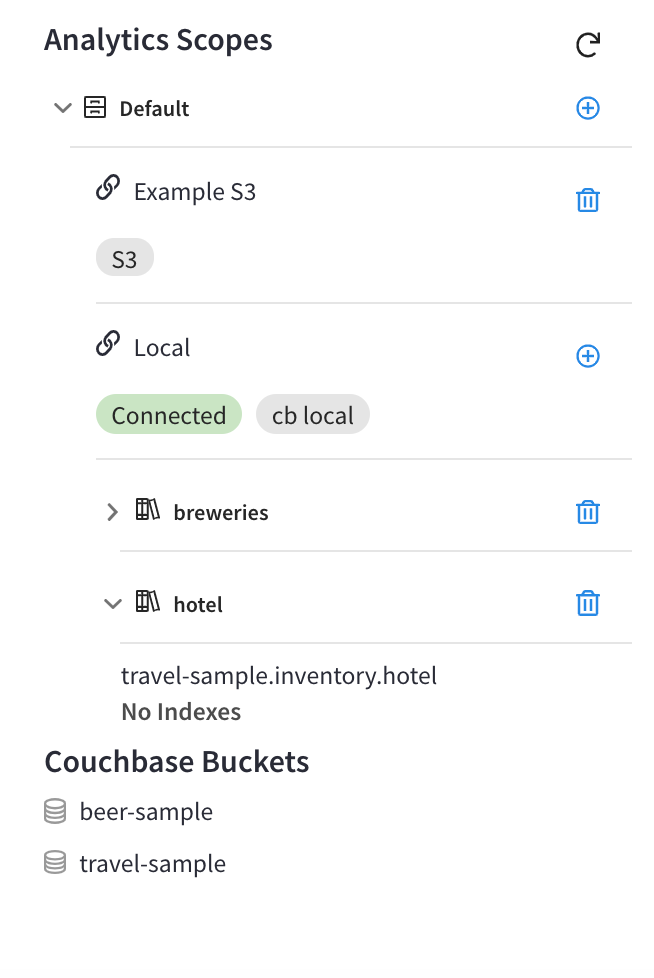
| It is not possible to modify an existing link. If you want to modify an existing link, you must delete it and recreate it. |
Create an Amazon S3 Link
To create an S3 link:
-
Click the Add Remote Link button (+) next to the Analytics scope where you want to create the link.
The Add Link flyout is shown.
-
Click the S3 option.
-
In the Name field, enter a name for the link.
-
In the Access Key ID field, enter the access AWS key ID you are using to access Amazon S3.
-
In the Secret Access Key field, enter the secret access key you are using to access Amazon S3.
-
Using the Region drop-down menu, choose the AWS region where your S3 bucket resides.
-
(Optional) In the Service Endpoint field, enter a service endpoint to connect to rather than the default S3 endpoint.
-
Click Create to create the link.
The new link is displayed within the Analytics Scopes area.
If you close the Add Link flyout without creating the link, any information you have entered in the Add Link flyout is not preserved.
| When creating a link to the Amazon S3 service, be sure to follow best practices for security. AWS root account credentials should never be used. The policy for the created IAM User roles should be as strict as possible and only allow access to the required data and required resources. You only need to know the access key ID and the secret access key for the created IAM User role to access the S3 service. The link will be able to access whatever is permitted to the IAM User, since it will be using the IAM User credentials to interact with the AWS S3 service. |
Create a Google Cloud Storage Link
To create a Google Cloud Storage link:
-
Click the Add Remote Link button (+) next to the Analytics scope where you want to create the link.
The Add Link flyout is shown.
-
Click the Google Cloud Storage option.
-
In the Name field, enter a name for the link.
-
(Optional) In the Service Endpoint field, enter a service endpoint to connect to rather than the default Google Cloud Storage endpoint.
-
In the Authentication Method field, select the type of authentication:
-
Anonymous (No credentials / authentication)
-
JSON Credentials
-
-
If you specified JSON Credentials authorization, enter the JSON credentials in the box provided.
-
Click Create to create the link.
The new link is displayed within the Analytics Scopes area.
If you close the Add Link flyout without creating the link, any information you have entered in the Add Link flyout is not preserved.
Create an Azure Blob Link
To create an Azure Blob link:
-
Click the Add Remote Link button (+) next to the Analytics scope where you want to create the link.
The Add Link flyout is shown.
-
Click the Azure Blob option.
-
In the Name field, enter a name for the link.
-
(Optional) In the Service Endpoint field, enter a service endpoint to connect to rather than the default Google Cloud Storage endpoint.
-
In the Authentication Method field, select the type of authentication, then enter any required information in the provided fields.
-
Anonymous (No credentials / authentication)
-
Shared Key
-
In the Account Name box, enter the account name.
-
In the Account Key box, enter the account key.
-
-
Shared Access Signature
-
In the Shared Access Signature box, enter a token that can be used for authentication.
-
-
Client Secret
-
In the Client ID box, enter the client ID for the registered application.
-
In the Client Secret box, enter the client secret for the registered application.
-
In the Tenant ID box, enter the tenant ID where the registered application is created.
-
-
Client Certificate
-
In the Client ID box, enter the client ID for the registered application.
-
In the Client Certificate box, enter the client certificate for the registered application.
-
In the Tenant ID box, enter the tenant ID where the registered application is created.
-
If the client certificate is password-protected:
-
Check the Certificate Password box.
-
In the Client Certificate Password box, enter the client certificate password for the registered application.
-
-
-
-
Click Create to create the link.
The new link is displayed within the Analytics Scopes area.
If you close the Add Link flyout without creating the link, any information you have entered in the Add Link flyout is not preserved.