Scale a Deployed App Service
- Capella Operational
Having deployed an App Service, you may wish to scale it up or down by adjusting its configuration.
By increasing the number and/or the specifications of the nodes, you can adjust the cost and performance of the App Service.
-
Select the App Service you want to configure from the list of App Services attached to your project.
-
Select the Settings tab.
-
Select Configuration from the menu list on the left of the screen.
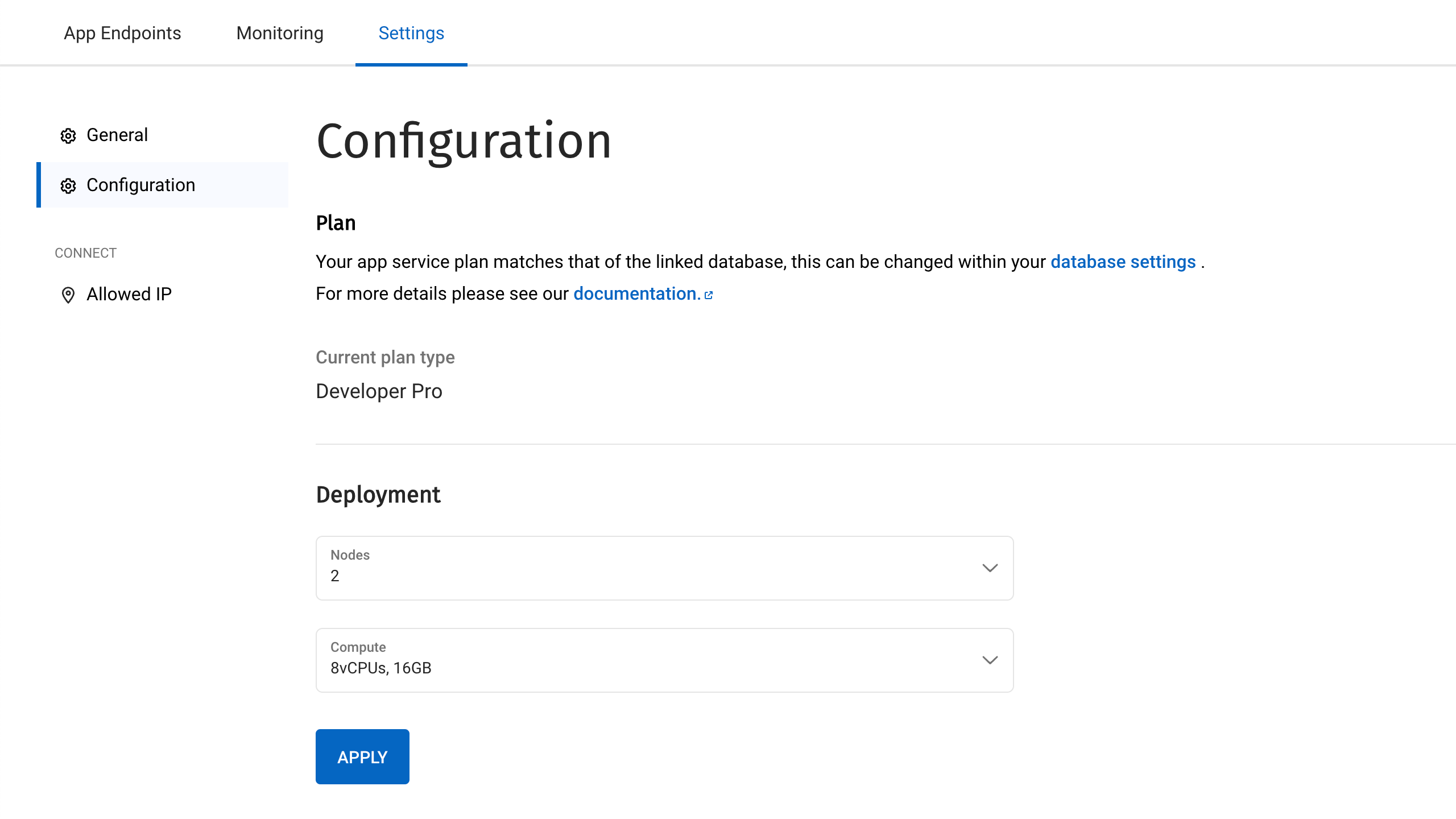
From here you can adjust the number of nodes and the number of CPUs/amount of memory for each of those nodes.
|
There is no downtime associated with changing the configuration. The App Services will continue to run while the system is reconfigured. If you deployed a Single Node App Service to use with a Single Node cluster, you cannot add additional nodes. You can choose to switch between the 2 available Compute configuration options for Single Node App Services. |
For more details on deployment configurations, see ./configuring-app-endpoints.adoc