CREATE a Standalone Collection
- Capella Analytics
- reference
This topic describes how you use the CREATE statement to create a standalone collection in Capella Analytics.
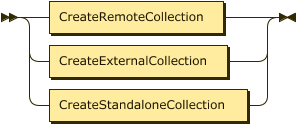
To create a standalone collection you use CREATE COLLECTION syntax that does not include either the EXTERNAL keyword or an ON clause.
Syntax
CreateStandaloneCollection EBNF
CreateStandaloneCollection ::= "CREATE" "ANALYTICS"? "COLLECTION" ("IF" "NOT" "EXISTS")?
QualifiedName
"PRIMARY" "KEY" "(" FieldList ")" ( "AUTOGENERATED" )?CreateStandaloneCollection Diagram
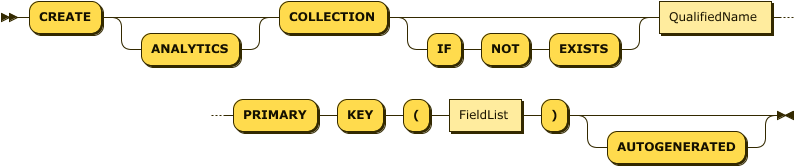
Show FieldList Diagram
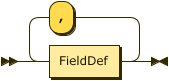
Show FieldDef Diagram
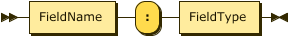
Show FieldName Diagram
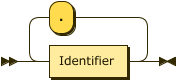
Show FieldType Diagram

Example
The following example creates a standalone collection that is similar to the collections you can create for the sample Commerce data. In this example, you instruct the system to generate the primary keys for the data you’ll add to this collection. See Install the Commerce Dataset.
CREATE COLLECTION sampleAnalytics.Commerce.locations
PRIMARY KEY (pk: UUID) AUTOGENERATED;Arguments
- PRIMARY KEY
-
The
PRIMARY KEYclause indicates the field or fields to use as the primary key for the collection.
- FieldType
-
The
FieldTypecan be any of the primitive data types, whereINTis an alias forBIGINT.If you prefer that the system generate a primary key for you, supply a
FieldNamewith aFieldTypeofUUIDfollowed byAUTOGENERATED.
Populating a Standalone Collection
After you create a standalone collection, you can use the following DML statements to add, update, and remove data:
As an alternative to using a CREATE statements followed by a DML statement, you can both create a standalone collection and populate it with the results of a query by using CREATE COLLECTION AS.
|