CREATE SYNONYM Statements
- Capella Analytics
- reference
This topic describes how you can use CREATE statements to create synonyms for your Capella Analytics collections.
Syntax
CreateSynonym EBNF
CreateSynonym ::= "CREATE" "ANALYTICS"? "SYNONYM" QualifiedName ("IF" "NOT" "EXISTS")? "FOR" QualifiedNameCreateSynonym Diagram
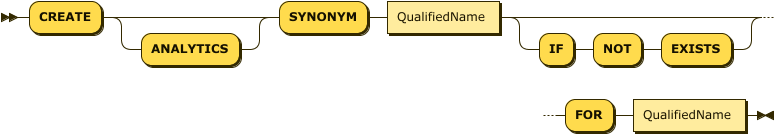
The first QualifiedName is the full name of the synonym.
Examples
This example sets h to be a synonym in the scope travel-sample.inventory for the collection hotel.
CREATE SYNONYM `travel-sample`.inventory.h FOR `travel-sample`.inventory.hotel;Show additional examples
This example creates a database, scope, and collection, and then creates a synonym with a shorter name for the collection.
CREATE DATABASE db1;
CREATE SCOPE db1.scope1;
CREATE COLLECTION db1.scope1.a_very_very_very_long_collection_name PRIMARY KEY (id:int);
CREATE SYNONYM db1.scope1.coll1 FOR db1.scope1.a_very_very_very_long_collection_name;
USE db1.scope1;
SELECT COUNT(*) FROM coll1;The next example creates a reference to an object that belongs to a different database or scope so that you do not have to fully qualify it.
CREATE database db1;
CREATE scope db1.scope1;
CREATE collection db1.scope1.coll1 PRIMARY KEY (id:int);
CREATE database db2;
CREATE scope db2.scope2;
CREATE synonym db2.scope2.coll1_from_db1 FOR db1.scope1.coll1;To access db1.scope1.col1 from the context of db2.scope2:
USE db2.scope2;
SELECT COUNT(*) FROM coll1_from_db1;Arguments
- FOR
-
The
FORclause specifies the target of the synonym. TheQualifiedNamein this clause is the fully qualified name of a collection.
For information about how Capella Analytics organizes entities into a database.scope.database_object hierarchy and resolves names, see Entities in Capella Analytics Services.