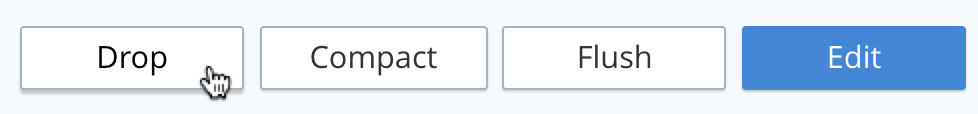Drop a Bucket
Full, Cluster, and Bucket Administrators can drop a bucket.
Dropping a Bucket
Dropping a bucket may be appropriate either when an existing bucket is no longer needed; or when all items within an existing bucket need to be replaced — and the dropping of the bucket (followed by bucket-recreation) is determined to constitute a faster process than the deletion of each individual item.
Note that dropping a bucket means deleting the bucket, all its documents, and all the scopes and collections into which the documents were organized.
To drop a bucket using Couchbase Web Console: access the console, and left-click on the Buckets tab, in the vertical navigation-bar at the left-hand side.
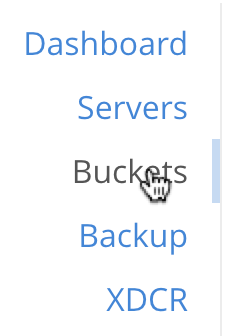
The Buckets screen now appears, showing the buckets that have already been defined for your system:
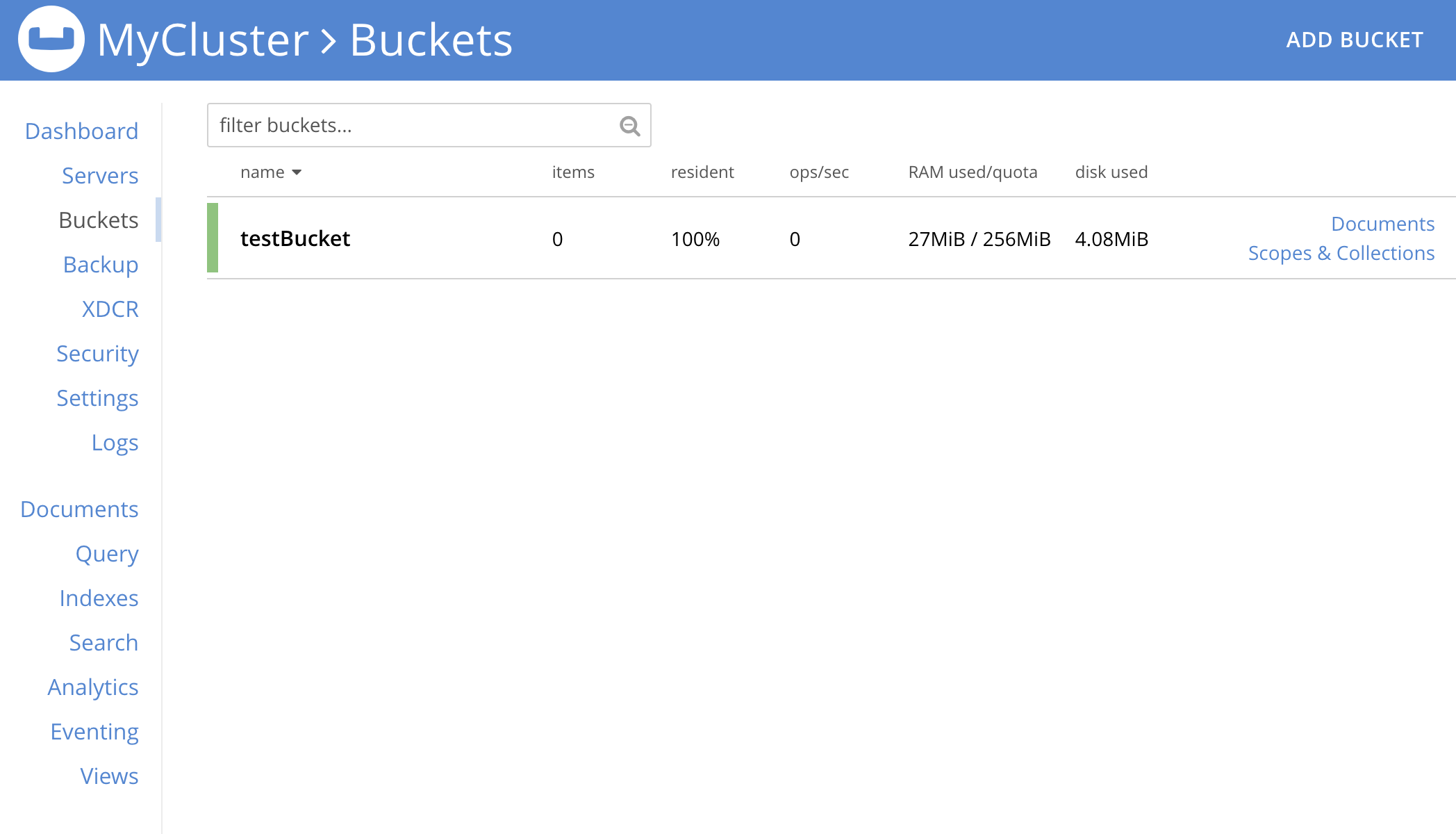
To delete a particular bucket, left-click on the bucket’s row in the UI; then, when the Drop button appears, left-click on it:
A confirmation-dialog is now provided, by means of which you can now either cancel the dropping of the bucket, or elect to proceed:
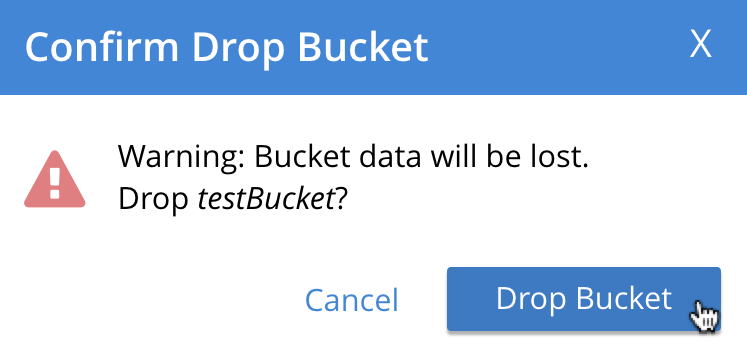
If you elect to proceed, by left-clicking on the Drop Bucket button, the bucket and all its data, scopes, and collections are deleted from the system; and the bucket is no longer represented within the Buckets screen of Couchbase Web Console.
Using the CLI and REST API
You can also delete a bucket by using the CLI command bucket-delete, or the REST API method rest-bucket-delete.
Bucket-Deletion and RBAC
User-access to buckets is controlled by Role-Based Access Control (RBAC). See Authorization for details.
Note that roles assigned to users may contain privileges for accessing specfic buckets by name. If such a bucket is deleted, all role-assignments to that resource are deleted from the cluster. If a user whose sole permission is Bucket Admin on a single bucket uses Couchbase Web Console to delete that bucket, the user is logged out of the console on bucket-deletion, and cannot log back in.