FROM Clause
- reference
The FROM clause specifies the documents to be used as the input for a query.
Prerequisites
For you to select data from keyspace or expression, you must have the query_select privilege on that keyspace.
For more details about user roles, see
Authorization.
Syntax
from-clause ::= FROM from-term
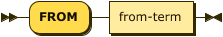
FROM Term
from-term ::= from-keyspace | from-subquery | from-generic | join-clause | nest-clause | unnest-clause
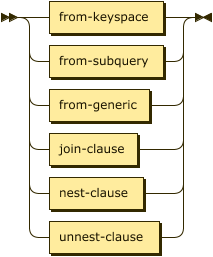
The FROM term may be any of the following:
-
A subquery (such as derived tables)
-
A generic expression (nested collections,
CURL(), or other expressions) -
A JOIN clause and conditions
-
A NEST clause and conditions
-
An UNNEST clause and conditions
|
The JOIN clause, NEST clause, and UNNEST clause each contain a recursive FROM term. This enables you to chain JOIN clauses, NEST clauses, and UNNEST clauses together with each other, or with another type of FROM term. |
Limitations
-
When the FROM term is an expression,
USE KEYSorUSE INDEXclauses are not allowed. -
When using a lookup
JOINclause, an indexJOINclause, aNESTclause, or anUNNESTclause, the left-hand side of the join may be a keyspace identifier, an expression, or a subquery; but the right-hand side may only be a keyspace identifier. -
In Couchbase Server 6.5 and later, when using an ANSI
JOINclause, the right-hand side of the join may also be a keyspace identifier, an expression, or a subquery, similar to the left-hand side.
FROM Keyspace
The FROM keyspace specifies a keyspace to query from: either a specific keyspace or a constant expression.
Syntax
from-keyspace ::= keyspace-ref [ [ AS ] alias ] [ use-clause ]
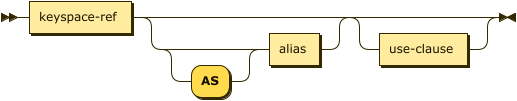
Keyspace Reference
keyspace-ref ::= keyspace-path | keyspace-partial
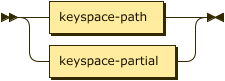
Keyspace reference of the data source. The identifiers that make up the keyspace reference are not available as variables in scope of a subquery.
| If there is a hyphen (-) inside any part of the keyspace reference, you must wrap that part of the keyspace reference in backticks (` `). Refer to the examples below. |
Keyspace Path
keyspace-path ::= [ namespace ':' ] bucket [ '.' scope '.' collection ]
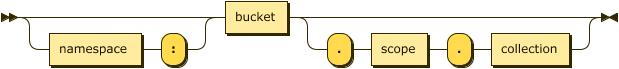
If the keyspace is a named collection, or the default collection in the default scope within a bucket, the keyspace reference may be a keyspace path. In this case, the query context should not be set.
- namespace
-
(Optional) An identifier that refers to the namespace of the keyspace. Currently, only the
defaultnamespace is available. If the namespace name is omitted, the default namespace in the current session is used. - bucket
-
(Required) An identifier that refers to the bucket name of the keyspace.
- scope
-
(Optional) An identifier that refers to the scope name of the keyspace. If omitted, the bucket’s default scope is used.
- collection
-
(Optional) An identifier that refers to the collection name of the keyspace. If omitted, the default collection in the bucket’s default scope is used.
For example, default:`travel-sample` indicates the default collection in the default scope in the travel-sample bucket in the default namespace.
Similarly, default:`travel-sample`.inventory.airline indicates the airline collection in the inventory scope in the travel-sample bucket in the default namespace.
Keyspace Partial
keyspace-partial ::= collection

Alternatively, if the keyspace is a named collection, the keyspace reference may be just the collection name with no path. In this case, you must set the query context to indicate the required namespace, bucket, and scope.
- collection
-
(Required) An identifier that refers to the collection name of the keyspace.
For example, airline indicates the airline collection, assuming the query context is set.
AS Alias
Assigns another name to the FROM keyspace. For details, see AS Clause.
Assigning an alias is optional for the FROM keyspace.
If you assign an alias to the FROM keyspace, the AS keyword may be omitted.
USE Clause
Enables you to specify that the query should use particular keys, or a particular index. For details, see USE clause.
Examples
The simplest type of FROM keyspace clause specifies a single keyspace.
Select four unique landmarks from the `landmark` keyspace.
SELECT DISTINCT name
FROM `travel-sample`.inventory.landmark
LIMIT 4;[
{
"name": "Royal Engineers Museum"
},
{
"name": "Hollywood Bowl"
},
{
"name": "Thai Won Mien"
},
{
"name": "Spice Court"
}
]FROM Subquery
Specifies a N1QL SELECT expression of input objects.
Syntax
from-subquery ::= subquery-expr [ AS ] alias
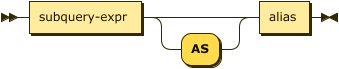
Subquery Expression
subquery-expr ::= '(' select ')'

Use parentheses to specify a subquery.
For more details and examples, see SELECT Clause and Subqueries.
AS Alias
Assigns another name to the subquery. For details, see AS Clause.
Assigning an alias is required for subqueries in the FROM term.
However, when you assign an alias to the subquery, the AS keyword may be omitted.
Examples
SELECT clause inside a FROM clause.List all Gillingham landmark names from a subset of all landmark eating places.
SELECT name, city
FROM (SELECT id, name, address, city
FROM `travel-sample`.inventory.landmark
WHERE activity = "eat") AS l
WHERE city = "Gillingham";[
{
"city": "Gillingham",
"name": "Hollywood Bowl"
},
{
"city": "Gillingham",
"name": "Thai Won Mien"
},
{
"city": "Gillingham",
"name": "Spice Court"
},
{
"city": "Gillingham",
"name": "Beijing Inn"
},
{
"city": "Gillingham",
"name": "Ossie's Fish and Chips"
}
]For each country, find the number of airports at different altitudes and their corresponding cities.
In this case, the inner query finds the first level of grouping of different altitudes by country and corresponding number of cities. Then the outer query builds on the inner query results to count the number of different altitude groups for each country and the total number of cities.
SELECT t1.country, num_alts, total_cities
FROM (SELECT country, geo.alt AS alt,
count(city) AS num_cities
FROM `travel-sample`.inventory.airport
GROUP BY country, geo.alt) t1
GROUP BY t1.country
LETTING num_alts = count(t1.alt), total_cities = sum(t1.num_cities);[
{
"country": "United States",
"num_alts": 946,
"total_cities": 1560
},
{
"country": "United Kingdom",
"num_alts": 128,
"total_cities": 187
},
{
"country": "France",
"num_alts": 196,
"total_cities": 221
}
]This is equivalent to blending the results of the following two queries by country, but the subquery in the from-term above simplified it.
SELECT country,count(city) AS num_cities
FROM `travel-sample`.inventory.airport
GROUP BY country;SELECT country, count(distinct geo.alt) AS num_alts
FROM `travel-sample`.inventory.airport
GROUP BY country;FROM Generic Expression
Couchbase Server version 4.6.2 added support for generic expressions in the FROM term; and this adds huge flexibility by the enabling of various N1QL functions, operators, path expressions, language constructs on constant expressions, variables, and subqueries to create just about any FROM clause imaginable.
Syntax
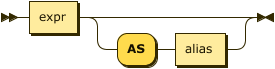
- expr
-
A N1QL expression generating JSON documents or objects.
AS Alias
Assigns another name to the generic expression. For details, see AS Clause.
Assigning an alias is optional for generic expressions in the FROM term.
However, when you assign an alias to the expression, the AS keyword is required.
Examples
The expression may include JSON scalar values, static JSON literals, objects, or N1QL functions.
SELECT * FROM [1, 2, "name", { "type" : "airport", "id" : "SFO"}] AS ks1;SELECT CURL("https://maps.googleapis.com/maps/api/geocode/json",
{"data":"address=Half+Moon+Bay" , "request":"GET"} );Note that functions such as CURL() can independently produce input data objects for the query. Similarly, other N1QL functions can also be used in the expressions.
The expression may refer to any variables in scope for the query.
SELECT count(*)
FROM `travel-sample`.inventory.airport t
LET x = t.geo
WHERE (SELECT RAW y.alt FROM x y)[0] > 6000;The FROM x clause is an expression that refers to the outer query.
This is applicable to only subqueries because the outermost level query cannot use any variables in its own FROM clause.
This makes the subquery correlated with outer queries, as explained in the Subqueries section.
AS Clause
To use a shorter or clearer name anywhere in the query, like SQL, N1QL allows you to assign an alias to any FROM term in the FROM clause.
Syntax
The AS keyword is required when assigning an alias to a generic expression.
The AS keyword is optional when assigning an alias to the FROM keyspace, a subquery, the JOIN clause, the NEST clause, or the UNNEST clause.
Arguments
- alias
-
String to assign an alias.
|
Since the original name may lead to referencing wrong data and wrong results, you must use the alias name throughout the query instead of the original keyspace name. In the FROM clause, the renaming appears only in the projection and not the fields themselves. When no alias is used, the keyspace or last field name of an expression is given as the implicit alias. When an alias conflicts with a keyspace or field name in the same scope, the identifier always refers to the alias. This allows for consistent behavior in scenarios where an identifier only conflicts in some documents. For more information on aliases, see Identifiers. |
Examples
The following FROM clauses are equivalent, with and without the AS keyword.
|
|
|
|