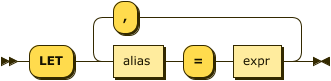LET clause
- reference
Use LET to create variables for later use within a query.
Purpose
In a query expression, it is sometimes useful to store the result of a sub-expression in order to use it in subsequent clauses.
You can do this with the LET keyword, which creates a new variable and initializes it with the result of the expression you supply.
You can use the LET clause within an array, in a for-loop, or independently.
For example, create a variable for the minimum latitude and set it to 71, as detailed in Example 1:
SELECT airportname, geo.lat
FROM `travel-sample`.inventory.airport
LET minimum_lat = 71
WHERE geo.lat > minimum_lat;Without the LET clause, your complex queries would need to be divided into two separate queries:
-
One query to get a particular value (or set of values), and
-
One query to use the value (or values) from the first query.
If the LET variable is referenced in the WHERE clause, then it is evaluated before the WHERE clause; otherwise, it is evaluated after the WHERE clause.
Couchbase Server 6.5 and later support chained LET clauses.
A variable that you create in one LET clause may be referenced in a later LET clause, as detailed in Example 3.
Each LET alias needs to be unique within its scope.
Prerequisites
The LET clause can only be used in a SELECT statement, and in order for you to select data from a document or keyspace, you must have the query_select privilege on the document or keyspace.
For more details about user roles, see
Authorization.
Arguments
- alias
-
[Required] Identifier that represents the name of the variable.
- expr
-
[Required] Expression that represents the value assigned to its
alias.
Examples
Find all airports and cities between certain latitudes in a country with a landmark.
SELECT t1.airportname, t1.geo.lat, t1.geo.lon, t1.city, t1.type
FROM `travel-sample`.inventory.airport t1
LET min_lat = 71, max_lat = ABS(t1.geo.lon)*4+1,
place = (SELECT RAW t2.country
FROM `travel-sample`.inventory.landmark t2)
WHERE t1.geo.lat > min_lat
AND t1.geo.lat < max_lat
AND t1.country IN place;[
{
"airportname": "Wiley Post Will Rogers Mem",
"city": "Barrow",
"lat": 71.285446,
"lon": -156.766003,
"type": "airport"
},
{
"airportname": "Dillant Hopkins Airport",
"city": "Keene",
"lat": 72.270833,
"lon": 42.898333,
"type": "airport"
}
]Find all Sunday flights (day = 0) to the Charles De Gaulle airport (CDG) on Air India (AI) airlines.
SELECT t1.airline, t1.destinationairport, sch AS schedule
FROM `travel-sample`.inventory.route AS t1
LET sch = ARRAY v FOR v IN t1.schedule WHEN v.day = 0 END (1)
WHERE t1.destinationairport = "CDG"
AND t1.airline = "AI";[
{
"airline": "AI",
"destinationairport": "CDG",
"schedule": [
{
"day": 0,
"flight": "AI988",
"utc": "00:24:00"
},
{
"day": 0,
"flight": "AI972",
"utc": "17:32:00"
}
]
}
]| 1 | In this example, the variable sch is not used in the WHERE clause, but used only in the projection.
Therefore, the Query Planner defers the evaluation to post-predicate evaluation, so there is no overhead for documents that are not qualified by the predicates. |
Variant of Example 1.
SELECT t1.airportname, t1.geo.lat, t1.geo.lon, t1.city, t1.type
FROM `travel-sample`.inventory.airport t1
LET max_lat = ABS(t1.geo.lon)*4+1, (1)
min_lat = max_lat - 90, (2)
place = (SELECT RAW t2.country
FROM `travel-sample`.inventory.landmark t2)
WHERE t1.geo.lat > min_lat
AND t1.geo.lat < max_lat
AND t1.country IN place;[
{
"airportname": "Wideawake Field",
"city": "Georgetown Acension Island Santa Helena",
"lat": -7.969597,
"lon": -14.393664,
"type": "airport"
}
]| 1 | The variable max_lat is defined in the first clause of the LET statement. |
| 2 | The variable max_lat is referenced by the min_lat variable in the second clause of the LET statement. |