DELETE
- reference
DELETE immediately removes the specified document from your keyspace.
Prerequisites
RBAC Privileges
To execute the DELETE statement, you must have the Query Delete privilege granted on the target keyspace. If the statement has any RETURNING clauses that need data read, then the Query Select privilege is also required on the keyspaces referred in the respective clauses. For more details about user roles, see Authorization.
Syntax
delete ::= 'DELETE' 'FROM' target-keyspace use-keys-clause? where-clause?
limit-clause? returning-clause?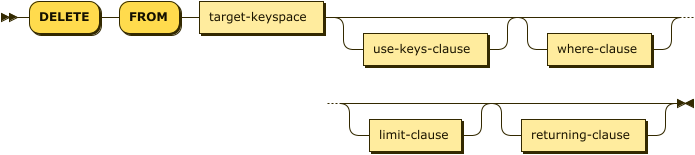
| target-keyspace | |
| use-keys-clause | |
| where-clause | |
| limit-clause | |
| returning-clause |
Delete Target
target-keyspace ::= keyspace-ref ( 'AS'? alias )?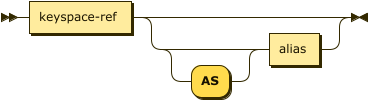
Specifies the data source from which to delete the document.
| keyspace-ref | |
| alias |
Keyspace Reference
keyspace-ref ::= keyspace-path | keyspace-partial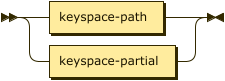
keyspace-path ::= ( namespace ':' )? bucket ( '.' scope '.' collection )?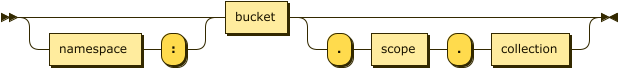
keyspace-partial ::= collection
Keyspace reference for the delete target. For more details, refer to Keyspace Reference.
AS Alias
Assigns another name to the keyspace reference. For details, refer to AS Clause.
Assigning an alias to the keyspace reference is optional.
If you assign an alias to the keyspace reference, the AS keyword may be omitted.
Delete Hint
You can use a USE KEYS hint on the delete target to specify the keys of the data items to be deleted.
For details, refer to USE KEYS Clause.
WHERE Clause
where-clause ::= 'WHERE' cond
Specifies the condition that needs to be met for data to be deleted. Optional.
LIMIT Clause
limit-clause ::= 'LIMIT' expr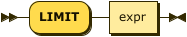
Specifies the greatest number of objects that can be deleted. This clause must have a non-negative integer as its upper bound. Optional.
RETURNING Clause
returning-clause ::= 'RETURNING' (result-expr (',' result-expr)* |
('RAW' | 'ELEMENT' | 'VALUE') expr)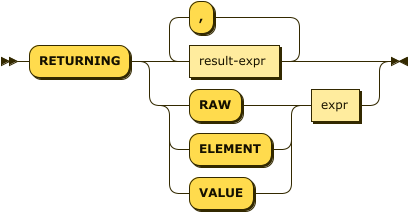
Specifies the information to be returned by the operation as a query result. For more details, refer to RETURNING Clause.
Examples
To try the examples in this section, set the query context to the inventory scope in the travel sample dataset.
For more information, see Query Context.
Please note that running the following examples will permanently delete your sample data.
To restore your sample data, remove and reinstall the travel-sample bucket.
Refer to Sample Buckets for details.
|
This example requires the Query Delete privilege on hotel.
DELETE FROM hotel;This example requires the Query Delete privilege on airport and the Query Select privilege on `beer-sample`.
DELETE FROM airport
WHERE city IN (SELECT raw city FROM `beer-sample` WHERE city IS NOT MISSING)
RETURNING airportname;This example requires the Query Delete and Query Select privileges on airport.
DELETE FROM airport
WHERE city IN (SELECT RAW MAX(t.city) FROM airport AS t)
RETURNING airportname;These examples require the Query Delete and Query Select privileges on hotel.
DELETE FROM hotel RETURNING *;DELETE FROM hotel
WHERE city = "San Francisco"
RETURNING meta().id;This example deletes the document airline_4444.
DELETE FROM airline k
USE KEYS "airline_4444"
RETURNING k[
{
"k": {
"callsign": "MY-AIR",
"country": "United States",
"iata": "Z1",
"icao": "AQZ",
"name": "80-My Air",
"id": "4444",
"type": "airline"
}
}
]This example deletes the airline with the callsign "AIR-X".
DELETE FROM airline f
WHERE f.callsign = "AIR-X"
RETURNING f.id[
{
"id": "4445"
}
]