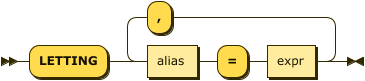GROUP BY Clause
- reference
The GROUP BY clause arranges aggregate values into groups, based on one or more fields.
Purpose
Use the GROUP BY clause to arrange aggregate values into groups of one or more fields.
This GROUP BY clause follows the WHERE clause and precedes the optional LETTING, HAVING, and ORDER BY clauses.
Syntax
group-by-clause ::= GROUP BY group-term [ ',' group-term ]* [ letting-clause ] [ having-clause ] | letting-clause
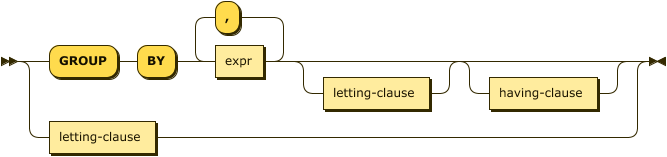
Group Term
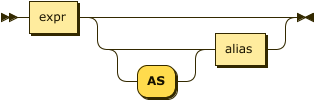
At least one group term is required.
- expr
-
String or expression representing an aggregate function or field to group together.
AS Alias
Assigns another name to the group term. For details, see AS Clause.
Assigning an alias to the group term is optional.
If you assign an alias, the AS keyword may be omitted.
Limitations
GROUP BY works only on a group key or aggregate function.
A query needs a predicate on a leading index key to ensure that the optimizer can select a secondary index for the query.
Without a matching predicate, the query will use the primary index.
The simplest predicate is WHERE leading-index-key IS NOT MISSING.
This is usually only necessary in queries which do not otherwise have a WHERE clause; for example, some GROUP BY and aggregate queries.
For more details, refer to Index Selection.
Examples
SELECT city City, COUNT(DISTINCT name) LandmarkCount
FROM `travel-sample`.inventory.landmark
GROUP BY city
ORDER BY LandmarkCount DESC
LIMIT 4;[
{
"City": "San Francisco",
"LandmarkCount": 797
},
{
"City": "London",
"LandmarkCount": 443
},
{
"City": "Los Angeles",
"LandmarkCount": 284
},
{
"City": "San Diego",
"LandmarkCount": 197
}
]SELECT city City, COUNT(DISTINCT name) LandmarkCount
FROM `travel-sample`.inventory.landmark
GROUP BY city
LETTING MinimumThingsToSee = 400
HAVING COUNT(DISTINCT name) > MinimumThingsToSee;[
{
"City": "London",
"LandmarkCount": 443
},
{
"City": "San Francisco",
"LandmarkCount": 797
}
]SELECT city City, COUNT(DISTINCT name) LandmarkCount
FROM `travel-sample`.inventory.landmark
GROUP BY city
HAVING COUNT(DISTINCT name) > 180;[
{
"City": "London",
"LandmarkCount": 443
},
{
"City": "Los Angeles",
"LandmarkCount": 284
},
{
"City": "San Francisco",
"LandmarkCount": 797
},
{
"City": "San Diego",
"LandmarkCount": 197
}
]
The above HAVING clause must use the aggregate function COUNT instead of its alias LandmarkCount.
|
SELECT city City, COUNT(DISTINCT name) LandmarkCount
FROM `travel-sample`.inventory.landmark
GROUP BY city
HAVING city > "S"
ORDER BY city;[
{
"City": "Sacramento",
"LandmarkCount": 2
},
{
"City": "Saint Albans",
"LandmarkCount": 5
},
{
"City": "Saint Andrews",
"LandmarkCount": 13
},
{
"City": "Saint Annes Head",
"LandmarkCount": 1
},
// ...(execution: 1s docs: 138)
SELECT city City, COUNT(DISTINCT name) LandmarkCount
FROM `travel-sample`.inventory.landmark
WHERE city > "S"
GROUP BY city
ORDER BY city;[
{
"City": "Sacramento",
"LandmarkCount": 2
},
{
"City": "Saint Albans",
"LandmarkCount": 5
},
{
"City": "Saint Andrews",
"LandmarkCount": 13
},
{
"City": "Saint Annes Head",
"LandmarkCount": 1
},
// ...(execution: 480.2ms docs: 138)
The WHERE clause is faster because WHERE gets processed before any GROUP BY and doesn’t have access to aggregated values.
HAVING gets processed after GROUP BY and is used to constrain the resultset to only those with aggregated values.
|
SELECT Hemisphere, COUNT(DISTINCT name) AS LandmarkCount
FROM `travel-sample`.inventory.landmark AS l
GROUP BY CASE
WHEN l.geo.lon <0 THEN "West"
ELSE "East"
END AS Hemisphere;[
{
"Hemisphere": "East",
"LandmarkCount": 459
},
{
"Hemisphere": "West",
"LandmarkCount": 3885
}
]
The CASE expression categorizes each landmark into the Western hemisphere if its longitude is negative, or the Eastern hemisphere otherwise.
The alias in the GROUP BY clause enables you to refer to the CASE expression in the SELECT clause.
|
Related Links
-
For further examples, refer to Group By and Aggregate Performance.