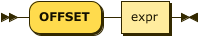OFFSET clause
- reference
The OFFSET clause specifies the number of resultset objects to skip in a SELECT query.
Purpose
When you want the resultset to skip over the first few resulting objects, use the OFFSET clause to specify that number of objects to ignore.
The LIMIT and OFFSET clauses are evaluated after the ORDER BY clause.
If a LIMIT clause is also present, the OFFSET is applied prior to the LIMIT; that is, the specified number of objects is omitted from the result set before enforcing a specified LIMIT.
You can use the OFFSET and LIMIT clauses together to paginate the results — that is, to split the resultset into pages, each containing a specified number of documents, for display purposes.
Examples
SELECT DISTINCT city
FROM `travel-sample`.inventory.airport
ORDER BY city
LIMIT 4
OFFSET 200;[
{
"city": "Brownsville"
},
{
"city": "Brownwood"
},
{
"city": "Brunswick"
},
{
"city": "Bryan"
}
]The following query uses named parameters and expressions to display the specified page of results, assuming that page numbering starts at zero.
SELECT name, address, city, country, url
FROM `travel-sample`.inventory.hotel
WHERE vacancy = true
OFFSET $page * $results
LIMIT $results;Setting the page number to zero, with two results per page, the results are as follows.
[
{
"address": "Capstone Road, ME7 3JE",
"city": "Medway",
"country": "United Kingdom",
"name": "Medway Youth Hostel",
"url": "http://www.yha.org.uk"
},
{
"address": "6 rue aux Juifs",
"city": "Giverny",
"country": "France",
"name": "The Robins",
"url": "http://givernyguesthouse.com/robin.htm"
}
]