REVOKE
- reference
The REVOKE statement allows revoking of any RBAC roles from specific users or groups.
Roles can be of the following two types:
- simple
-
Roles which apply generically to all keyspaces/resources in the cluster.
For example:
cluster_adminorbucket_admin - parameterized by a keyspace
-
Roles which are defined for the context of the specified keyspace only. Specify the keyspace name after the keyword ON.
For example:
data_reader ON `travel-sample`
orquery_select ON `travel-sample`.`inventory`.`airline`
| Only Full Administrators can run the REVOKE statement. For more details about user roles, see Authorization. |
Syntax
revoke ::= revoke-user | revoke-group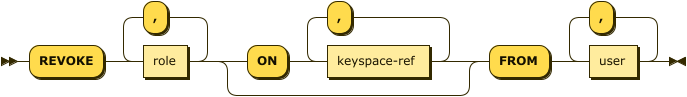
revoke-user ::= 'REVOKE' role ( ',' role )* ( 'ON' keyspace-ref ( ',' keyspace-ref )* )?
'FROM' ( 'USER' | 'USERS' )? user ( ',' user )*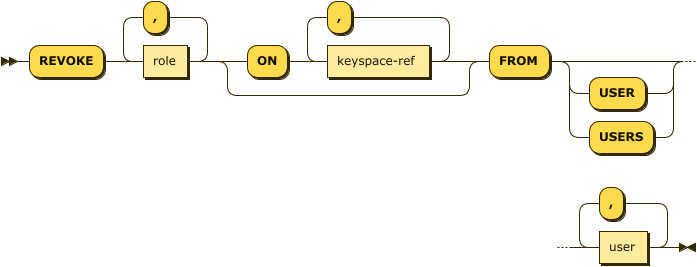
revoke-group ::= 'REVOKE' role ( ',' role )* ( 'ON' keyspace-ref ( ',' keyspace-ref )* )?
'FROM' ( 'GROUP' | 'GROUPS' ) group ( ',' group )*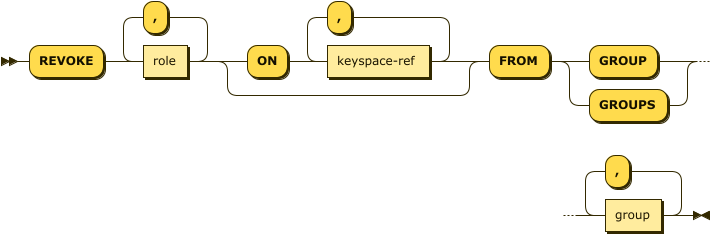
| role |
One of the RBAC role names predefined by Couchbase Server. For the following roles, you can use their short forms as well:
|
| keyspace-ref | |
| user |
A user name created by the Couchbase Server RBAC system. |
| group |
A group name created by the Couchbase Server RBAC system. |
When revoking roles from users, the keyword USER or USERS is optional.
However, when revoking roles from groups, you must include the keyword GROUP or GROUPS.
You can use either the singular or plural form of these keywords as this does not affect the number of users or groups from which the role is revoked.
|
Keyspace Reference
keyspace-ref ::= keyspace-path | keyspace-partial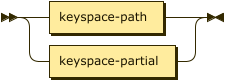
keyspace-path ::= ( namespace ':' )? bucket ( '.' scope '.' collection )?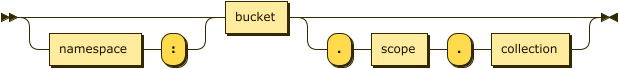
keyspace-partial ::= collection
The simple name or fully qualified name of a keyspace. For more information about the syntax, see the CREATE INDEX statement.
Examples
REVOKE cluster_admin FROM david, michael, robintravel-sample keyspace from a specific userREVOKE query_select, data_reader
ON `travel-sample`
FROM debbytravel-sample keyspace from a specific groupREVOKE query_update
ON `travel-sample`
FROM GROUP sales